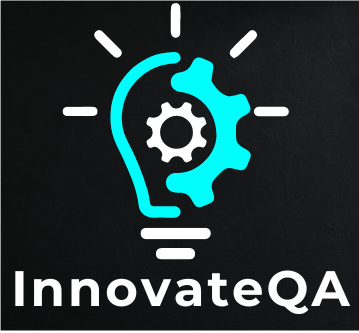Table of Contents
Toggle🤗Introduction
If you’re preparing for a Automation Testing interview, it’s essential to demonstrate your knowledge and proficiency in using various Automation Testing Tools.
Be ready to discuss any projects you’ve worked on using Automation Testing, highlighting challenges you faced and how you overcame them.
Below are some Automation Testing Interview Questions along with their answers:
What is automation testing, and why is it important?
Automation testing involves using specialized software tools to execute tests, compare actual outcomes with expected outcomes, and report the results. It is important because it saves time, reduces human error, increases test coverage, and enables faster feedback cycles, especially in Agile and DevOps environments.
What are the benefits and limitations of automation testing?
- Benefits: Increased test coverage, faster feedback cycles, reusability of test scripts, better accuracy, reduced human intervention, and support for continuous integration and delivery.
- Limitations: Initial setup time and cost, maintenance overhead, difficulty in testing certain UI elements, inability to replace manual testing completely, and the need for skilled automation engineers.
Explain the concept of test automation framework.
A test automation framework is a set of guidelines, coding standards, and best practices for designing and implementing automated tests. It provides a structured way to organize test scripts, manage test data, and handle common automation tasks such as reporting and logging. A good automation framework promotes reusability, maintainability, and scalability of automated tests.
What are the different types of automation testing frameworks, and when would you use each?
- Keyword-driven framework: Allows testers to write test cases using keywords, making it easy to understand and maintain. Suitable for teams with varying levels of technical expertise.
- Data-driven framework: Separates test data from test scripts, enabling the execution of the same test case with multiple sets of data. Ideal for scenarios where the same functionality needs to be tested with different inputs.
- Modular framework: Divides test cases into smaller, reusable modules, promoting code reusability and maintainability. Useful for large test suites with complex test scenarios.
- Hybrid framework: Combines the features of multiple frameworks to leverage their strengths and address specific testing requirements. Offers flexibility and scalability for diverse testing needs.
What are some best practices for writing effective automated test cases?
- Keep test cases independent: Each test case should be independent of other test cases to ensure reliable and repeatable results.
- Use meaningful names: Choose descriptive names for test methods and variables to improve readability and understanding.
- Follow the AAA pattern (Arrange, Act, Assert): Organize test steps into setup, execution, and validation phases to enhance clarity and maintainability.
- Minimize test data dependency: Use test data that is isolated from production data and avoid hardcoding data within test scripts.
- Prioritize tests: Identify critical test cases and prioritize their automation to maximize test coverage and efficiency.
- Regular maintenance: Update test scripts as needed to accommodate changes in the application and maintain test suite reliability.
How do you handle exceptions and errors in automation testing?
- Try-catch blocks: Surround the code that may throw exceptions with try-catch blocks to catch and handle the exceptions gracefully.
- Logging: Implement logging mechanisms to capture errors and debug information during test execution.
- Custom exception handling: Define custom exception classes to handle specific types of errors or unexpected behaviors.
- Error reporting: Integrate error reporting tools or frameworks to generate detailed error reports for analysis and troubleshooting.
What is Continuous Integration (CI) and how does it relate to automation testing?
Continuous Integration is a software development practice where developers regularly merge their code changes into a central repository, and automated builds and tests are run as part of the integration process. Automation testing plays a crucial role in CI by ensuring that the newly integrated code does not break existing functionality and that the application remains stable and reliable throughout the development cycle.
Discuss the importance of cross-browser testing in automation. How do you ensure cross-browser compatibility in your automation framework?
- Cross-browser testing ensures that web applications function correctly and consistently across different web browsers and browser versions.
- Importance of cross-browser testing includes:
- Ensuring a seamless user experience for all users, regardless of their choice of web browser.
- Identifying and addressing browser-specific issues or inconsistencies that may impact application functionality or performance.
- To ensure cross-browser compatibility in automation, strategies such as:
- Maintaining a browser matrix to prioritize testing across popular browsers and versions.
- Utilizing browser automation tools like Selenium WebDriver with appropriate browser drivers for multi-browser testing.
- Implementing CSS and JavaScript compatibility checks to identify potential rendering or scripting issues across browsers.
- Incorporating browser-specific test configurations and assertions to validate application behavior and UI consistency.
What are the key considerations for selecting test cases for automation?
- Frequency of execution: Test cases that are executed frequently are good candidates for automation to save time and effort.
- Repetitive tasks: Test cases involving repetitive actions or data sets are suitable for automation to reduce manual intervention and human error.
- Complex scenarios: Test cases that cover complex scenarios or involve multiple steps are ideal for automation to ensure consistent and thorough testing.
- Critical functionality: Test cases that validate critical functionality or core business processes should be prioritized for automation to minimize the risk of regression errors.
How do you ensure the reliability and stability of automated test scripts?
- Regular maintenance: Update test scripts to accommodate changes in the application or environment and address any issues or failures.
- Version control: Use version control systems like Git to manage test scripts, track changes, and collaborate with team members effectively.
- Code reviews: Conduct code reviews to ensure adherence to coding standards, best practices, and quality guidelines.
- Continuous integration: Integrate automated tests into the CI/CD pipeline to run tests automatically on every code change and detect issues early in the development process.
- Test environment management: Maintain stable and consistent test environments to minimize variables and ensure reliable test results.
What are the challenges you've encountered in automation testing, and how did you overcome them?
- Dynamic UI elements: I encountered challenges with dynamic UI elements that were not consistently identifiable. To overcome this, I implemented explicit waits and dynamic locators to handle the variability in element properties.
- Test data management: Managing test data for data-driven testing was a challenge, especially when dealing with large datasets. I addressed this by centralizing test data in external files (e.g., Excel, CSV) and using data providers to dynamically feed data into test scripts.
- Flakiness of tests: Some tests were flaky due to timing issues or environmental factors. I improved test stability by implementing robust synchronization mechanisms, retry logic for intermittent failures, and regular maintenance of test scripts.
How do you handle test data management in automation testing?
- External data sources: Use external data sources such as Excel spreadsheets, CSV files, or databases to store test data separately from test scripts.
- Data-driven testing: Implement data-driven testing techniques to iterate over sets of test data and execute the same test logic with different input values.
- Data generation: Generate test data dynamically within the test scripts using random data generators or mock data libraries.
- Data masking: Apply data masking techniques to anonymize sensitive data and ensure compliance with privacy regulations during testing.
What are the advantages of using automation testing in Agile development?
- Faster feedback: Automation testing enables quick execution of tests, providing immediate feedback on the quality of code changes and allowing teams to identify and address issues early in the development cycle.
- Continuous testing: Integrating automated tests into the CI/CD pipeline enables continuous testing of the application, ensuring that new features are thoroughly tested and validated before deployment.
- Improved regression testing: Automation testing facilitates efficient regression testing by automating repetitive test cases, enabling teams to validate existing functionality after each code change without manual effort.
- Enhanced collaboration: Automation testing fosters collaboration between developers, testers, and other stakeholders by providing visibility into test results, promoting transparency, and facilitating timely communication.
What are some common pitfalls to avoid in automation testing?
- Over-automation: Avoid automating every test case indiscriminately; focus on automating tests that provide significant value and are stable and reliable.
- Ignoring maintenance: Neglecting regular maintenance of automated test scripts can lead to test failures, false positives, and decreased test coverage. Allocate time for maintenance activities to keep test scripts up to date.
- Lack of synchronization: Inadequate synchronization between test scripts and the application under test can result in flaky tests and unreliable test results. Use appropriate synchronization techniques to ensure reliable test execution.
- Inadequate reporting: Insufficient reporting and logging in automated tests make it challenging to identify and diagnose issues. Implement robust reporting mechanisms to provide detailed insights into test execution and results.
How do you determine which test cases to automate and which to leave for manual testing?
- Repetitive tests: Prioritize automating tests that are performed frequently and involve repetitive actions or data sets to save time and effort.
- Complex scenarios: Automate test cases that cover complex scenarios or involve multiple steps, as manual execution of such tests is time-consuming and error-prone.
- Critical functionality: Automate tests that validate critical functionality or core business processes to minimize the risk of regression errors and ensure consistent validation.
- Exploratory testing: Leave exploratory testing and ad-hoc testing for manual execution, as they require human judgment, creativity, and exploration of the application’s behavior.
How do you ensure test coverage in automation testing?
Test coverage in automation testing refers to the extent to which the application’s functionality is tested by automated tests. To ensure comprehensive test coverage, I employ the following strategies:
- Requirement traceability: Map test cases to the corresponding requirements to ensure that all requirements are covered by automated tests.
- Risk-based testing: Prioritize test cases based on the risk associated with the functionality being tested, focusing on high-risk areas first.
- Code coverage analysis: Use code coverage tools to measure the percentage of code covered by automated tests and identify areas that require additional testing.
- Exploratory testing: Combine automated tests with exploratory testing to uncover defects and edge cases that may not be covered by automated tests alone.
What are some best practices for maintaining automation test scripts?
- Regular updates: Update test scripts to accommodate changes in the application or environment, ensuring that they remain accurate and relevant.
- Version control: Use version control systems such as Git to manage test scripts, track changes, and collaborate with team members effectively.
- Modularization: Divide test scripts into smaller, reusable modules to promote code reusability and maintainability.
- Parameterization: Parameterize test scripts to make them more flexible and reusable across different test scenarios.
- Documentation: Document test scripts with comments and meaningful descriptions to improve readability and understanding.
- Code reviews: Conduct code reviews to ensure adherence to coding standards, best practices, and quality guidelines.
How do you handle test data dependencies in automated test scripts?
Test data dependencies occur when the execution of one test case relies on the output or state of another test case. To handle test data dependencies in automated test scripts, I employ the following approaches:
- Test data isolation: Ensure that each test case has its own set of isolated test data to minimize dependencies on other test cases.
- Test data setup: Pre-configure the necessary test data before executing the test script to create a consistent test environment.
- Dependency injection: Inject test data dynamically into test scripts using parameters or external data sources to decouple test data from test scripts.
- Test data management: Use test data management tools or frameworks to manage and maintain test data separately from test scripts, promoting reusability and scalability.
How do you handle test flakiness in automated tests?
Test flakiness refers to the inconsistency or unreliability of automated tests, often resulting in intermittent failures or false positives. To address test flakiness, I employ the following strategies:
- Retry mechanism: Implement a retry mechanism to rerun failed tests automatically, allowing for transient issues to resolve and improving test reliability.
- Improved synchronization: Enhance synchronization mechanisms to ensure that test scripts wait for the application to stabilize before interacting with elements, reducing the likelihood of timing-related failures.
- Environment stability: Maintain stable and consistent test environments to minimize variables and external factors that could impact test execution.
- Isolation of dependencies: Isolate dependencies such as network resources, databases, and external services to reduce the likelihood of test failures caused by external factors.
How do you ensure test scripts are maintainable and scalable?
- Modular design: Design test scripts in a modular fashion, dividing them into smaller, reusable components or functions to promote code reusability and maintainability.
- Parameterization: Parameterize test scripts to make them more flexible and adaptable to different test scenarios and environments.
- Separation of concerns: Separate test data, configuration settings, and test logic from each other to improve code clarity and maintainability.
- Code reviews: Conduct code reviews to ensure adherence to coding standards, best practices, and quality guidelines, and identify opportunities for refactoring and optimization.
- Version control: Use version control systems such as Git to manage test scripts, track changes, and collaborate with team members effectively.
What are some challenges associated with automation testing in Agile and DevOps environments?
- Frequent changes: Agile and DevOps environments often involve frequent changes to the application, which can lead to test script maintenance overhead and the risk of test obsolescence.
- Short release cycles: Short release cycles in Agile and DevOps require rapid test execution and feedback, necessitating efficient test automation strategies and robust CI/CD pipelines.
- Parallel execution: Testing across multiple platforms, browsers, and devices in parallel can be challenging in Agile and DevOps environments, requiring scalable and distributed test execution solutions.
- Integration with toolchain: Integrating automation testing tools with other tools in the DevOps toolchain, such as CI/CD platforms and issue tracking systems, can be complex and require seamless workflow integration.
How do you handle version compatibility issues in automated tests?
- Maintain compatibility matrices: Maintain compatibility matrices to track supported versions of browsers, operating systems, and other dependencies, ensuring that automated tests are compatible with the target environment.
- Regular updates: Regularly update test scripts and automation frameworks to support new versions of dependencies and address compatibility issues.
- Cross-platform testing: Perform cross-platform testing to validate the compatibility of automated tests across different browsers, operating systems, and devices.
- Version-specific test cases: Develop version-specific test cases to validate functionality and behavior across different versions of the software, ensuring consistent performance and compatibility.
How do you handle test environment setup and teardown in automation testing?
- Setup: Prepare the test environment by configuring the necessary infrastructure, deploying the application under test, and initializing any required test data or dependencies.
- Teardown: Clean up the test environment after test execution by removing temporary files, databases, or other artifacts created during testing to restore the environment to its original state.
- Test hooks: Use setup and teardown hooks provided by automation frameworks to execute setup and teardown actions automatically before and after test execution.
- Test data management: Manage test data separately from test scripts and automate the process of populating and cleaning up test data as part of the test execution workflow.
What are some strategies for optimizing test execution time in automation testing?
- Parallel execution: Execute tests in parallel across multiple threads or processes to reduce overall test execution time.
- Selective test execution: Prioritize and execute only the most critical or high-impact tests, reducing the overall test suite size and duration.
- Test data optimization: Minimize the amount of test data required for execution and optimize data retrieval and cleanup processes to reduce test execution time.
- Optimized test setup: Optimize test setup and teardown processes to minimize the time required to prepare and clean up the test environment before and after test execution.
- Headless testing: Perform headless testing using headless browsers or virtualized environments to eliminate the overhead of rendering UI components, resulting in faster test execution.
How do you measure the effectiveness of automated testing efforts? What metrics and KPIs do you track to evaluate test automation ROI and quality assurance outcomes?
Measuring the effectiveness of automated testing efforts involves:
- Test coverage metrics: Track code coverage metrics such as statement coverage, branch coverage, and path coverage to assess the proportion of code exercised by automated tests and identify areas with insufficient coverage.
- Test execution metrics: Monitor test execution metrics such as test execution time, test pass rate, test failure rate, and mean time to failure (MTTF) to evaluate test efficiency, stability, and reliability.
- Defect detection metrics: Measure defect detection metrics such as defect density, defect escape rate, and mean time to detect (MTTD) to assess the effectiveness of automated tests in identifying defects early in the development lifecycle.
- Test maintenance metrics: Analyze test maintenance metrics such as test failure analysis time, test script maintenance time, and test script complexity to evaluate the maintainability and sustainability of automated test suites.
- CI/CD integration metrics: Evaluate CI/CD integration metrics such as build success rate, deployment success rate, and cycle time reduction to quantify the impact of automated tests on the speed, frequency, and quality of software delivery.
- ROI and cost savings: Calculate ROI metrics such as cost per defect detected, cost per test execution, and cost savings from avoided manual testing efforts to demonstrate the value and return on investment of automated testing initiatives.
- Customer satisfaction and feedback: Solicit feedback from stakeholders, customers, and end users to assess the perceived quality, reliability, and usability of software products resulting from automated testing efforts.
How do you ensure cross-platform and cross-browser compatibility in automation testing?
- Browser and platform coverage: Maintain a matrix of supported browsers and platforms and ensure that automated tests are executed across different combinations of browsers, versions, and operating systems.
- Browser compatibility testing: Perform thorough testing on each supported browser to validate the functionality, layout, and performance of the application across different browser environments.
- Responsive design testing: Use automated tests to verify the responsiveness of web applications across various screen sizes, resolutions, and devices to ensure a consistent user experience.
- Browser-specific test cases: Develop browser-specific test cases to address unique features, behaviors, or limitations of different browsers and platforms, ensuring comprehensive test coverage across all supported configurations.
What are the benefits of implementing a Behavior-Driven Development (BDD) approach in automation testing?
BDD promotes collaboration between developers, testers, and business stakeholders by using natural language specifications (Gherkin syntax) to define test scenarios. Some benefits of BDD in automation testing include:
- Enhanced communication and understanding between team members.
- Improved test coverage by focusing on behavior rather than implementation details.
- Reusability of test scenarios across different layers of the application.
- Automatic generation of living documentation, making it easier to maintain and update test specifications.
How do you handle non-functional testing aspects such as performance and security in automation testing?
Non-functional testing aspects such as performance and security can be automated using specialized tools and frameworks. For example:
- Performance testing: Tools like JMeter, Gatling, and LoadRunner can be used to simulate high loads and measure application performance under various scenarios.
- Security testing: Tools like OWASP ZAP, Burp Suite, and Nessus can be used to automate security testing tasks such as vulnerability scanning and penetration testing. Automation scripts can be developed to execute these tools and analyze the results, allowing teams to integrate non-functional testing into the CI/CD pipeline and ensure that performance and security requirements are met.
How do you handle test data privacy and security concerns in automation testing?
- Anonymization: Use anonymized or synthetic test data that closely resembles production data but does not contain sensitive information.
- Data masking: Apply data masking techniques to conceal or obfuscate sensitive information in test data, such as personal identifiers or financial data.
- Secure storage: Store test data in secure locations with restricted access controls to prevent unauthorized access or disclosure.
- Encryption: Encrypt sensitive test data during transmission and storage to protect it from unauthorized interception or tampering.
- Compliance with regulations: Ensure that test data handling practices comply with relevant regulations and industry standards, such as GDPR, HIPAA, or PCI DSS, to mitigate legal and regulatory risks.
What are the key considerations for selecting the right automation testing tool for a project?
- Compatibility: Ensure that the automation testing tool supports the technologies and platforms used in the project, including web, mobile, desktop, and APIs.
- Features and capabilities: Evaluate the tool’s features and capabilities, such as record and playback, scripting languages, reporting, integrations, and support for parallel execution.
- Ease of use: Consider the tool’s user interface, ease of scripting, learning curve, and available documentation to determine its usability for the team.
- Scalability: Assess the tool’s scalability to handle large test suites, distributed testing, and integration with CI/CD pipelines.
- Community support: Check the availability of community support, forums, documentation, and tutorials to assist with troubleshooting and learning.
- Cost and licensing: Consider the tool’s cost, licensing model, and total cost of ownership to ensure it fits within the project budget and meets the organization’s requirements.
How do you ensure test automation code quality and maintainability?
- Adherence to coding standards: Follow coding standards, naming conventions, and best practices to ensure consistency, readability, and maintainability of test automation code.
- Modularization: Divide test automation code into reusable modules or components to promote code reusability, maintainability, and scalability.
- Abstraction: Abstract common functionalities and interactions into helper methods or utility classes to avoid code duplication and simplify test script maintenance.
- Error handling: Implement error handling and exception management mechanisms to handle unexpected errors gracefully and provide meaningful error messages for debugging.
- Code reviews: Conduct code reviews to ensure code quality, identify potential issues, and provide feedback on coding standards, design patterns, and performance optimizations.
- Documentation: Document test automation code with comments, annotations, or documentation to explain the purpose, functionality, and usage of each component and promote understanding and collaboration among team members.
What are some common anti-patterns in test automation, and how do you avoid them?
- Flaky tests: Flaky tests are unreliable and prone to false positives or negatives. To avoid them, ensure tests are deterministic by eliminating race conditions, reducing dependencies on external factors, and implementing robust synchronization mechanisms.
- Over-reliance on UI automation: Relying solely on UI automation can lead to slow, brittle tests. To mitigate this, prioritize testing at lower levels (e.g., unit, API) whenever possible, and reserve UI automation for end-to-end scenarios.
- Test duplication: Duplicated tests increase maintenance overhead and decrease test suite efficiency. Avoid duplication by consolidating similar tests, using parameterization and data-driven testing, and promoting code reuse through shared libraries or modules.
- Poorly structured test suites: Test suites with poor organization and naming conventions are hard to maintain and understand. Organize test suites hierarchically, use meaningful names for tests and test fixtures, and follow a consistent structure to improve readability and maintainability.
- Ignoring test performance: Neglecting test performance can lead to long feedback loops and decreased productivity. Monitor test execution times, optimize slow tests, and parallelize test execution to improve overall test performance.
How do you handle test data setup and cleanup in automated tests?
- Pre-test setup: Prepare the test environment by setting up necessary infrastructure, configurations, and test data before test execution.
- Data seeding: Populate test data in the database or application using scripts, APIs, or UI interactions to create a consistent test environment.
- Test data isolation: Ensure each test runs with its own isolated set of test data to prevent interference and maintain test independence.
- Post-test cleanup: Clean up test data, database entries, and any temporary artifacts created during test execution to restore the test environment to its original state.
- Automation hooks: Use setup and teardown hooks provided by test automation frameworks to automate pre-test setup and post-test cleanup actions, ensuring consistency and repeatability across tests.
What are the advantages and disadvantages of using record and playback tools for test automation?
- Advantages:
- Quick test creation: Record and playback tools allow testers to quickly create automated tests by recording interactions with the application.
- Minimal coding required: Testers with limited programming knowledge can create automated tests without writing code.
- Easy to use: Record and playback tools typically have a user-friendly interface, making them accessible to testers of varying skill levels.
- Disadvantages:
- Fragile tests: Recorded tests are often brittle and prone to failure when the application changes, leading to maintenance overhead.
- Limited flexibility: Record and playback tools may lack the flexibility to handle complex test scenarios or dynamic elements in the application.
- Lack of scalability: As tests grow in complexity, record and playback tools may become less scalable and difficult to maintain.
- Difficulty in customization: Customizing recorded tests or adding logic beyond basic interactions may be challenging or impossible without scripting.
Discuss the challenges and strategies for implementing automation testing in legacy systems or applications with outdated technology stacks.
Challenges of implementing automation testing in legacy systems include:
- Lack of automation support: Legacy systems may lack automation-friendly features, interfaces, or APIs, making it challenging to automate testing activities without extensive customization or workarounds.
- Technology constraints: Legacy systems may use outdated or proprietary technologies, platforms, or protocols that are incompatible with modern automation tools and frameworks, requiring specialized knowledge or expertise to automate testing effectively.
- Limited documentation and understanding: Legacy systems may have inadequate or outdated documentation, making it difficult to understand system behavior, dependencies, and integration points, hindering test design and automation efforts.
- Fragile architecture: Legacy systems may have fragile or monolithic architectures that are tightly coupled, poorly modularized, or lacking in separation of concerns, making it challenging to isolate and automate testing of individual components or modules.
- Data migration and validation: Testing data migration and transformation processes in legacy systems may involve complex data mappings, legacy data formats, or data quality issues, requiring specialized testing techniques and tools to ensure data integrity and consistency.
- Regulatory compliance: Legacy systems may be subject to regulatory requirements or compliance standards that mandate specific testing practices or validation procedures, adding complexity and overhead to automation testing efforts.
Strategies for implementing automation testing in legacy systems include:
- Incremental modernization: Gradually modernizing legacy systems by refactoring, modularizing, or migrating components to more automation-friendly architectures, platforms, or technologies, enabling easier integration and automation of testing activities.
- Compatibility layers: Implementing compatibility layers or wrappers around legacy systems to expose automation-friendly interfaces or APIs, allowing for seamless integration with modern automation tools and frameworks.
- Reverse engineering: Reverse engineering legacy systems to extract and document system behavior, dependencies, and interfaces, enabling better understanding and modeling of test scenarios and automation requirements.
- Hybrid testing approaches: Adopting hybrid testing approaches that combine automated testing with manual testing or exploratory testing techniques, leveraging human expertise and judgment to address gaps or limitations in automated test coverage.
- Test data virtualization: Using test data virtualization techniques to simulate and virtualize dependencies, external systems, or data sources, enabling isolated and repeatable testing of legacy systems without relying on external resources.
- Risk-based testing: Prioritizing testing efforts based on risk assessments, focusing automation efforts on critical or high-risk areas of the legacy system where automation can provide the most value in terms of test coverage, efficiency, and risk mitigation.
How do you approach automating tests for applications with complex workflows or business processes?
- Understand the workflow: Gain a deep understanding of the application’s workflows, business processes, and user interactions through collaboration with domain experts and stakeholders.
- Identify test scenarios: Identify key test scenarios and user journeys that cover critical workflows, edge cases, and variations in business processes.
- Break down complex workflows: Break down complex workflows into smaller, manageable test cases or scenarios that can be automated independently.
- Data-driven testing: Utilize data-driven testing techniques to cover different variations and inputs in complex workflows, ensuring comprehensive test coverage.
- Use automation frameworks: Select automation frameworks that support modularization, parameterization, and abstraction to handle the complexity of testing complex workflows effectively.
How do you handle data-driven testing in automation, and what are its benefits?
- Data sources: Use external data sources such as spreadsheets, databases, or CSV files to supply test data to automated tests, enabling the execution of the same test logic with multiple data sets.
- Parameterization: Parameterize test scripts to accept input data from external sources dynamically, allowing tests to be easily customized and reused for different scenarios.
- Iterative testing: Execute data-driven tests iteratively with different combinations of input data, covering a wide range of test scenarios and edge cases efficiently.
- Benefits:
- Improved test coverage: Data-driven testing enables testing of a broader range of scenarios and inputs, enhancing test coverage and uncovering defects that may not be found with manual testing.
- Reusability: By separating test data from test scripts, data-driven tests are highly reusable across multiple test scenarios and iterations, reducing duplication and maintenance overhead.
- Scalability: Data-driven testing scales effectively to accommodate large volumes of test data, enabling comprehensive testing of complex systems or applications with minimal effort.
How do you handle test environment configurations and dependencies in automation testing?
- Environment provisioning: Automate the process of setting up and configuring test environments using tools like Docker, Vagrant, or configuration management systems like Ansible or Chef.
- Dependency management: Use dependency management tools or package managers to manage dependencies required for test execution, ensuring consistent and reproducible test environments.
- Environment isolation: Isolate test environments from production or development environments to prevent interference and ensure test reliability and consistency.
- Version control: Maintain configuration files and scripts for setting up test environments in version control systems like Git, allowing for traceability, reproducibility, and collaboration among team members.
What are some best practices for integrating automation testing into the CI/CD pipeline?
- Automated builds: Trigger automated test execution as part of the CI/CD pipeline on every code commit or build, ensuring continuous validation of code changes.
- Parallel test execution: Execute automated tests in parallel across multiple agents or nodes to reduce test execution time and provide faster feedback on code changes.
- Integration with version control: Integrate automation testing tools with version control systems like Git to fetch test scripts and configurations, ensuring consistency and traceability.
- Reporting and feedback: Generate comprehensive test reports and notifications on test execution results, failures, and code coverage metrics to provide actionable feedback to developers and stakeholders.
- Deployment verification: Include automated deployment verification tests in the CI/CD pipeline to validate the integrity and functionality of deployed artifacts in different environments.
How do you ensure test data consistency and integrity in automation testing?
- Centralized test data management: Centralize test data management using dedicated test data repositories or databases, ensuring consistency and accessibility across tests.
- Data isolation: Isolate test data from production or development environments to prevent contamination and maintain data integrity during test execution.
- Data masking and anonymization: Mask sensitive information or anonymize test data to protect confidentiality and comply with data privacy regulations while ensuring realistic test scenarios.
- Data versioning: Version control test data sets to track changes, restore previous states, and ensure reproducibility and consistency in test executions.
- Data cleanup: Implement automated data cleanup mechanisms to remove temporary or redundant test data after test execution, ensuring the cleanliness and efficiency of test environments.
What are the key considerations for selecting appropriate test automation frameworks?
- Technology stack: Choose a test automation framework that supports the technology stack and platforms used in the project, including web, mobile, desktop, or API testing.
- Scalability and maintainability: Select a framework that is scalable, maintainable, and adaptable to evolving project requirements, minimizing maintenance overhead and maximizing reusability.
- Community support: Evaluate the framework’s community support, documentation, and ecosystem of plugins or extensions to facilitate learning, troubleshooting, and customization.
- Integration capabilities: Assess the framework’s integration capabilities with other tools and technologies in the testing ecosystem, including CI/CD pipelines, version control systems, and test management tools.
- Ease of use: Consider the framework’s ease of use, learning curve, and support for various programming languages and IDEs to ensure compatibility and accessibility for team members with diverse skill sets.
How do you handle test execution failures in automated testing?
- Root cause analysis: Investigate test execution failures to identify the root causes, including environmental issues, application changes, or test script errors.
- Test case prioritization: Prioritize failed test cases based on severity, impact, and frequency of failure, focusing on critical functionalities and regression tests first.
- Issue tracking: Log and track test failures in issue tracking systems or test management tools, documenting details such as error messages, screenshots, and environment configurations for further analysis and resolution.
- Test case maintenance: Update or refactor failing test cases to accommodate changes in the application or environment, ensuring test scripts remain accurate and reliable over time.
- Continuous improvement: Use test failure data to drive continuous improvement initiatives, such as enhancing test coverage, improving test data management, or optimizing test execution strategies.
What is the difference between verification and validation in software testing, especially in the context of automation?
- Verification ensures that the software meets the specified requirements. It answers the question, “Are we building the product right?”
- Validation ensures that the software meets the user’s needs and expectations. It answers the question, “Are we building the right product?”
- In automation testing, verification is often achieved through the verification of expected outcomes against actual outcomes based on predefined test cases. Validation, on the other hand, may involve user acceptance testing (UAT) or exploratory testing to ensure that the software meets the user’s needs.
Explain the concept of test automation pyramid and its relevance in automation testing strategies.
- The test automation pyramid is a conceptual model that suggests an ideal distribution of automated tests across different levels: unit tests at the base, followed by integration tests, and finally, a smaller number of UI or end-to-end tests at the top.
- This pyramid emphasizes the importance of having a larger number of lower-level tests (unit and integration tests) that are faster, more reliable, and cheaper to maintain, while limiting the number of higher-level tests (UI tests) which are slower, more brittle, and expensive to maintain.
- The relevance of the test automation pyramid lies in promoting a balanced approach to test automation, where most tests are focused on the foundational layers, leading to faster feedback cycles, early bug detection, and overall higher confidence in the software’s quality.
What are some best practices for designing test automation frameworks? Provide examples of how you have applied these practices in your projects.
- Best practices for designing test automation frameworks include:
- Modularity: Designing a modular framework with reusable components and clear separation of concerns.
- Abstraction: Abstracting test logic from implementation details to enhance maintainability and scalability.
- Configuration management: Externalizing test configurations and parameters to facilitate easy configuration changes and environment setups.
- Logging and reporting: Implementing comprehensive logging and reporting mechanisms to track test execution and identify issues efficiently.
- Continuous integration: Integrating test automation with CI/CD pipelines for automated test execution, result analysis, and feedback loop closure.
- Example: In my previous project, I implemented a modular automation framework using the Page Object Model (POM), where each page object represented a distinct page or component of the application. This approach facilitated code reuse and maintenance, as changes to page structure or UI elements could be easily managed within the corresponding page objects. Additionally, I integrated the framework with Jenkins for continuous integration, allowing for automated test execution on every code commit and providing timely feedback to the development team.
What is the difference between data-driven testing and keyword-driven testing? When would you choose one over the other?
- Data-driven testing involves executing the same test case with multiple sets of input data, often stored in external data sources such as spreadsheets or databases.
- Keyword-driven testing, on the other hand, involves defining test cases using keywords that represent actions or operations to be performed, with separate test data driving the execution.
- The choice between data-driven and keyword-driven testing depends on factors such as:
- Test complexity: Data-driven testing is suitable for scenarios with a large number of similar test cases but varying input data. Keyword-driven testing is more suitable for complex test scenarios with varied actions and interactions.
- Test maintainability: Data-driven testing simplifies the management of test data, allowing for easy updates and modifications. Keyword-driven testing promotes test reusability and abstraction of test logic from implementation details.
- Tool support and team expertise: The availability of tools/frameworks supporting data-driven or keyword-driven testing and the team’s familiarity with these approaches may influence the choice.
Describe the concept of "test automation maturity" and its significance in software development processes.
- Test automation maturity refers to an organization’s capability to effectively plan, implement, and maintain automated testing practices throughout the software development lifecycle.
- A mature test automation process demonstrates characteristics such as:
- Comprehensive test coverage: Automation of a wide range of test scenarios, including unit tests, integration tests, and end-to-end tests.
- Robust automation frameworks: Well-designed and maintainable automation frameworks that promote code reuse, modularity, and scalability.
- Continuous integration and delivery: Integration of test automation with CI/CD pipelines for automated build verification, regression testing, and deployment validation.
- Data-driven decision-making: Leveraging test automation metrics and insights to identify trends, quality bottlenecks, and areas for improvement.
- Significance of test automation maturity includes:
- Accelerated time-to-market: Efficient automation practices enable faster feedback cycles, early bug detection, and quicker release cycles.
- Improved software quality: Comprehensive test automation increases test coverage and reduces the likelihood of regression issues, resulting in higher product quality and customer satisfaction.
- Resource optimization: Automation allows testers to focus on higher-value activities such as exploratory testing, usability testing, and test strategy refinement, enhancing overall team productivity and effectiveness.
Explain the concept of "headless" browser testing and its benefits in automation testing. Provide examples of scenarios where headless testing is advantageous.
- Headless browser testing involves executing automated tests without a graphical user interface (GUI), allowing tests to run in the background without displaying the browser window. Benefits of headless testing include:
- Faster test execution: Eliminating the overhead of rendering UI elements and graphics results in faster test execution times, enabling quicker feedback cycles.
- Improved resource utilization: Headless testing consumes fewer system resources (CPU, memory) compared to traditional browser-based testing, enabling more efficient use of hardware resources.
- Seamless integration with CI/CD pipelines: Headless browsers can be easily integrated into continuous integration and delivery pipelines, enabling automated testing in headless environments without human intervention.
- Scenarios where headless testing is advantageous include:
- Regression testing: Running a large suite of automated regression tests in a headless environment to validate changes quickly and efficiently.
- Server-side rendering (SSR) applications: Testing applications that rely on server-side rendering for generating HTML content, where UI rendering is not critical for functional testing.
- Automated UI testing in headless CI environments: Running UI tests in headless mode within CI environments where GUI interactions are not feasible or practical.
What is the difference between mocking and stubbing in the context of automated testing? When would you use each technique?
- Mocking and stubbing are techniques used in automated testing to simulate dependencies or external components. The main differences between them are:
- Mocking: Mocking involves creating objects that simulate the behavior of real objects or components. Mock objects are pre-programmed with expectations about how they will be called and what responses they should return.
- Stubbing: Stubbing involves replacing a real object or component with a simplified version that provides predefined responses to method calls. Stubs do not have expectations about how they will be called.
- Use cases for each technique:
- Mocking is typically used when you need to verify interactions between the test subject and its dependencies. Mock objects allow you to set expectations about method calls and verify that those expectations are met.
- Stubbing is used when you want to isolate the test subject from its dependencies and control the responses returned by those dependencies. Stubs provide predetermined responses without verifying how they are called.
Explain the concept of "test coverage" in automated testing. What are some common types of test coverage metrics, and how do you interpret them?
- Test coverage refers to the extent to which the source code of a software application is exercised by automated tests. It measures the effectiveness of test suites in identifying untested or poorly tested areas of the codebase.
- Common types of test coverage metrics include:
- Statement coverage: Measures the percentage of executable statements in the code that are executed by automated tests.
- Branch coverage: Measures the percentage of decision points (e.g., if statements, switch statements) that are exercised by automated tests, including both true and false branches.
- Path coverage: Measures the percentage of unique paths through the code that are exercised by automated tests, considering all possible combinations of branches and decision points.
- Interpreting test coverage metrics involves:
- Identifying areas of the code with low coverage and prioritizing test efforts to increase coverage in those areas.
- Recognizing that high coverage does not guarantee the absence of defects and may not capture all possible edge cases or error scenarios.
- Balancing coverage metrics with other quality indicators such as code complexity, code reviews, and manual testing to ensure comprehensive quality assurance.
Discuss the challenges and strategies for implementing test automation in Agile development environments.
- Challenges of implementing test automation in Agile environments include:
- Short development cycles: Agile iterations often have tight deadlines, requiring automated tests to be developed and executed quickly to provide timely feedback.
- Changing requirements: Agile projects embrace change, leading to frequent updates and modifications in application functionality, which can impact existing test automation scripts.
- Collaboration and communication: Test automation efforts need to align closely with development activities, requiring effective collaboration between testers, developers, and other stakeholders.
- Strategies for addressing these challenges include:
- Prioritizing test automation efforts: Focusing on high-value test cases and critical business functionalities to maximize test coverage within limited timeframes.
- Continuous integration and delivery: Integrating test automation with CI/CD pipelines to automate build verification, regression testing, and deployment validation, ensuring rapid feedback and early defect detection.
- Test-driven development (TDD): Embracing TDD practices to drive test automation from the outset, ensuring that automated tests are closely aligned with development activities and requirements.
- Cross-functional teams: Establishing cross-functional teams with expertise in both development and testing to facilitate collaboration, communication, and shared responsibility for quality assurance.
Describe the role of test automation in shift-left testing approaches. How does test automation support early testing activities?
- Shift-left testing emphasizes moving testing activities earlier in the software development lifecycle, enabling early defect detection and faster feedback loops. Test automation plays a crucial role in shift-left testing by:
- Enabling early test execution: Automated tests can be executed as soon as code changes are made, allowing for rapid feedback on the impact of those changes.
- Supporting continuous integration: Automated tests can be integrated into CI pipelines to validate code changes and identify regressions as soon as they are introduced.
- Facilitating exploratory testing: Automated tests can serve as safety nets, covering basic functionality and allowing testers to focus on exploratory testing and edge case scenarios.
- Promoting collaboration: Test automation encourages collaboration between developers, testers, and other stakeholders by providing a common set of automated tests that define the expected behavior of the system.
- By incorporating test automation into shift-left testing approaches, organizations can accelerate their development cycles, improve software quality, and reduce the cost of defect remediation.
How do you approach testing APIs (Application Programming Interfaces) using automation? Describe the key steps and considerations involved.
Testing APIs using automation involves verifying the functionality, performance, and security of API endpoints and payloads. Key steps and considerations include:
- Test environment setup: Prepare the test environment with the necessary infrastructure, tools, and configurations for API testing, including mocking or sandboxing external dependencies.
- API documentation review: Review API documentation to understand endpoints, request/response formats, authentication mechanisms, error codes, and other relevant details.
- Test scenario identification: Identify test scenarios covering different API functionalities, input/output combinations, error handling, and security considerations.
- Test data preparation: Generate or acquire test data and payloads required for executing API tests, including valid and invalid inputs, edge cases, and boundary conditions.
- Test automation framework selection: Choose appropriate automation tools and frameworks for API testing, considering factors such as language support, assertion capabilities, and integration with CI/CD pipelines.
- Test script development: Develop automated test scripts to send requests to API endpoints, validate responses against expected outcomes, and assert behavior based on defined test criteria.
- Test execution and reporting: Execute automated API tests across various test environments, collect test results, and generate comprehensive reports highlighting test coverage, pass/fail status, and performance metrics.
- Continuous integration and delivery: Integrate API tests into CI/CD pipelines to automate test execution, enable rapid feedback, and ensure API compatibility and stability across software releases.
Discuss the role of "testability" in automation testing. What factors contribute to testability, and how do you enhance it in your automation efforts?
- Testability refers to the degree to which a software application or system can be effectively and efficiently tested using automated testing techniques. It encompasses various factors that influence the ease and effectiveness of automated testing.
- Factors that contribute to testability include:
- Modularity and encapsulation: Applications designed with modular and well-encapsulated components are easier to test in isolation, facilitating unit testing and mocking of dependencies.
- Separation of concerns: Applications that separate business logic from presentation logic and data access logic are easier to test, as it allows for targeted testing of individual components.
- Test automation infrastructure: Availability of automation-friendly APIs, tools, and frameworks that support automated testing, including features like testability hooks, accessibility APIs, and logging mechanisms.
- Observability and instrumentation: Applications with built-in observability features such as logging, tracing, and monitoring are easier to test, as it provides insights into application behavior and internal state during test execution.
- Strategies for enhancing testability in automation efforts include:
- Designing for testability: Incorporating testability considerations into the application design phase, such as designing components with clear interfaces and dependency injection mechanisms.
- Implementing test hooks and utilities: Adding hooks or instrumentation points within the application code to facilitate test automation, such as exposing debug endpoints or logging methods for testing purposes.
- Adopting test-friendly practices: Following test-friendly coding practices such as loose coupling, dependency inversion, and dependency injection to promote testability and ease of testing.
- Continuous feedback and improvement: Soliciting feedback from testers and developers on testability issues and iteratively improving testability through refactoring, code reviews, and knowledge sharing.
How do you prioritize test automation efforts in a resource-constrained environment? What criteria do you consider when deciding which tests to automate first?
- Prioritizing test automation efforts in a resource-constrained environment involves identifying high-impact test cases and scenarios that provide the most value in terms of defect detection, test coverage, and regression risk mitigation.
- Criteria for prioritizing test automation efforts include:
- Business criticality: Prioritize test cases that cover critical business functionalities, core application workflows, and high-risk areas with significant business impact.
- Regression risk: Prioritize test cases that are prone to regression or have a history of defects, ensuring that critical functionality remains stable across software releases.
- Frequency of execution: Prioritize frequently executed test cases, such as smoke tests, sanity tests, and core regression tests, to maximize the return on investment in test automation.
- Automation feasibility: Prioritize test cases that are well-suited for automation, such as repetitive, time-consuming, or data-driven scenarios that can benefit from automation efficiencies.
- Technical complexity: Prioritize test cases with complex or intricate test scenarios that are difficult to execute manually but can be effectively automated to improve test coverage and accuracy.
- By applying these criteria systematically, organizations can focus their test automation efforts on the most impactful areas, maximizing test coverage, efficiency, and quality assurance outcomes.
Discuss the concept of "test-driven development" (TDD) and its relationship with automation testing.
- Test-driven development (TDD) is a software development approach where automated tests are written before writing the actual code. The TDD cycle typically involves three steps: writing a failing test, writing the minimum amount of code to make the test pass, and refactoring to improve code quality.
- TDD promotes a “test-first” mindset, where developers write automated tests to specify the desired behavior of the code before implementing the functionality. This approach helps drive the design of the code and encourages better code modularity, encapsulation, and testability.
- Automation testing plays a critical role in TDD by providing rapid feedback on code changes and enabling developers to iterate quickly through the TDD cycle. Automated tests serve as executable specifications that validate the correctness of the code and prevent regressions as new features are added or existing code is refactored.
- By integrating automation testing with TDD practices, teams can improve code quality, reduce the number of defects, and accelerate the development process through continuous feedback and validation.
Describe your approach to integrating accessibility testing into automated test suites. What are some key accessibility considerations in automation testing?
- Integrating accessibility testing into automated test suites involves verifying that web applications are accessible to users with disabilities and comply with accessibility standards such as WCAG (Web Content Accessibility Guidelines).
- Key accessibility considerations in automation testing include:
- Semantic markup: Ensuring that HTML elements are properly labeled, structured, and annotated with appropriate attributes to convey meaning and context to assistive technologies.
- Keyboard navigation: Verifying that all interactive elements are keyboard accessible and can be operated using keyboard navigation alone, without reliance on mouse or touch input.
- Alternative text: Checking that images, form controls, and other non-text content have descriptive alternative text or labels to provide context and information to users who cannot perceive visual content.
- Color contrast: Assessing color combinations and ensuring an adequate level of color contrast between text and background elements to improve readability and visibility for users with low vision or color blindness.
- Focus management: Verifying that focus is appropriately managed and visible focus indicators are provided for interactive elements, allowing users to navigate and interact with content using assistive technologies.
- Automation testing approaches for accessibility include:
- Automated accessibility testing tools: Using automated accessibility testing tools and libraries such as axe-core, Pa11y, or WAVE to scan web pages for accessibility violations and integrate accessibility checks into automated test suites.
- Custom accessibility checks: Implementing custom accessibility checks within automation frameworks to verify specific accessibility requirements and enforce accessibility best practices during automated testing.
- Accessibility regression testing: Incorporating accessibility checks into regression test suites to ensure that accessibility features and standards are maintained across software releases and updates.
How do you approach testing microservices-based architectures using automation testing? What are some challenges and strategies for testing microservices?
- Testing microservices-based architectures using automation testing involves verifying the functionality, performance, and integration of individual microservices as well as the interactions between them.
- Challenges of testing microservices include:
- Service dependencies: Microservices often have dependencies on other services or external systems, making it challenging to isolate and test individual services in isolation.
- Contract testing: Verifying compatibility and compliance between microservices and their consumers requires implementing contract testing to ensure that APIs and interfaces meet specified requirements.
- Distributed systems complexity: Testing distributed systems introduces challenges related to network latency, eventual consistency, fault tolerance, and error handling, requiring specialized testing approaches and tools.
- Strategies for testing microservices include:
- Service virtualization: Using service virtualization tools to simulate dependencies and external services, allowing for isolated testing of individual microservices without relying on external dependencies.
- Consumer-driven contract testing: Implementing consumer-driven contract testing to validate API contracts and ensure compatibility between microservices and their consumers, enabling independent deployment and evolution.
- End-to-end testing: Performing end-to-end tests that exercise the entire system or critical business workflows to verify integration, data consistency, and error handling across multiple microservices.
- Canary testing: Gradually rolling out new versions of microservices to a subset of users or traffic segments and monitoring for deviations in performance or behavior, allowing for safe deployment and validation of changes.
- Chaos engineering: Conducting chaos engineering experiments to proactively identify weaknesses and failure modes in microservices architectures, enabling teams to build more resilient and reliable systems.
Describe your approach to parallel test execution in automation testing. What are the benefits and challenges of parallel testing, and how do you mitigate them?
- Parallel test execution involves running multiple automated tests concurrently across multiple threads, processes, or machines to reduce test execution time and improve test efficiency.
- Benefits of parallel testing include:
- Reduced test execution time: Parallel execution enables faster test feedback and shorter test cycles by distributing test workload across multiple execution environments.
- Increased test coverage: Parallel testing allows for simultaneous execution of a larger number of test cases or scenarios, increasing overall test coverage and detecting defects more effectively.
- Improved resource utilization: Parallel execution optimizes resource utilization by leveraging available CPU cores, memory, and infrastructure resources more efficiently, resulting in higher throughput and scalability.
- Challenges of parallel testing include:
- Test data and environment management: Coordinating test data setup, environment provisioning, and synchronization across parallel test executions can introduce complexity and overhead.
- Test dependencies and isolation: Ensuring that tests are isolated and independent of each other to prevent interference and minimize contention for shared resources or dependencies.
- Reporting and result aggregation: Aggregating test results from parallel executions and generating comprehensive reports that provide insights into test outcomes and failure analysis.
- Strategies for mitigating challenges in parallel testing include:
- Test data isolation: Using separate test data sets or data sources for parallel test executions to avoid data conflicts and ensure data consistency across tests.
- Environment provisioning: Implementing infrastructure automation and containerization techniques to provision isolated test environments dynamically for parallel test execution.
- Synchronization mechanisms: Employing synchronization mechanisms such as locks, semaphores, or distributed locks to coordinate access to shared resources or prevent race conditions during parallel test execution.
- Result aggregation and reporting: Implementing centralized result aggregation and reporting mechanisms to collect, consolidate, and analyze test results from parallel executions, providing actionable insights and visibility into test outcomes.
Discuss the role of risk-based testing in automation testing. How do you prioritize tests based on risk, and what factors influence your risk assessment?
- Risk-based testing is an approach to test planning and execution that prioritizes testing efforts based on the perceived risk associated with different features, functionalities, or scenarios.
- Prioritizing tests based on risk involves:
- Identifying risk factors: Analyzing project requirements, business objectives, technical complexities, and other factors that contribute to project risk and impact testing priorities.
- Assessing risk levels: Evaluating the likelihood and potential impact of different risks on project success, including factors such as business criticality, regulatory compliance, technical debt, and user expectations.
- Prioritizing tests: Allocating testing resources and efforts to high-risk areas that have the greatest potential impact on project outcomes, such as critical functionalities, complex integrations, or areas with known defects or vulnerabilities.
- Factors that influence risk assessment and prioritization include:
- Business impact: Assessing the potential impact of defects or failures on business operations, revenue, reputation, and customer satisfaction.
- Technical complexity: Evaluating the complexity of features, components, or integrations that may introduce risks related to implementation, performance, security, or interoperability.
- Regulatory requirements: Considering compliance requirements, industry standards, and legal obligations that may impose constraints or requirements on testing activities.
- User expectations: Understanding user needs, preferences, and expectations to prioritize testing efforts on features or functionalities that are critical to user satisfaction, adoption, and retention.
- Project constraints: Taking into account project constraints such as time, budget, resources, and deadlines when determining testing priorities and trade-offs between risk mitigation and project delivery.
Discuss the role of test automation in regression testing. How do you ensure comprehensive regression test coverage, and what strategies do you use to optimize regression testing efforts?
Test automation plays a critical role in regression testing by automating the execution of repetitive test cases and verifying that existing functionality remains intact after code changes or modifications. Strategies for regression testing include:
- Test prioritization: Prioritize regression test cases based on factors such as business criticality, risk exposure, and impact analysis, focusing testing efforts on high-risk areas and critical functionalities.
- Test selection: Select a subset of test cases for regression testing based on changes introduced in the codebase, using techniques such as impact analysis, code coverage analysis, and historical defect data to identify relevant tests.
- Test automation: Automate regression test cases using test automation frameworks and tools to accelerate test execution, reduce manual effort, and ensure consistent and repeatable test results.
- Continuous integration: Integrate regression tests into CI/CD pipelines to automate test execution and ensure that regression tests are executed regularly and consistently as part of the development and delivery process.
- Test data management: Manage test data effectively to support regression testing, ensuring that test data sets are relevant, up-to-date, and representative of production scenarios to facilitate accurate and meaningful regression testing.
- Regression test suites: Organize regression test cases into comprehensive test suites that cover all critical functionalities and edge cases, enabling systematic and efficient execution of regression testing activities.
- Continuous monitoring: Monitor test results and metrics from regression testing activities to detect regressions, track trends, and identify areas requiring further investigation or remediation, ensuring ongoing quality assurance and risk mitigation.
Discuss the challenges and strategies for automating testing of APIs and web services.
- Challenges of automating testing of APIs and web services include:
- Understanding API contracts: Ensuring alignment between API documentation, specifications, and actual behavior to accurately design and implement automated tests.
- Handling authentication and authorization: Managing authentication tokens, access keys, or OAuth tokens to authenticate API requests and verify authorization levels for different endpoints or operations.
- Data dependencies: Handling dependencies between API endpoints or operations, including data setup, teardown, or cleanup to ensure test data consistency and isolation.
- Handling dynamic data: Dealing with dynamic data or timestamps returned by APIs, including strategies for parameterization, validation, or ignoring non-deterministic data in test assertions.
- Versioning and backward compatibility: Ensuring compatibility and backward compatibility of API changes across different versions and releases, including testing backward compatibility and migration paths.
- Strategies for automating testing of APIs and web services include:
- Use of API testing frameworks: Utilize API testing frameworks such as Postman, RestAssured, or Karate to automate API testing, including functional testing, performance testing, and security testing.
- Contract testing: Implement contract testing to validate API contracts and ensure compatibility between producers and consumers of APIs, including consumer-driven contract testing and provider verification.
- Mocking and stubbing: Mock or stub external dependencies or downstream services to isolate API tests and simulate different scenarios, including using tools like WireMock, MockServer, or Postman mocking.
- Data-driven testing: Implement data-driven testing techniques to automate testing of API endpoints with different input data sets, including parameterization, data generators, or test data management.
- Security testing: Incorporate security testing into API test automation, including testing for common security vulnerabilities such as injection attacks, authorization bypass, or insecure deserialization.
- Continuous integration: Integrate API tests into CI/CD pipelines to automate test execution, detect regressions, and ensure that APIs remain functional and compliant with specified requirements throughout the development lifecycle.
How do you handle testing of applications with complex user interfaces (UI) using automation testing? What are some common challenges and strategies for testing UI elements?
Testing applications with complex UIs using automation testing involves:
- Test design: Designing automated tests that cover critical UI elements and user interactions, focusing on end-to-end user workflows and scenarios to ensure comprehensive test coverage.
- Robust locators: Using robust locators such as IDs, CSS selectors, or XPath expressions to identify and interact with UI elements reliably across different browsers and platforms.
- Dynamic elements: Handling dynamic UI elements or content that may change based on user interactions or data updates, using dynamic waits or synchronization mechanisms to ensure test stability.
- Cross-browser testing: Testing applications across multiple browsers and browser versions to ensure compatibility and consistency of UI behavior and rendering, using cross-browser testing tools or browser automation libraries.
- Data-driven testing: Parameterizing test inputs and configurations to cover different scenarios and edge cases, including variations in user input, data formats, or localization settings.
- UI validation: Validating UI elements, layouts, and styles against expected designs or specifications, using visual validation tools or screenshot comparison techniques to detect visual regressions or layout inconsistencies.
- Accessibility testing: Ensuring that UI elements are accessible and usable for users with disabilities, including testing for keyboard navigation, screen reader compatibility, and color contrast compliance.
- Test environment setup: Configuring test environments with realistic data and configurations to simulate production-like conditions and user scenarios, ensuring that automated tests reflect real-world usage patterns.
Discuss the role of automation testing in ensuring compatibility and interoperability across different platforms, devices, and environments. How do you approach cross-platform testing using automation?
Automation testing plays a crucial role in ensuring compatibility and interoperability across different platforms, devices, and environments by:
- Automating cross-platform tests: Developing automated test scripts that validate application behavior and functionality across multiple platforms, operating systems, browsers, and devices using cross-platform testing frameworks and tools.
- Implementing device farms: Leveraging device farms or cloud-based testing services that provide access to a diverse range of physical and virtual devices, allowing for automated testing of applications across different device configurations and form factors.
- Using emulators and simulators: Utilizing emulators and simulators to emulate or simulate different device environments, screen resolutions, and operating system versions for automated testing, enabling broader test coverage and faster test execution.
- Applying responsive design testing: Automating tests that validate the responsiveness and adaptability of web applications or mobile applications to different screen sizes, orientations, and viewport resolutions, ensuring consistent user experience across devices.
- Conducting compatibility testing: Automating compatibility tests that verify application compatibility with various third-party libraries, plugins, APIs, and integration points, ensuring seamless interoperability and compatibility with external systems and dependencies.
- Continuous integration and testing: Integrating cross-platform tests into CI/CD pipelines to automate test execution across multiple platforms and environments, providing rapid feedback on compatibility issues and ensuring consistent behavior across different deployment targets.
Discuss the role of artificial intelligence (AI) and machine learning (ML) in automation testing. How can AI and ML techniques enhance automated testing processes?
AI and ML play a significant role in automation testing by offering advanced techniques and capabilities to improve testing processes and outcomes. Some ways AI and ML enhance automated testing include:
- Test case generation: AI and ML algorithms can analyze application requirements, specifications, and historical data to automatically generate test cases, scenarios, and data sets, reducing manual effort and accelerating test design.
- Test prioritization: AI-based algorithms can prioritize test cases based on factors such as code changes, risk exposure, and historical defect data, optimizing testing efforts and focusing resources on high-impact areas.
- Test optimization: ML algorithms can analyze test results, execution patterns, and code changes to identify redundant, ineffective, or flaky tests, enabling test suite optimization and improving test coverage and efficiency.
- Predictive analytics: AI models can predict potential defects, performance bottlenecks, or stability issues based on historical data, system metrics, and code changes, enabling proactive identification and mitigation of risks.
- Test maintenance: AI-powered tools can automatically update test scripts, locators, and data sets to adapt to changes in the application under test, reducing manual maintenance effort and ensuring test reliability and relevance over time.
- Dynamic test execution: ML algorithms can dynamically adjust test execution parameters, such as timing, concurrency, or data inputs, based on real-time feedback and environmental conditions, optimizing test execution and resource utilization.
- Anomaly detection: AI algorithms can detect anomalies in test results, performance metrics, or system behavior, signaling potential issues or regressions that require further investigation, enabling rapid response and resolution.
💁♀️Conclusion
These questions cover a range of topics, including Continuous Integration, Cross-Browser Testing, test case selection, reliability of test scripts, and challenges faced in automation testing, providing a comprehensive overview of automation testing principles and practices.
Additional questions are added which dive deeper into automation testing concepts and practices, aiming to assess the candidate’s expertise and experience in designing, implementing, and maintaining automation frameworks.
🌠Best Of Luck For Your Interview! 💼