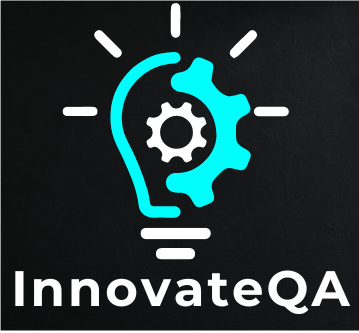Table of Contents
Toggle🤗Introduction
If you’re preparing for a Postman interview, it’s essential to demonstrate your knowledge and proficiency in using Postman for API Testing.
Familiarize yourself with the Postman documentation. It’s crucial to know where to find information and how to use different features.
Be ready to discuss any projects you’ve worked on using Postman, highlighting challenges you faced and how you overcame them.
Below are some Postman Interview Questions along with their answers:
What is Postman?
Postman is a popular API testing tool that allows developers to design, mock, test, and document APIs. It provides a user-friendly interface for sending HTTP requests, inspecting responses, and validating API behavior.
What are the key features of Postman?
Postman offers features such as:
- API request building and sending.
- Automated testing with test scripts.
- Collection and environment management.
- Mock servers for simulating API responses.
- API documentation generation.
How do you create a new request in Postman?
To create a new request in Postman, follow these steps:
- Open Postman.
- Click on the “New” button in the top-left corner.
- Select the appropriate HTTP method (e.g., GET, POST).
- Enter the request URL.
- Add headers, parameters, and body if needed.
- Click “Send” to make the request.
Explain the concept of collections in Postman.
Collections in Postman are groups of saved requests. They allow users to organize related requests together for better management and sharing. Collections can also contain folders to further organize requests hierarchically.
How do you add a request to a collection in Postman?
To add a request to a collection in Postman:
- Open the request you want to add.
- Click on the “Save” button.
- Choose the collection you want to add the request to, or create a new collection.
- Click “Save” to add the request to the collection.
What are environment variables in Postman? How do you use them?
Environment variables in Postman are placeholders that can be used to store and reuse values across requests. They are useful for managing different server environments (e.g., development, staging, production). To use environment variables:
- Define variables in the Postman environment.
- Reference variables in requests using syntax like {{variable_name}}
Explain the difference between Collection and Environment in Postman.
- A Collection in Postman is a group of saved requests that can be organized and executed together. It allows users to organize API endpoints based on different criteria such as functionality, project, or resource type.
- An Environment in Postman is a set of key-value pairs that can be used to parameterize requests. Environments enable users to manage variables such as base URLs, authentication tokens, or any other dynamic values across multiple requests.
How do you handle authentication in Postman?
Postman supports various authentication methods including Basic Auth, OAuth 1.0, OAuth 2.0, API Key, and Bearer Token. To handle authentication, you can specify the authentication type in the request settings and provide the necessary credentials or tokens.
What is a Postman Test script?
Postman Test scripts are JavaScript code snippets that are executed after sending a request. These scripts allow you to automate testing by verifying the response data, headers, status codes, etc. Test scripts can be written using the built-in Postman Sandbox, which provides access to various utility functions and libraries.
How do you write a test script in Postman to validate JSON response?
Here’s an example of a Postman test script to validate a JSON response:
pm.test("Status code is 200", function () {
pm.response.to.have.status(200);
});
pm.test("Response should be valid JSON", function () {
pm.response.to.be.json;
});
pm.test("Response body should contain specific data", function () {
var jsonData = pm.response.json();
pm.expect(jsonData.data).to.eql("expectedData");
});
Explain how to run a collection in Postman using Newman.
Newman is a command-line collection runner for Postman. To run a collection using Newman, you need to install Newman globally or locally, export your Postman collection as a JSON file, and then execute the following command:
newman run your_collection.json
This command will run the collection, sending requests and executing test scripts, and provide the test results in the command-line interface.
What is the purpose of request and response mocking in Postman?
Request and response mocking in Postman allows you to simulate API endpoints without actually implementing them. It is useful for frontend development when backend services are not available or under development. Mock servers in Postman generate predefined responses based on request parameters.
How do you use Postman for API documentation?
Postman provides features for generating API documentation directly from your requests and collections. You can add descriptions, examples, and metadata to your requests, which are then used to generate interactive documentation. This documentation can be exported in various formats such as HTML, Markdown, or JSON.
How do you generate API documentation in Postman?
Postman provides a feature called “Publish Documentation” that allows you to generate and share API documentation. You can create documentation for individual collections or the entire workspace, customize the documentation with descriptions and examples, and then publish it as a web page.
Explain the use of pre-request scripts and post-request scripts in Postman.
Pre-request scripts are executed before sending a request, allowing you to modify request parameters dynamically. Post-request scripts are executed after receiving a response, allowing you to extract data from the response and perform additional actions. These scripts are written in JavaScript and can access request and response data.
Explain how to handle file uploads in Postman requests.
To handle file uploads in Postman:
- Create a new request and set the request type to POST.
- Select the “Body” tab and choose “form-data”.
- Add a key-value pair where the key is the name of the file parameter, and the value is the file to upload.
- Set the value of the file parameter to “File” and select the file to upload.
- Click “Send” to upload the file.
What is the Postman Console and how is it useful?
The Postman Console is a built-in feature that captures and displays request and response data, along with any logs generated by scripts during request execution. It’s useful for debugging API requests, inspecting response headers and bodies, and reviewing script execution logs to identify issues or errors.
How can you parameterize requests in Postman? Provide an example.
Requests can be parameterized in Postman by using variables in place of static values. For example, you can use variables in request URLs, headers, and request bodies. Here’s an example of parameterizing a request URL:
var userId = pm.environment.get("user_id");
pm.sendRequest('https://api.example.com/users/' + userId, function (err, response) {
console.log(response.json());
});
Explain how to handle pagination in API testing using Postman.
Pagination in API testing refers to fetching large sets of data in smaller chunks or pages. In Postman, you can handle pagination by sending requests to fetch subsequent pages of data based on pagination parameters such as page, limit, offset, or cursor. You can automate this process using loops in test scripts to iterate through pages until all data is fetched or a certain condition is met.
What is Collection Runner in Postman and how do you use it?
The Collection Runner in Postman allows you to run a collection of requests in sequence or concurrently. You can specify the number of iterations, delay between requests, and other execution settings. Collection Runner provides test results for each request in the collection, allowing you to quickly execute and validate API workflows.
How do you handle assertion failures in Postman tests?
When an assertion fails in Postman tests, it’s important to handle the failure gracefully to avoid stopping the entire test run. You can use try-catch blocks in test scripts to catch assertion errors and log them without halting the execution. Additionally, you can customize error messages or mark tests as skipped using conditional logic based on test outcomes.
Explain the difference between Collection and Global variables in Postman.
Collection variables are scoped to a specific collection and can only be accessed by requests within that collection. Global variables, on the other hand, are scoped to the entire Postman environment and can be accessed by any request across collections. Global variables are useful for storing common data or configurations used across multiple collections.
How do you handle time-based testing in Postman?
Time-based testing in Postman involves scenarios where you need to validate API responses based on time-sensitive data or conditions. You can use JavaScript’s Date object in test scripts to capture the current date and time, compare timestamps in response data, or calculate response times. Additionally, you can mock time-dependent behaviors using Postman’s mock servers to simulate different time scenarios.
What is the purpose of request chaining in Postman? Provide an example.
Request chaining in Postman allows you to use the response data from one request as input for another request. This is useful for scenarios where the output of one API call is required as input for another API call. Here’s an example:
// First request to get user data
pm.sendRequest('https://api.example.com/users', function (err, response) {
var userData = response.json();
var userId = userData.id;
// Second request to get user's orders
pm.sendRequest('https://api.example.com/users/' + userId + '/orders', function (err, response) {
console.log(response.json());
});
});
What is the Postman Interceptor? How does it work?
The Postman Interceptor is a browser extension that allows you to capture requests sent from your browser and import them into Postman. It intercepts HTTP requests and sends them to the Postman app, where you can analyze, modify, and save them as collections.
Explain the process of using variables in Postman.
Variables in Postman can be used to store and reuse values across requests. They can be defined at different scopes such as global, collection, and environment. To use variables, you can define them in the Postman app or dynamically set them using scripts. For example:
// Setting a variable
pm.environment.set("base_url", "https://api.example.com");
// Referencing a variable in a request
var baseUrl = pm.environment.get("base_url");
pm.sendRequest(baseUrl + "/endpoint");
How do you create and manage environments in Postman?
To create and manage environments in Postman:
- Go to the “Manage Environments” option.
- Click on “Add” to create a new environment.
- Enter the environment name and define variables.
- Select the active environment from the dropdown menu. You can switch between environments to test your requests against different server environments.
What is the purpose of API monitoring in Postman?
API monitoring in Postman allows you to monitor the performance and availability of your APIs from different locations around the world. It helps in detecting issues such as downtime, latency, and errors, ensuring that your APIs meet the desired service level agreements (SLAs).
Explain how you can share collections with team members in Postman.
To share collections with team members in Postman:
- Export the collection as a JSON file.
- Share the JSON file with team members via email, Slack, or any other communication channel.
- Alternatively, you can publish the collection to the Postman cloud and share the public link with team members.
What are the authentication methods supported by Postman?
Postman supports various authentication methods including Basic Auth, Digest Auth, OAuth 1.0, OAuth 2.0, API Key, and Bearer Token. These authentication methods can be configured in the request settings.
How do you use Postman for load testing?
Load testing for APIs in Postman involves simulating high traffic volumes and concurrent user requests to assess API performance, scalability, and reliability under load. You can use tools like Newman combined with load testing frameworks such as k6 or Apache JMeter to execute collections with multiple concurrent requests and measure performance metrics like response time, throughput, and error rates. By analyzing load test results, you can identify performance bottlenecks and optimize API endpoints for better scalability.
How can you parameterize requests in Postman? Provide an example.
Requests can be parameterized in Postman by using variables in place of static values. For example, you can use variables in request URLs, headers, and request bodies. Here’s an example of parameterizing a request URL:
var userId = pm.environment.get("user_id");
pm.sendRequest('https://api.example.com/users/' + userId, function (err, response) {
console.log(response.json());
});
What is the purpose of the Postman Sandbox?
The Postman Sandbox is a JavaScript execution environment embedded within Postman. It allows you to write scripts for pre-request, post-request, and test scripts. The Sandbox provides access to request and response data, environment variables, and various utility functions.
How do you extract data from API responses in Postman?
Data extraction from API responses in Postman can be done using response helpers and JavaScript functions. You can use functions like pm.response.json() to parse JSON responses, pm.response.text() to get the response body as text, and pm.response.headers.get() to extract specific headers. For example:
var responseData = pm.response.json();
var userId = responseData.id;
How do you integrate Postman with version control systems like Git?
Postman allows you to export collections as JSON files, which can then be version controlled using Git. You can export collections from Postman, commit them to a Git repository, and share them with team members. Additionally, Postman provides integration with GitHub for seamless collaboration on API development projects.
Explain the purpose of using environments in Postman and how they differ from variables.
Environments in Postman allow you to define sets of variables for different server environments (e.g., development, staging, production). Variables within environments are scoped to that environment, ensuring that requests use the correct values for each environment. This allows for easier management and configuration of API requests across different environments.
How do you handle dynamic responses in Postman, such as those with changing tokens or timestamps?
Dynamic responses in Postman can be handled using variables and scripts. For example, you can extract tokens or timestamps from response bodies using scripts and save them as variables. These variables can then be referenced in subsequent requests, ensuring that requests use the latest values from the response.
Explain how you can automate API testing using Postman collections and Newman.
Automation of API testing using Postman collections and Newman involves creating collections of requests with associated test scripts. These collections are then executed using Newman, either manually or as part of a CI/CD pipeline. Newman provides command-line options for running collections, allowing for integration with continuous integration systems like Jenkins or Travis CI.
What are the benefits of using Postman for API documentation compared to traditional documentation methods?
Postman provides interactive API documentation that is automatically generated from API requests and collections. This documentation is always up-to-date and reflects the actual behavior of the API. It also allows for easy sharing and collaboration among team members. Traditional documentation methods, such as manually writing and maintaining documentation, can be time-consuming and prone to errors.
How can you handle paginated API responses in Postman?
Paginated API responses can be handled in Postman by implementing pagination logic in test scripts. For example, you can extract pagination information from the response (e.g., next page token) and use it to construct subsequent requests to fetch additional pages of data. This process can be automated using loops or recursion in test scripts.
Explain how you can use Postman to test GraphQL APIs.
Postman can be used to test GraphQL APIs by sending POST requests with GraphQL query/mutation payloads in the request body. You can define the GraphQL query/mutation and its variables in the request body and send the request to the GraphQL endpoint. Postman’s testing capabilities can be used to validate the response data and status codes.
What is the purpose of using collections and folders in Postman?
Collections and folders in Postman are used for organizing related API requests. Collections allow you to group requests together, while folders provide further categorization within collections. This hierarchical structure helps in managing and maintaining large sets of API requests, making it easier to navigate and share with team members.
How do you handle authentication challenges such as CSRF tokens in Postman?
Authentication challenges such as CSRF tokens can be handled in Postman by extracting the token from the response using test scripts and saving it as a variable. You can then include the token in subsequent requests using request headers or parameters. Additionally, you can automate the extraction and inclusion of CSRF tokens using pre-request scripts.
What are some best practices for writing efficient and maintainable tests in Postman?
Some best practices for writing tests in Postman include:
- Keeping tests focused and specific to individual requests.
- Using variables and environment files to parameterize requests.
- Writing descriptive test names and comments for clarity.
- Reusing common test scripts and assertions across multiple requests.
- Regularly reviewing and updating tests as APIs evolve.
- Running tests in different environments to ensure compatibility and reliability.
Explain the role of monitors in API lifecycle management and how they contribute to API reliability.
Monitors in Postman play a crucial role in API lifecycle management by continuously testing APIs from different locations around the world. They help in detecting performance issues, downtime, and errors, ensuring that APIs meet service level agreements (SLAs) and maintain high reliability. By providing insights into API performance and availability, monitors contribute to the overall reliability and quality of APIs.
How can you handle authentication flows such as OAuth 2.0 in Postman for testing APIs?
Postman provides built-in support for OAuth 2.0 authentication flows, allowing you to easily authenticate and authorize requests against OAuth 2.0 protected APIs. You can configure OAuth 2.0 authentication settings in Postman by providing client credentials, authorization URLs, and token endpoints. Postman handles the authentication flow, including obtaining access tokens and refreshing tokens as needed, allowing you to test OAuth 2.0 protected APIs seamlessly.
Explain the process of using data-driven testing in Postman and its benefits.
Data-driven testing in Postman involves testing API requests with multiple sets of data to validate different scenarios and edge cases. It allows you to parameterize requests and test scripts using external data sources such as CSV files, JSON files, or databases. By testing with various data sets, you can ensure that APIs behave correctly under different conditions and inputs, improving test coverage and reliability.
How do you handle API versioning and backward compatibility testing in Postman?
API versioning and backward compatibility testing in Postman can be handled by maintaining separate collections or folders for each API version and using environment variables to switch between versions. You can create tests to validate backward compatibility by ensuring that existing functionalities remain unaffected when new versions are introduced. By systematically testing each version and monitoring changes, you can ensure seamless transitions and maintain compatibility across API versions.
How can you simulate error conditions and edge cases in Postman tests to ensure robustness of APIs?
Simulating error conditions and edge cases in Postman tests involves deliberately triggering error responses or unexpected behaviors from APIs to validate error handling and resilience mechanisms. You can use test scripts to modify request parameters, manipulate response data, or introduce delays to simulate network issues or server errors. By testing error scenarios systematically, you can identify potential vulnerabilities or weaknesses in APIs and improve their robustness.
Explain the process of using mock servers in Postman to simulate API responses during development and testing.
Mock servers in Postman allow you to simulate API responses by defining mock routes and responses based on expected request patterns. You can create mock servers for APIs that are still under development or unavailable, allowing frontend developers to work independently without depending on backend services. By defining mock routes with specific response data and behaviors, you can simulate various scenarios and test frontend applications effectively.
How can you leverage Postman's collaboration features to streamline teamwork and communication among team members working on API projects?
Postman’s collaboration features allow team members to share collections, environments, and documentation, facilitating communication and collaboration throughout the API development lifecycle. Team members can collaborate on requests, share feedback, and track changes using version control and commenting features. By centralizing API assets in Postman and enabling real-time collaboration, teams can streamline workflows, reduce communication overhead, and deliver high-quality APIs more efficiently.
Explain the process of using Postman's schema support for API testing and validation.
Postman provides schema support for validating API responses against JSON schemas. You can define JSON schemas for your API responses and use them in Postman tests to ensure that the responses conform to the expected structure and data types. By validating responses against schemas, you can ensure data integrity and compatibility across different API versions.Lorem ipsum dolor sit amet, consectetur adipiscing elit. Ut elit tellus, luctus nec ullamcorper mattis, pulvinar dapibus leo.
How do you handle asynchronous operations and long-running requests in Postman tests?
Asynchronous operations and long-running requests in Postman tests can be handled using timeouts and polling mechanisms. You can configure request timeouts to wait for the expected response within a specified time frame and use polling techniques to periodically check for the completion of asynchronous operations. By implementing appropriate timeouts and polling strategies, you can ensure that tests handle asynchronous behavior correctly.
How can you use Postman's collection runner to execute API tests in parallel for improved performance?
Postman’s collection runner allows you to execute API tests in parallel by running multiple requests concurrently. You can configure the collection runner to distribute requests across multiple threads or instances, allowing for faster execution and improved performance, especially for large collections with numerous requests. By leveraging parallel execution, you can reduce overall test execution time and enhance testing efficiency.
Explain how you can use Postman's scripting capabilities to automate data setup and cleanup tasks in API tests.
Postman’s scripting capabilities allow you to automate data setup and cleanup tasks in API tests using pre-request and post-request scripts. You can use pre-request scripts to initialize test data, prepare the test environment, and set up prerequisite conditions before executing requests. Similarly, post-request scripts can be used to clean up resources, reset state, and perform cleanup actions after request execution. By automating data setup and cleanup tasks, you can streamline test execution and ensure test environments remain consistent and reproducible.
What are some strategies for scaling API testing efforts using Postman in large, complex projects?
Some strategies for scaling API testing efforts using Postman in large, complex projects include:
- Modularizing test suites into smaller, reusable components.
- Using environments and variables for parameterization and configuration management.
- Implementing data-driven testing for testing multiple scenarios with varying inputs.
- Leveraging Postman’s scripting capabilities for automating repetitive tasks and customizing test behavior.
- Integrating with CI/CD pipelines for automated testing and continuous validation of APIs.
- Collaborating with team members to share knowledge, best practices, and testing assets.
Explain how you can handle security testing for APIs using Postman.
Security testing for APIs in Postman involves various techniques such as testing for injection vulnerabilities (e.g., SQL injection, XSS), authentication and authorization checks, encryption and hashing algorithms, and sensitive data exposure. Postman’s testing capabilities, including scripting, allow you to automate security tests by simulating attack scenarios and validating security controls implemented in APIs.
How can you handle complex authentication schemes such as OAuth 2.0 with PKCE (Proof Key for Code Exchange) in Postman?
Handling complex authentication schemes such as OAuth 2.0 with PKCE in Postman involves configuring OAuth 2.0 authorization settings with PKCE parameters (code_challenge and code_verifier) and generating authorization codes and access tokens dynamically using pre-request scripts. You can implement PKCE code challenge methods (plain or S256) in scripts to calculate code_challenge values and include them in authorization requests. By correctly configuring OAuth 2.0 settings and implementing PKCE logic in scripts, you can authenticate requests securely using Postman.
Explain how you can use Postman to test webhooks and event-driven APIs.
Testing webhooks and event-driven APIs in Postman involves sending requests to webhook endpoints and validating the expected responses or side effects triggered by events. You can create collections with requests to webhook endpoints and define test scripts to verify that events are received and processed correctly. By simulating events and monitoring webhook responses, you can ensure that webhook endpoints function as expected and handle events effectively.
How do you handle data privacy and GDPR compliance testing for APIs in Postman?
Data privacy and GDPR compliance testing for APIs in Postman involves validating that APIs handle sensitive data appropriately and comply with GDPR regulations regarding data protection, consent, and privacy rights. You can create tests to verify that APIs anonymize or pseudonymize personal data, obtain consent for data processing, implement data retention policies, and respond to data subject rights requests (e.g., access, rectification, erasure). By testing GDPR compliance features and documenting data processing activities, you can ensure that APIs adhere to privacy and data protection requirements.
Explain how you can use Postman's mock servers for API contract testing and collaboration between frontend and backend teams.
Postman’s mock servers allow frontend teams to simulate backend API responses during development and testing without depending on actual backend services. Backend teams can create mock servers based on API specifications or contract files and share them with frontend teams for collaboration. Frontend teams can use mock servers to validate API contracts, test integration with frontend applications, and provide feedback on API designs. By using mock servers for API contract testing, teams can iterate quickly, identify integration issues early, and ensure consistency between frontend and backend implementations.
Explain the concept of contract-first API development and how Postman supports it.
Contract-first API development is an approach where API contracts (e.g., OpenAPI or Swagger specifications) are defined before implementing the actual API. Postman supports contract-first development by allowing you to import API specifications and generate collections from them. You can then use these collections to develop API requests and tests that adhere to the contract defined in the specification. By following a contract-first approach, teams can ensure consistency, interoperability, and compliance with API standards from the outset of development.
Explain the concept of chaos engineering and how you can use Postman for chaos testing of APIs.
Chaos engineering is the practice of intentionally injecting failures and disturbances into systems to uncover weaknesses and improve resilience. In the context of APIs, chaos testing involves simulating various failure scenarios such as network latency, timeouts, errors, and service disruptions to evaluate how APIs respond under adverse conditions. Postman can be used for chaos testing by scripting requests to introduce failures, delays, and errors dynamically and observing how APIs behave under stress. By conducting chaos testing regularly, teams can identify vulnerabilities, strengthen fault tolerance, and enhance overall system reliability.
How can you use Postman to test APIs deployed on serverless platforms such as AWS Lambda or Google Cloud Functions?
Testing APIs deployed on serverless platforms in Postman involves sending requests to the API endpoints exposed by serverless functions and validating the responses. You can create collections with requests configured for serverless endpoints and use environments to manage endpoint URLs and authentication credentials. By executing requests against serverless APIs and testing different use cases, you can verify functionality, performance, and integration with other services. Additionally, you can leverage Postman’s scripting capabilities to automate testing tasks and handle asynchronous behavior commonly found in serverless architectures.
What are some strategies for integrating Postman into DevOps practices to facilitate continuous testing and delivery of APIs?
Some strategies for integrating Postman into DevOps practices include:
- Incorporating API testing into CI/CD pipelines using Newman or Postman’s API.
- Automating test execution and reporting using Postman monitors.
- Integrating Postman with version control systems (e.g., Git) for collaborative development and version management.
- Using Postman’s Newman CLI in automated deployment scripts and deployment pipelines.
- Leveraging Postman’s collaboration features for cross-functional collaboration among development, QA, and operations teams.
- Monitoring API performance and reliability using Postman’s monitoring capabilities and integrating with alerting systems.
- Incorporating Postman collections into API documentation pipelines for automatic generation and synchronization of API documentation.
💁♀️Conclusion
These advanced Postman API interview questions cover a wide range of topics, from authentication and versioning to monitoring and collaboration, providing a comprehensive understanding of Postman’s capabilities and their practical applications in API development and testing.
🌠Best Of Luck For Your Interview! 💼