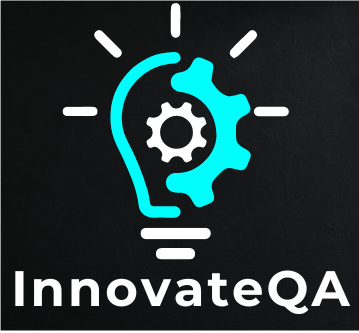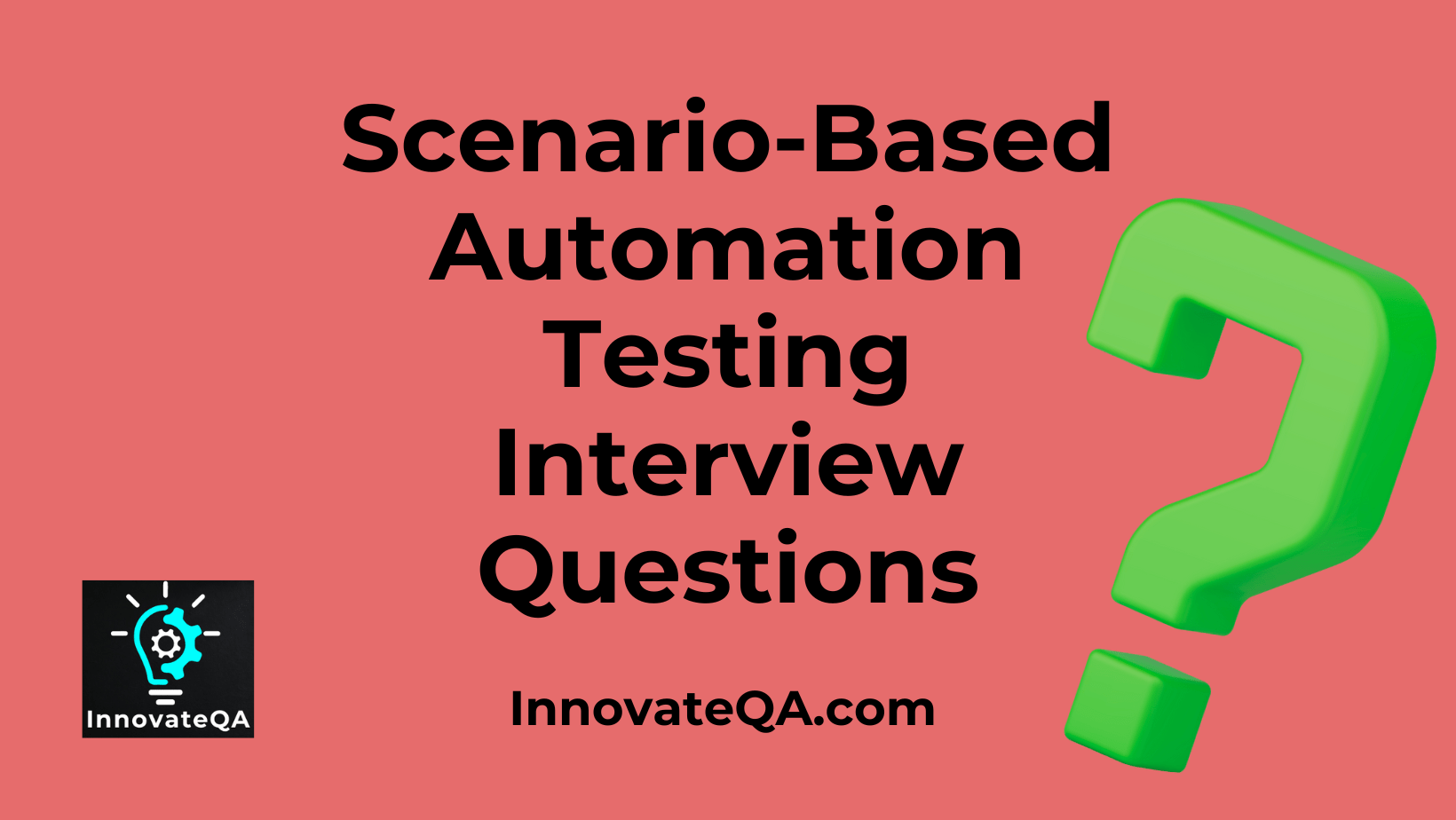Table of Contents
Toggle🤗Introduction
If you’re preparing for a Automation Testing interview, it’s essential to demonstrate your knowledge and proficiency in using various Automation Testing Tools with different scenario based solutions.
Be ready to discuss any projects you’ve worked on using Automation Testing, highlighting challenges you faced and how you overcame them.
Below are some scenario based interview questions for automation testing along with their answers:
You are assigned to automate the login functionality of a web application. How would you approach this task?
- First, I would identify the elements involved in the login process such as username field, password field, and login button.
- Then, I would choose an appropriate automation tool such as Selenium WebDriver.
- Next, I would write test scripts using the chosen tool to automate the login process.
- I would also incorporate data-driven testing to test different combinations of valid and invalid credentials.
- Finally, I would run the automated tests regularly as part of the continuous integration process to ensure the login functionality remains intact.
You are testing an e-commerce website where users can add products to their cart. How would you automate the testing of the add-to-cart functionality?
- Firstly, I would identify the key elements involved in adding products to the cart, such as product listings, add-to-cart buttons, and the cart icon.
- Using Selenium WebDriver or a similar tool, I would write test scripts to automate the process of adding products to the cart.
- I would also include verification steps to ensure that the correct product is added with the desired quantity.
- Additionally, I would validate the cart contents after adding products to ensure they reflect accurately.
- Finally, I would parameterize the test data to cover various scenarios like adding multiple products, adding out-of-stock products, etc.
You need to automate the testing of a file upload functionality on a website. How would you go about it?
- To automate file uploads, I would use tools like Selenium WebDriver along with libraries like AutoIT or Robot class in Java.
- I would first identify the file upload element on the web page.
- Then, I would write a script to interact with the file upload element and send the path of the file to be uploaded.
- I would also include validation steps to ensure that the file gets uploaded successfully and is reflected correctly on the website.
- Additionally, I would test scenarios like uploading different file types, large files, and invalid files to ensure robustness.
You are tasked with automating the testing of a search functionality on a website. How would you approach this?
- I would start by identifying the search input field and the search button on the website.
- Using Selenium WebDriver or similar tools, I would write test scripts to automate the search process.
- I would include test data with various search queries, including valid and invalid ones, to cover different scenarios.
- Additionally, I would verify that the search results are displayed correctly and relevant to the search query entered.
- I would also test for advanced search options if available, such as filtering or sorting search results.
- Lastly, I would ensure that the search functionality works seamlessly across different browsers and devices.
You need to automate the testing of a checkout process on an e-commerce website. How would you approach this task?
- I would identify the key steps involved in the checkout process, such as adding items to the cart, entering shipping and billing information, selecting payment methods, and placing the order.
- Using Selenium WebDriver or similar tools, I would write test scripts to automate each step of the checkout process.
- I would include validation checks at each step to ensure that the correct information is entered and that the process flows smoothly.
- Additionally, I would test for error handling scenarios, such as entering invalid payment information or encountering server errors during checkout.
- I would also validate the order confirmation page to ensure that the order is processed successfully.
- Finally, I would run the automated tests across different browsers and devices to ensure compatibility.
You are testing a registration form on a website that includes various fields such as name, email, password, etc. How would you automate the testing of this registration process?
- I would begin by identifying all the input fields and validation messages associated with the registration form.
- Using Selenium WebDriver or a similar tool, I would automate the process of filling out the registration form with valid data.
- I would also include test cases to validate the handling of invalid data, such as entering a duplicate email or a password that does not meet the criteria.
- Furthermore, I would verify that the user is redirected to the correct page upon successful registration.
- Additionally, I would include tests to verify any email verification or confirmation process if applicable.
- Finally, I would ensure that the registration process works seamlessly across different browsers and devices.
You are tasked with automating the testing of a multi-step wizard or form on a web application. How would you approach this task?
- I would identify each step of the wizard or form and the corresponding input fields or actions required.
- Using Selenium WebDriver or similar tools, I would write test scripts to automate the navigation through each step of the wizard.
- I would include verification steps to ensure that data entered in each step persists and is correctly displayed in subsequent steps.
- Additionally, I would test for scenarios where users navigate back and forth between steps or skip certain steps.
- I would also include validation checks to ensure that error messages are displayed appropriately for invalid inputs.
- Finally, I would verify that the final submission or completion of the wizard leads to the expected outcome.
You are testing a web application that involves interactions with dynamic elements such as dropdown menus, pop-up windows, or tooltips. How would you automate testing for such elements?
- I would use Selenium WebDriver along with explicit waits to handle dynamic elements effectively.
- For dropdown menus, I would use the Select class in Selenium to interact with dropdown options and verify selected values.
- For pop-up windows, I would use WebDriver’s switchTo() method to handle alerts, modals, or new browser windows.
- I would write test scripts to handle various scenarios involving dynamic elements, such as selecting options from dropdowns, dismissing pop-up windows, or interacting with tooltips.
- Additionally, I would include validation steps to ensure that the expected actions are performed based on interactions with dynamic elements.
- I would also test for scenarios where dynamic elements appear or disappear based on user actions or server responses.
You are testing a mobile application that requires authentication via fingerprint recognition. How would you automate testing for this authentication feature?
- I would use mobile automation frameworks like Appium to automate testing for the fingerprint recognition feature.
- I would identify the fingerprint recognition element or API within the mobile application.
- Using Appium, I would write test scripts to simulate fingerprint authentication by invoking relevant methods or gestures.
- I would include validation steps to ensure that the fingerprint recognition process is successful and grants access to the application.
- Additionally, I would test for scenarios where fingerprint recognition fails or is unavailable, and verify that appropriate error messages are displayed.
- I would also test the fallback authentication methods, if any, such as PIN or password, in case fingerprint recognition is not supported or fails.
You need to automate the testing of a RESTful API that handles user authentication. How would you approach this task?
- I would use tools like Postman or RestAssured to automate testing for the RESTful API.
- I would first identify the endpoints associated with user authentication, such as login, logout, and token generation.
- Using the chosen tool, I would write test scripts to send HTTP requests to these endpoints with various combinations of valid and invalid credentials.
- I would include assertions to verify the status codes and response payloads returned by the API for different scenarios.
- Additionally, I would test for security vulnerabilities such as brute force attacks by sending multiple login requests with different credentials.
- I would also include tests to verify the expiration and renewal of authentication tokens if applicable.
- Finally, I would automate tests for edge cases such as handling of expired tokens, revoked credentials, or concurrent login sessions.
You are testing a web application that includes functionality for user profile management. How would you automate testing for profile updates and validations?
- Firstly, I would identify all the fields and actions associated with profile management, such as updating personal information, changing passwords, and uploading profile pictures.
- Using Selenium WebDriver or a similar tool, I would write test scripts to automate the process of updating profile information.
- I would include test cases to validate the handling of both valid and invalid inputs, such as entering special characters in name fields or incorrect formats for email addresses.
- Additionally, I would verify that changes made to the profile are reflected correctly on the user interface and persisted in the database.
- I would also include tests to verify password strength requirements and the functionality for resetting forgotten passwords.
- Finally, I would ensure that any profile-related notifications or confirmation messages are displayed appropriately.
You are testing a mobile application that integrates with social media platforms for authentication and sharing features. How would you automate testing for these social media integrations?
- I would use mobile automation frameworks like Appium to automate testing for the social media integrations within the mobile application.
- I would identify the social media authentication endpoints and APIs used by the application, such as OAuth authentication.
- Using Appium, I would write test scripts to simulate the authentication process with various social media platforms, such as Facebook, Twitter, or Google.
- I would include validation steps to ensure that the user is successfully authenticated and granted access to the application using social media credentials.
- Additionally, I would test the functionality for sharing content from the application to social media platforms and verify that shared content appears correctly on the respective platforms.
- I would also include tests to verify the handling of scenarios such as invalid authentication tokens or revoked permissions.
You are testing a web application that involves interactions with third-party APIs for payment processing. How would you automate testing for these API integrations?
- I would use tools like Postman or RestAssured to automate testing for the third-party API integrations.
- Firstly, I would identify the endpoints and methods exposed by the third-party APIs for payment processing.
- Using the chosen tool, I would write test scripts to send HTTP requests to these endpoints with various payment scenarios, such as successful payments, failed payments, and refunds.
- I would include assertions to verify the status codes, response payloads, and transaction statuses returned by the APIs for different payment scenarios.
- Additionally, I would test for error handling and edge cases, such as network timeouts, server errors, or invalid payment data.
- I would also include tests to verify the security measures implemented, such as encryption of sensitive payment information and compliance with PCI-DSS standards.
You are testing a web application that includes real-time chat functionality. How would you automate testing for this chat feature?
- I would use automation tools capable of handling real-time interactions, such as Selenium WebDriver with additional libraries for handling WebSocket connections.
- Firstly, I would identify the elements and actions associated with the chat functionality, such as sending messages, receiving messages, and displaying online/offline status.
- Using Selenium WebDriver along with appropriate libraries or extensions, I would write test scripts to automate the process of interacting with the chat interface.
- I would include validation steps to ensure that messages sent by the user are displayed correctly in the chat window and received by other participants in real-time.
- Additionally, I would test for scenarios such as concurrent chat sessions, handling of multimedia messages, and notifications for new messages.
- I would also include tests to verify the handling of edge cases such as network interruptions or server timeouts during chat sessions.
You are testing a web application that includes functionality for generating and exporting reports in various formats (e.g., PDF, Excel). How would you automate testing for report generation and validation?
- I would identify the elements and actions associated with report generation and export functionality, such as selecting report parameters, generating reports, and downloading/exporting reports in different formats.
- Using Selenium WebDriver or similar tools, I would write test scripts to automate the process of generating and exporting reports with various combinations of parameters.
- I would include validation steps to ensure that reports are generated accurately and contain the expected data.
- Additionally, I would verify that reports can be exported/downloaded in different formats (e.g., PDF, Excel) and that the exported files are valid and correctly formatted.
- I would also include tests to verify the handling of large datasets, report formatting options, and any customizations available for reports.
- Finally, I would test for scenarios such as exporting reports with empty datasets or generating reports with filters applied.
You are testing a web application that includes a subscription-based service with different membership tiers. How would you automate testing for subscription management?
- Firstly, I would identify the elements and actions associated with subscription management, such as selecting membership tiers, upgrading/downgrading subscriptions, and canceling subscriptions.
- Using Selenium WebDriver or similar tools, I would write test scripts to automate the process of managing subscriptions with different user accounts.
- I would include validation steps to ensure that users can successfully upgrade or downgrade their subscriptions and that the changes are reflected accurately in their account details.
- Additionally, I would test for scenarios such as applying discount codes or promotional offers during subscription upgrades.
- I would also include tests to verify the handling of subscription cancellations, including any confirmation prompts or cancellation fees.
- Finally, I would ensure that users receive appropriate notifications or emails regarding subscription changes.
You are testing a mobile application that includes offline functionality, allowing users to access certain features and data without an internet connection. How would you automate testing for offline capabilities?
- I would use mobile automation frameworks like Appium to automate testing for the offline capabilities within the mobile application.
- Firstly, I would identify the features and data that should be accessible offline, such as cached content, offline storage, or locally stored data.
- Using Appium, I would write test scripts to simulate scenarios where the device is offline and verify that the application behaves as expected.
- I would include validation steps to ensure that users can still access and interact with offline features, such as reading cached articles or composing offline drafts.
- Additionally, I would test for scenarios such as syncing data once the device regains internet connectivity and handling conflicts or discrepancies between local and remote data.
- I would also include tests to verify the handling of edge cases such as network switching, airplane mode, or intermittent connectivity.
You are testing a web application that includes functionality for user-generated content, such as comments, reviews, or ratings. How would you automate testing for user-generated content moderation?
- I would identify the elements and actions associated with user-generated content moderation, such as submitting comments, deleting comments, or flagging inappropriate content.
- Using Selenium WebDriver or similar tools, I would write test scripts to automate the process of submitting and moderating user-generated content.
- I would include validation steps to ensure that users can submit comments or reviews successfully and that the content appears correctly on the website.
- Additionally, I would test for scenarios such as flagging inappropriate content and verifying that flagged content is removed or hidden from public view.
- I would also include tests to verify the functionality for moderators or administrators to review and approve/reject flagged content.
- Finally, I would ensure that users receive appropriate notifications or feedback regarding the status of their submitted content (e.g., approval pending, content deleted).
You are testing a web application that includes functionality for scheduling appointments or bookings. How would you automate testing for appointment scheduling and management?
- I would identify the elements and actions associated with appointment scheduling and management, such as selecting appointment slots, entering customer details, and confirming bookings.
- Using Selenium WebDriver or similar tools, I would write test scripts to automate the process of scheduling appointments with different user accounts.
- I would include validation steps to ensure that users can successfully schedule appointments for available slots and that the bookings are reflected accurately in the system.
- Additionally, I would test for scenarios such as rescheduling or canceling appointments and verifying that the system updates availability accordingly.
- I would also include tests to verify the handling of overlapping appointments, booking conflicts, or appointment reminders.
- Finally, I would ensure that users receive appropriate notifications or confirmations regarding their scheduled appointments.
You are testing a mobile application that includes push notification functionality. How would you automate testing for push notifications?
- Utilize mobile automation frameworks like Appium to automate testing for push notifications.
- Identify the triggers that generate push notifications within the application, such as new messages, reminders, or updates.
- Write test scripts to simulate the actions that trigger push notifications and verify that notifications are received by the device.
- Include validation steps to ensure that the content of the push notification is accurate and matches the expected behavior.
- Test scenarios such as receiving notifications while the application is in the background or when the device is locked.
- Verify that users can interact with push notifications, such as opening the associated message or dismissing the notification.
- Test the handling of multiple notifications and any grouping or stacking behavior implemented by the operating system.
You are testing a web application that includes a search functionality with autocomplete suggestions. How would you automate testing for autocomplete suggestions?
- Identify the input field and associated elements involved in the search functionality, including the autocomplete dropdown.
- Use Selenium WebDriver or a similar tool to automate typing search queries into the input field.
- Write test scripts to verify that autocomplete suggestions are displayed as expected based on the entered query.
- Include validation steps to ensure that autocomplete suggestions are relevant and updated dynamically as the query is modified.
- Test scenarios such as selecting autocomplete suggestions, navigating through the dropdown options, and handling keyboard interactions.
- Verify that selecting an autocomplete suggestion populates the search field with the corresponding value and triggers the search functionality.
- Test edge cases such as entering special characters or long queries and validating the behavior of autocomplete suggestions in these scenarios.
You are testing a web application that includes user authentication via email verification. How would you automate testing for email verification?
- Identify the elements and actions involved in user registration and email verification, including input fields, verification links, and confirmation messages.
- Use Selenium WebDriver or a similar tool to automate interactions with the registration form, including submitting user registration data.
- Write test scripts to simulate the registration process, ensuring that users receive verification emails and that the email verification link is accessible.
- Include validation steps to verify that clicking the verification link confirms the user’s email address and grants access to the application.
- Test scenarios such as clicking expired verification links, clicking links with invalid tokens, and verifying that appropriate error messages are displayed.
- Verify that users are redirected to the correct page upon successful email verification and that any associated account activation or setup steps are completed as expected.
You are testing a mobile application that includes functionality for uploading photos. How would you automate testing for photo uploading?
- Utilize mobile automation frameworks like Appium to automate testing for photo uploading within the mobile application.
- Identify the elements and actions involved in photo uploading, including selecting photos from the device’s gallery, capturing photos using the device’s camera, and uploading photos to the server.
- Write test scripts to simulate scenarios such as selecting photos of different sizes and formats, verifying that selected photos are displayed correctly in the application, and initiating the upload process.
- Include validation steps to ensure that uploaded photos are processed correctly by the server, stored in the appropriate location, and associated with the user’s account.
- Test scenarios such as uploading multiple photos simultaneously, handling interruptions during the upload process (e.g., network errors), and verifying that users receive confirmation once the upload is complete.
You are testing a web application that includes integration with a third-party analytics service. How would you automate testing for analytics data collection and reporting?
- Identify the elements and actions involved in analytics data collection, including tracking events, user interactions, and page views.
- Use tools like Selenium WebDriver or browser developer tools to inspect network requests and verify that analytics data is being sent to the third-party service.
- Write test scripts to simulate user interactions and actions that trigger analytics events, such as clicking buttons, navigating between pages, or completing forms.
- Include validation steps to ensure that analytics events are being captured accurately, including event properties and metadata.
- Test scenarios such as verifying that analytics data is collected for different user segments or demographics, tracking user journeys across multiple sessions, and validating the accuracy of reported metrics and trends.
You are testing a mobile application that includes functionality for offline map navigation. How would you automate testing for offline map functionality?
- Utilize mobile automation frameworks like Appium to automate testing for offline map navigation within the mobile application.
- Identify the elements and actions involved in offline map navigation, including downloading map regions for offline use, searching for locations, and navigating routes.
- Write test scripts to simulate scenarios such as downloading map regions for offline use, verifying that offline maps are accessible when the device is offline, and searching for locations within the downloaded map area.
- Include validation steps to ensure that offline map data is displayed accurately, including street names, landmarks, and points of interest.
- Test scenarios such as navigating routes offline, recalculating routes when the device reconnects to the internet, and verifying that offline map data is updated periodically.
You are testing a mobile application that includes functionality for barcode scanning. How would you automate testing for barcode scanning?
- Utilize mobile automation frameworks like Appium to automate testing for barcode scanning within the mobile application.
- Identify the elements and actions involved in barcode scanning, including accessing the device’s camera, capturing barcode images, and processing barcode data.
- Write test scripts to simulate scenarios such as initiating barcode scans, capturing barcode images using the device’s camera, and processing scanned barcode data.
- Include validation steps to ensure that barcode data is recognized and interpreted correctly by the application, and that the corresponding actions or workflows are triggered based on the scanned data.
- Test scenarios such as scanning barcodes of different formats (e.g., QR codes, UPC codes), verifying that barcode scanning works under various lighting conditions, and handling scenarios such as blurry or damaged barcodes.
- Verify that users receive appropriate feedback or confirmation once the barcode is successfully scanned, and that any associated actions or processing steps are completed as expected.
You are testing a web application that includes functionality for real-time collaboration, such as document editing or shared whiteboarding. How would you automate testing for real-time collaboration features?
- Identify the elements and actions involved in real-time collaboration, including accessing shared documents or whiteboards, making edits or annotations, and viewing changes made by other users in real-time.
- Utilize browser developer tools or inspection tools to analyze the underlying communication protocols used for real-time collaboration.
- Write test scripts using Selenium WebDriver or a similar tool to simulate user interactions with the collaboration interface, including making edits, annotations, or comments.
- Include validation steps to ensure that changes made by the user are reflected correctly in the shared document or whiteboard, and that updates made by other users are displayed in real-time.
- Test scenarios such as multiple users collaborating on the same document simultaneously, handling conflicts or overlapping edits, and verifying that collaboration features remain responsive and functional under load or during periods of high activity.
You are testing a web application that includes functionality for multi-factor authentication (MFA). How would you automate testing for MFA?
- Identify the elements and actions involved in the MFA process, such as entering credentials, receiving and verifying authentication codes, and completing the authentication flow.
- Use Selenium WebDriver or a similar tool to automate interactions with the login and authentication interfaces.
- Write test scripts to simulate scenarios such as logging in with valid credentials, initiating the MFA process, and entering authentication codes received via email, SMS, or authenticator app.
- Include validation steps to ensure that users can successfully complete the MFA process and that access is granted upon successful authentication.
- Test scenarios such as entering invalid authentication codes, handling timeouts or expired codes, and verifying that MFA settings can be configured and updated by users.
You are testing a web application that includes functionality for browser compatibility. How would you automate testing for browser compatibility?
- Identify the browsers and versions that the application needs to support, based on user demographics and usage statistics.
- Utilize cross-browser testing tools like Selenium Grid or BrowserStack to automate testing across different browsers and versions.
- Write test scripts that cover key functionalities of the application and execute them across multiple browser environments.
- Include validation steps to ensure that the application renders correctly, functions as expected, and maintains performance across different browsers and versions.
- Test scenarios such as verifying that CSS styles are consistent across browsers, testing JavaScript functionality, and ensuring that user interactions (e.g., form submissions, button clicks) work as intended.
- Monitor test results for any inconsistencies or failures specific to certain browsers or versions and prioritize fixes based on the impact and usage of affected browser environments.
You are testing a web application that includes functionality for accessibility. How would you automate testing for accessibility?
- Identify the elements and actions involved in accessibility, such as keyboard navigation, screen reader compatibility, and adherence to accessibility standards (e.g., WCAG).
- Utilize accessibility testing tools like Axe or WAVE to automate accessibility testing within the web application.
- Write test scripts that cover key accessibility features and execute them to identify accessibility issues and violations.
- Include validation steps to ensure that the application is navigable and usable via keyboard, that screen reader users can access and interact with content effectively, and that visual elements have appropriate labels and descriptions.
- Test scenarios such as verifying that focus indicators are visible and consistent, testing color contrast ratios for readability, and ensuring that interactive elements are accessible via keyboard shortcuts or gestures.
You need to automate the testing of a login API that requires authentication using OAuth 2.0. How would you approach this task?
- First, I would familiarize myself with the OAuth 2.0 authentication flow, including obtaining access tokens and making authenticated requests.
- Then, I would design test cases to cover the authentication process, including scenarios like obtaining valid access tokens, refreshing expired tokens, and handling invalid or revoked tokens.
- Additionally, I would include test cases to validate the behavior of protected endpoints, ensuring that they reject unauthenticated or unauthorized requests.
- Using a testing framework like RestAssured or Postman combined with a programming language like Java or JavaScript, I would automate these test cases to simulate the OAuth 2.0 authentication flow and verify the expected outcomes.
You need to automate the testing of a web application's responsive design across different screen sizes. How would you approach this task?
- Firstly, I would identify the key breakpoints for the web application’s responsive design, such as mobile, tablet, and desktop sizes.
- Then, I would design test cases to verify that the application’s layout and functionality adapt correctly at each breakpoint, including elements like navigation menus, forms, and images.
- Additionally, I would include test cases to validate interactions such as swiping or zooming on mobile devices.
- Using a tool like Selenium WebDriver in combination with browser emulators or real devices, I would automate these test cases to simulate user interactions and verify the responsiveness of the web application across different screen sizes.
You need to automate the testing of a web application's compatibility with different operating systems. How would you approach this task?
- Firstly, I would identify the key operating systems that the web application needs to support, such as Windows, macOS, and Linux.
- Then, I would design test cases to cover essential features of the application on each operating system, including UI rendering, functionality, and performance.
- Additionally, I would include test cases to validate browser compatibility, ensuring consistent behavior across popular browsers like Chrome, Firefox, Safari, and Edge on each operating system.
- Using a combination of virtual machines or cloud-based testing platforms like BrowserStack or Sauce Labs, I would automate these test cases to execute them across different operating systems and browsers, ensuring comprehensive compatibility testing.
You need to automate the testing of a web application's performance under heavy load. How would you approach this task?
- Firstly, I would identify key performance metrics to measure, such as response time, throughput, and resource utilization.
- Then, I would design test cases to simulate heavy load conditions, including scenarios like simultaneous user interactions, high-volume data processing, and peak traffic periods.
- Additionally, I would include test cases to validate the application’s performance under stress, such as gradually increasing the load until performance degradation occurs.
- Using performance testing tools like JMeter or Gatling, I would automate these test cases to generate a realistic load on the web application and measure its performance metrics under different load levels.
You are tasked with automating the testing of a web application's security features. How would you approach this task?
- Firstly, I would conduct a security assessment of the web application to identify potential vulnerabilities, such as injection flaws, broken authentication, and cross-site scripting (XSS) attacks.
- Then, I would design test cases to validate the effectiveness of security controls, including authentication mechanisms, access controls, and data encryption.
- Additionally, I would include test cases to simulate common security threats, such as SQL injection and CSRF (Cross-Site Request Forgery) attacks.
- Using security testing tools like OWASP ZAP or Burp Suite, I would automate these test cases to scan the web application for security vulnerabilities and verify the implementation of security best practices.
You are required to automate the testing of a web application's localization and internationalization features. How would you approach this task?
- Firstly, I would identify the languages and locales supported by the web application and understand the localization and internationalization mechanisms implemented, such as language selection dropdowns and locale-specific content.
- Then, I would design test cases to cover various scenarios such as switching between different languages and locales, validating translated content, and testing date/time formats, currency symbols, and number formats.
- Additionally, I would include test cases to verify the application’s behavior when handling right-to-left (RTL) languages and Unicode characters.
- Using automation tools like Selenium WebDriver, I would automate these test cases to simulate user interactions with the language and locale settings of the web application and ensure its proper localization and internationalization support.
You need to automate the testing of a web application's error handling and logging mechanisms. How would you approach this task?
- Firstly, I would identify the types of errors and exceptions that the web application may encounter, such as 404 Not Found, 500 Internal Server Error, or custom application-specific errors.
- Then, I would design test cases to cover various error scenarios, including triggering errors through invalid input, API failures, and database connection issues.
- Additionally, I would include test cases to validate the logging of errors and exceptions, ensuring that relevant information is captured in the application logs.
- Using automation frameworks like Selenium WebDriver and logging libraries for the chosen programming language, I would automate these test cases to simulate error conditions and verify the proper logging and handling of errors by the web application.
You are tasked with automating the testing of a web application's integration with external services (e.g., email providers, SMS gateways). How would you approach this task?
- Firstly, I would identify the external services that the web application integrates with, such as email providers like Gmail or SMTP servers, and SMS gateways like Twilio or Nexmo.
- Then, I would design test cases to cover various integration scenarios, including sending emails, receiving emails, sending SMS messages, and receiving SMS messages.
- Additionally, I would include test cases to validate error handling and retries in case of communication failures with external services.
- Using testing frameworks like RestAssured for API testing and libraries for handling SMTP or HTTP requests, I would automate these test cases to interact with the external services and verify the integration features of the web application.
You need to automate the testing of a web application's handling of concurrent user sessions. How would you approach this task?
- Firstly, I would understand the session management mechanisms used by the web application, such as session cookies or server-side session storage.
- Then, I would design test cases to cover various scenarios involving concurrent user sessions, such as logging in with multiple user accounts simultaneously, accessing shared resources, and detecting session conflicts.
- Additionally, I would include test cases to validate session expiration and session locking mechanisms to prevent race conditions.
- Using automation tools like Selenium WebDriver and libraries for handling HTTP requests and cookies, I would automate these test cases to simulate concurrent user interactions and verify the correct behavior of session management in the web application.
You are tasked with automating the testing of a web application's data encryption and decryption mechanisms. How would you approach this task?
- Firstly, I would understand the encryption algorithms and key management practices used by the web application, such as AES encryption with key rotation or RSA encryption with public-private key pairs.
- Then, I would design test cases to cover various encryption and decryption scenarios, including encrypting sensitive data before storage, decrypting data for display or processing, and verifying data integrity after encryption and decryption.
- Additionally, I would include test cases to validate error handling and exception handling in case of encryption or decryption failures.
- Using automation tools like Selenium WebDriver and libraries for cryptographic operations in the chosen programming language, I would automate these test cases to simulate encryption and decryption workflows and verify the security and reliability of the web application’s encryption mechanisms.
You are required to automate the testing of a web application's handling of browser cookies. How would you approach this task?
- First, I would identify the types of cookies used by the web application, such as session cookies or persistent cookies.
- Then, I would design test cases to cover various scenarios involving browser cookies, such as setting cookies, reading cookies, deleting cookies, and verifying cookie expiration.
- Additionally, I would include test cases to validate the handling of cookie attributes like domain, path, and secure flag.
- Using automation tools like Selenium WebDriver, I would automate these test cases to interact with browser cookies and verify the correct behavior of cookie management in the web application.
You need to automate the testing of a web application's handling of concurrent database transactions. How would you approach this task?
- Firstly, I would understand the transaction management mechanisms used by the web application’s database, such as ACID properties (Atomicity, Consistency, Isolation, Durability) and transaction isolation levels.
- Then, I would design test cases to cover various scenarios involving concurrent database transactions, such as multiple users accessing and updating the same data simultaneously.
- Additionally, I would include test cases to validate transaction boundaries, rollback behavior in case of transaction failures, and data consistency across concurrent transactions.
- Using testing frameworks like JUnit or TestNG in combination with database testing libraries like DbUnit or JDBC, I would automate these test cases to interact with the database and verify the correct behavior of concurrent transaction handling in the web application.
You are tasked with automating the testing of a web application's performance under different network conditions (e.g., 3G, 4G, Wi-Fi). How would you approach this task?
- Firstly, I would identify the network conditions that the web application needs to support, such as low bandwidth, high latency, and intermittent connectivity.
- Then, I would design test cases to cover various performance scenarios under different network conditions, such as page load times, AJAX requests, and multimedia streaming.
- Additionally, I would include test cases to validate the application’s behavior when network requests fail or time out.
- Using performance testing tools like JMeter or Gatling, I would automate these test cases to simulate network conditions and measure the web application’s performance metrics under different network scenarios.
You need to automate the testing of a web application's integration with cloud services (e.g., AWS, Azure). How would you approach this task?
- Firstly, I would identify the cloud services that the web application integrates with, such as cloud storage, messaging queues, or serverless functions.
- Then, I would design test cases to cover various integration scenarios, such as uploading files to cloud storage, sending messages via messaging queues, or invoking serverless functions.
- Additionally, I would include test cases to validate error handling and retry mechanisms for communication with cloud services.
- Using testing frameworks like RestAssured for API testing and libraries for interacting with cloud services APIs in the chosen programming language, I would automate these test cases to interact with the cloud services and verify the integration features of the web application.
You are testing a web application that includes functionality for multi-language support. How would you automate testing for multi-language support?
- Identify the elements and actions involved in multi-language support, such as language selection options, translated content, and localization of user interface elements.
- Utilize Selenium WebDriver or a similar tool to automate interactions with the language selection interface and other multi-language features.
- Write test scripts to simulate scenarios such as selecting different languages from the language menu, verifying that translated content is displayed correctly, and testing the application’s behavior when switching between languages.
- Include validation steps to ensure that translated content is accurate and contextually appropriate, that language preferences are saved and persisted across sessions, and that the user interface remains consistent and usable across different languages.
- Test scenarios such as handling scenarios where translated content is missing or incomplete, verifying that text expansion or contraction in different languages does not affect layout or formatting, and testing the application’s behavior when displaying special characters or non-Latin scripts.
You are testing a web application that includes functionality for content recommendation. How would you automate testing for content recommendation?
- Identify the elements and actions involved in content recommendation, such as browsing history, user preferences, and machine learning algorithms for recommending relevant content.
- Utilize Selenium WebDriver or a similar tool to automate interactions with the content recommendation interface.
- Write test scripts to simulate scenarios such as browsing different categories of content, interacting with recommended items, and verifying that recommended content is personalized based on user behavior and preferences.
- Include validation steps to ensure that recommended content is relevant and tailored to the user’s interests, and that recommended items are displayed prominently and attractively within the application.
- Test scenarios such as handling scenarios where no recommendations are available, verifying that recommended content updates dynamically based on user interactions or changes in preferences, and testing the application’s behavior when users provide feedback or ratings for recommended items.
You are testing a mobile application that includes functionality for image recognition. How would you automate testing for image recognition?
- Utilize mobile automation frameworks like Appium to automate testing for image recognition within the mobile application.
- Identify the elements and actions involved in image recognition, such as capturing images, processing image data, and recognizing objects or patterns within images.
- Write test scripts to simulate scenarios such as capturing images using the device’s camera, submitting images for recognition, and verifying that recognized objects or patterns are identified correctly.
- Include validation steps to ensure that image recognition algorithms produce accurate results, and that associated actions or workflows are triggered based on the recognized objects or patterns.
- Test scenarios such as handling scenarios where image recognition fails due to poor image quality or environmental conditions, verifying that recognized objects are annotated or labeled correctly, and testing the application’s behavior when multiple objects are recognized simultaneously.
You are testing a mobile application that includes functionality for GPS navigation. How would you automate testing for GPS navigation?
- Utilize mobile automation frameworks like Appium to automate testing for GPS navigation within the mobile application.
- Identify the elements and actions involved in GPS navigation, such as accessing location services, entering destination addresses, and navigating routes.
- Write test scripts to simulate scenarios such as accessing GPS functionality, entering destination addresses, and verifying that routes are calculated correctly based on the device’s current location.
- Include validation steps to ensure that navigation instructions are accurate and timely, that route calculations are efficient and responsive, and that the application behaves correctly when users deviate from pre-planned routes or encounter obstacles during navigation.
- Test scenarios such as handling scenarios where GPS signals are weak or unavailable, verifying that navigation instructions are accessible to users with disabilities (e.g., screen readers), and testing the application’s behavior when users switch between different navigation modes (e.g., driving, walking, cycling).
You are testing a mobile application that includes functionality for offline authentication. How would you automate testing for offline authentication?
- Utilize mobile automation frameworks like Appium to automate testing for offline authentication within the mobile application.
- Identify the elements and actions involved in offline authentication, such as entering credentials, storing authentication tokens locally, and verifying user identity without network connectivity.
- Write test scripts to simulate scenarios such as logging in with cached credentials while offline, verifying that authentication tokens are stored securely and expire as expected, and testing the application’s behavior when offline authentication fails.
- Include validation steps to ensure that offline authentication mechanisms are resilient to attacks and security vulnerabilities, that user data is protected even when the device is offline, and that users receive appropriate feedback or guidance during offline authentication attempts.
- Test scenarios such as handling scenarios where cached credentials are outdated or revoked, verifying that offline authentication processes do not compromise user privacy or data integrity, and testing the application’s behavior when multiple users attempt to authenticate offline simultaneously.
You are testing a web application that includes functionality for file versioning and revision history. How would you automate testing for file versioning and revision history?
- Identify the elements and actions involved in file versioning and revision history, such as file upload/download interfaces, version control systems, revision logs, and comparison tools.
- Utilize Selenium WebDriver or a similar tool to automate interactions with the file versioning and revision history interface.
- Write test scripts to simulate scenarios such as uploading files with different versions, downloading previous versions of files, viewing revision history logs, and comparing changes between file versions.
- Include validation steps to ensure that file versioning processes are accurate and reliable, that revision history logs are comprehensive and accessible, and that users receive appropriate permissions and notifications when accessing previous file versions.
- Test scenarios such as handling scenarios where file versioning conflicts occur, verifying that file metadata (e.g., timestamps, authorship) is recorded correctly, and testing the application‘s behavior when users attempt to revert or restore previous file versions.
💁♀️Conclusion
These scenarios provide a comprehensive overview of various functionalities commonly found in web and mobile applications and demonstrate how automation testing can be applied to ensure the reliability and robustness of software systems.
🌠Best Of Luck For Your Interview! 💼