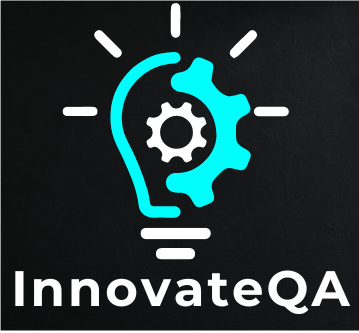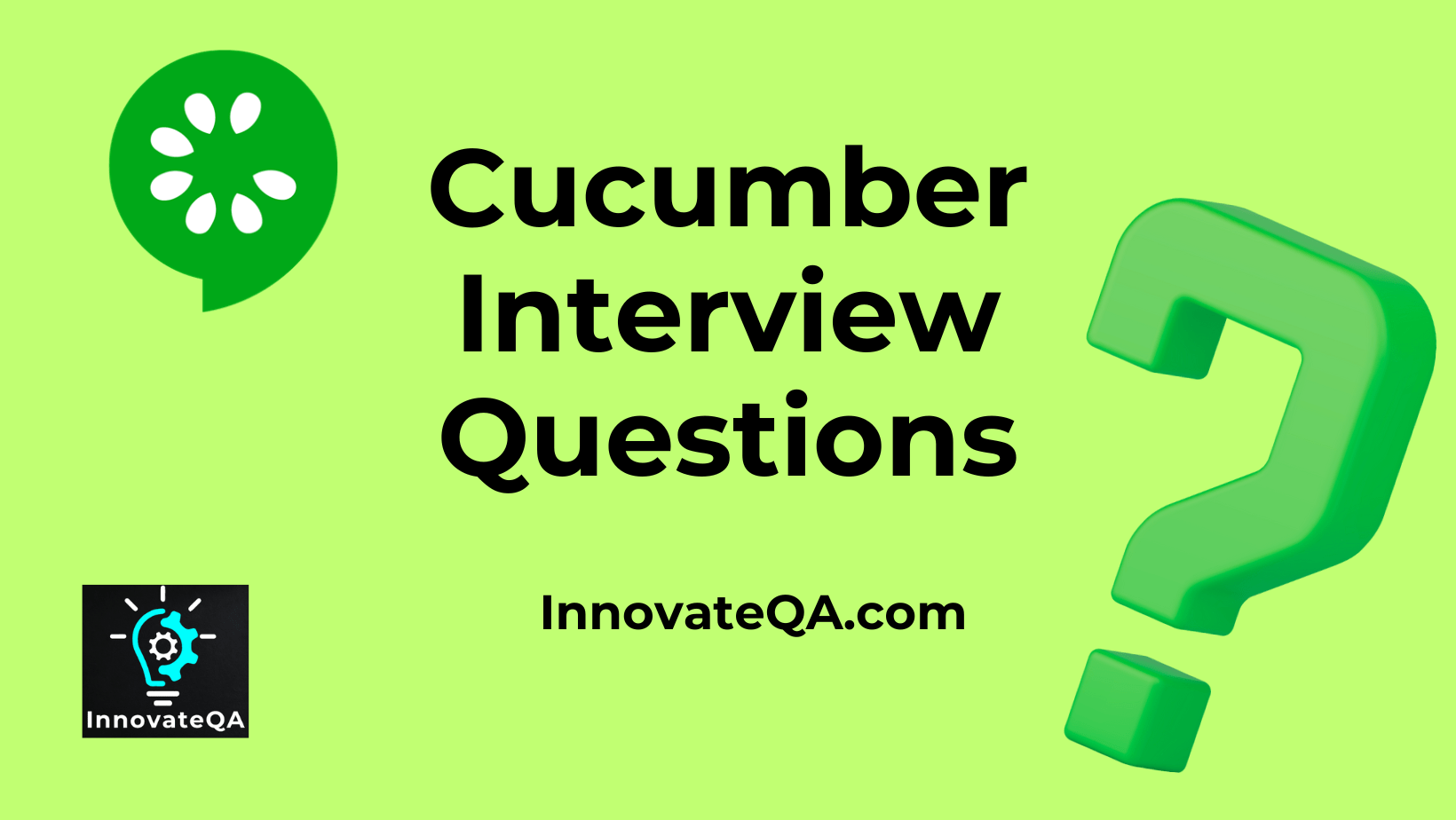Table of Contents
Toggle🤗Introduction
If you’re preparing for a Cucumber interview, it’s essential to demonstrate your knowledge and proficiency in using Cucumber for automated testing.
Make sure you have a solid understanding of the basics of Cucumber, such as its architecture, features, and how it integrates with various Automation Tools.
Familiarize yourself with the Cucumber documentation. It’s crucial to know where to find information and how to use different features.
Be ready to discuss any projects you’ve worked on using Cucumber, highlighting challenges you faced and how you overcame them.
Below are some Cucumber interview questions for along with their answers:
What is Cucumber and what is its purpose in software testing?
Cucumber is a tool based on Behavior Driven Development (BDD) framework which is used to write acceptance tests for web applications. It allows you to define the application behavior in plain meaningful English text using a simple grammar defined by a language called Gherkin. Cucumber helps bridge the communication gap between technical and non-technical stakeholders by providing a common language for defining and discussing application behavior.
Explain the basic structure of a Cucumber feature file.
A Cucumber feature file typically consists of three parts: Feature, Scenario, and Scenario Outline.
- Feature: It represents a feature or functionality of the application being tested.
- Scenario: It represents a test scenario which consists of a series of steps.
- Scenario Outline: It is used for parameterized testing, allowing the same scenario to be run with different sets of data.
Example:
Feature: Login Functionality
As a user
I want to log in to the system
So that I can access my account
Scenario: Successful login
Given I am on the login page
When I enter my username and password
And I click the login button
Then I should be logged in successfully
What are Cucumber step definitions?
Step definitions are the glue between the feature files written in Gherkin and the actual automation code. They define the implementation of the steps written in the feature files. Step definitions are written in programming languages like Java, Ruby, etc., and are mapped to Gherkin steps using regular expressions.
Example (Java):
@Given("^I am on the login page$")
public void i_am_on_the_login_page() {
// Code to navigate to the login page
}
@When("^I enter my username and password$")
public void i_enter_my_username_and_password() {
// Code to enter username and password
}
@And("^I click the login button$")
public void i_click_the_login_button() {
// Code to click on the login button
}
@Then("^I should be logged in successfully$")
public void i_should_be_logged_in_successfully() {
// Code to verify successful login
}
How do you run Cucumber tests?
Cucumber tests can be run using test runners or build tools like JUnit, TestNG, Maven, or Gradle. You can configure these tools to run Cucumber feature files by specifying the path to the feature files and the location of the step definitions.
Explain the difference between Scenario and Scenario Outline in Cucumber.
- Scenario: It represents a single test scenario with a fixed set of inputs and expected outcomes.
- Scenario Outline: It is used for data-driven testing where the same scenario is executed multiple times with different sets of data. It uses placeholders (usually denoted by “<>” or “{}”) in the steps which are replaced by actual values during execution.
Example:
Scenario Outline: Search functionality
Given I am on the search page
When I search for "<keyword>"
Then I should see "<result>"
Examples:
| keyword | result |
| iPhone | iPhone page |
| Android | Android page |
What is the purpose of Background in Cucumber?
Background is used to define a set of steps that are common to all scenarios in a feature file. It helps in reducing duplication of steps and improves the readability of feature files by moving common setup steps to a single place.
Example:
Feature: Shopping Cart Functionality
Background:
Given I am on the shopping website
And I am logged in as a registered user
Scenario: Add item to cart
When I add an item to the cart
Then the item should be added successfully to my cart
Scenario: Remove item from cart
When I remove an item from the cart
Then the item should be removed successfully from my cart
How do you handle dynamic data in Cucumber scenarios?
Dynamic data can be handled using Scenario Outline and Examples table in Cucumber. The placeholders in the Scenario Outline steps are replaced by the values specified in the Examples table during execution.
Example:
Scenario Outline: Search functionality
Given I am on the search page
When I search for "<keyword>"
Then I should see "<result>"
Examples:
| keyword | result |
| iPhone | iPhone page |
| Android | Android page |
Explain the concept of Tags in Cucumber
Tags in Cucumber are used to categorize scenarios and features. They allow you to run a subset of scenarios or features based on the tags assigned to them. Tags are defined using the ‘@’ symbol followed by a keyword.
Example:
@smoke
Scenario: Verify homepage
Given I am on the homepage
Then I should see the welcome message
@regression @login
Scenario: Verify login functionality
Given I am on the login page
When I enter my username and password
Then I should be logged in successfully
How do you parameterize Cucumber step definitions?
Step definitions can be parameterized by capturing values from the Gherkin steps using regular expressions and passing them as arguments to the corresponding methods.
Example (Java):
@When("^I search for \"([^\"]*)\"$")
public void i_search_for(String keyword) {
// Code to perform search with the given keyword
}
What are hooks in Cucumber?
Hooks in Cucumber are special methods that are executed before or after each scenario or before or after all scenarios. They are used to set up preconditions or perform cleanup activities such as opening and closing browser sessions, initializing test data, etc.
Example (Java):
@Before
public void setUp() {
// Code to initialize test environment
}
@After
public void tearDown() {
// Code to clean up test environment
}
Explain the concept of Scenario Outline in Cucumber with an example
Scenario Outline allows for the same scenario to be executed multiple times with different sets of data. It uses placeholders in the steps which are replaced by actual values during execution, specified in the Examples table.
Example:
Scenario Outline: Add to Cart
Given I am on the product page for "<product>"
When I add "<quantity>" items to the cart
Then the cart should contain "<quantity>" items of "<product>"
Examples:
| product | quantity |
| iPhone | 2 |
| Headphones | 1 |
How do you organize step definitions in Cucumber
Step definitions are typically organized by grouping related steps into separate classes or files based on the functionality they represent. This helps in maintaining a clean and structured codebase. Some teams also follow a naming convention for step definition files, such as grouping steps related to user authentication in one file and steps related to product management in another file.
What is the purpose of Scenario Context in Cucumber?
Scenario Context is used to share data between steps within the same scenario. It allows you to store data in a context object during the execution of one step and retrieve it in another step within the same scenario. This is useful when you need to pass data between steps that are not directly connected.
Example (Java):
public class ScenarioContext {
private Map<String, Object> context;
public ScenarioContext() {
context = new HashMap<>();
}
public void setContext(String key, Object value) {
context.put(key, value);
}
public Object getContext(String key) {
return context.get(key);
}
}
What are the advantages of using Cucumber for automated testing compared to other testing frameworks?
- Readable and understandable test scenarios: Cucumber allows writing test scenarios in plain English using Gherkin syntax, making them easily understandable by non-technical stakeholders.
- Encourages collaboration: Cucumber promotes collaboration between business analysts, developers, and testers by providing a common language for defining and discussing application behavior.
- Reusable step definitions: Step definitions in Cucumber can be reused across multiple scenarios, reducing duplication of code and improving maintainability.
- Data-driven testing: Cucumber supports data-driven testing through Scenario Outline and Examples tables, allowing the same scenario to be executed with different sets of data.
- Integration with various programming languages and frameworks: Cucumber can be integrated with popular programming languages such as Java, Ruby, and JavaScript, and frameworks such as JUnit, TestNG, and RSpec.
How do you handle asynchronous operations in Cucumber tests?
Asynchronous operations can be handled using explicit waits or synchronization techniques to ensure that the test waits for the expected conditions to occur before proceeding. This can be achieved using features provided by testing frameworks like Selenium WebDriver or specialized libraries for asynchronous testing.
Explain the concept of Data Tables in Cucumber and how they are used in testing.
Data Tables in Cucumber allow you to pass tabular data in Gherkin steps. They are especially useful for passing multiple sets of data to a step or for defining complex input-output scenarios. Data Tables are enclosed within pipes (|) and are separated by vertical bars.
Example:
Scenario: Verify product details
Given I am on the product details page
When I view the following product details:
| Name | Price | Stock |
| iPhone | $999 | 10 |
| MacBook | $1499 | 5 |
Then I should see the product details displayed
What are the different types of assertions you can use in Cucumber?
Cucumber itself does not provide assertion mechanisms, but it integrates well with testing frameworks like JUnit, TestNG, or RSpec, which offer various assertion methods. Some commonly used assertion methods include:
- JUnit/TestNG: assertEquals, assertTrue, assertFalse, etc.
- RSpec: expect, to, eq, be_truthy, be_falsey, etc.
Explain the role of Cucumber options in test execution
Cucumber options are used to configure the behavior of Cucumber test execution. They allow you to specify options such as which feature files to run, which step definition packages to scan, which plugins to use for reporting, etc. Cucumber options are typically provided as command-line arguments or through configuration files.
Example:
cucumber --tags @smoke --format json --out report.json
What is the purpose of the Scenario Context in Cucumber tests? How is it different from Scenario Outline?
- Scenario Context: Scenario Context is used to share data between steps within the same scenario. It allows you to store data in a context object during the execution of one step and retrieve it in another step within the same scenario.
- Scenario Outline: Scenario Outline is used for data-driven testing where the same scenario is executed multiple times with different sets of data. It uses placeholders in the steps which are replaced by actual values during execution, specified in the Examples table.
Explain the difference between Background and Before hooks in Cucumber.
- Background: Background is a keyword in Cucumber used to define a set of common steps that are executed before each scenario in a feature file.
- Before hooks: Before hooks in Cucumber are special methods annotated with @Before that are executed before each scenario or before all scenarios. They are used to set up preconditions or perform setup activities such as opening a browser session or initializing test data. The main difference is that Background is a keyword within the feature file itself, while Before hooks are implemented in the step definition code.
What are the different types of tags in Cucumber, and how are they used?
- Feature Tags: Feature tags are applied to entire feature files and are used to categorize features based on their functionality or purpose.
- Scenario Tags: Scenario tags are applied to individual scenarios and are used to categorize scenarios based on their characteristics or requirements.
- Hooks Tags: Hooks tags are used to specify which hooks should be executed before or after scenarios or features.
How do you integrate Cucumber with other testing frameworks like JUnit or TestNG?
Cucumber can be integrated with other testing frameworks like JUnit or TestNG by providing runners or adapters specific to those frameworks. For example, in Java, you can use the @RunWith(Cucumber.class) annotation to run Cucumber tests with JUnit.Example (Java – JUnit):
import org.junit.runner.RunWith;
import io.cucumber.junit.Cucumber;
import io.cucumber.junit.CucumberOptions;
@RunWith(Cucumber.class)
@CucumberOptions(features = "src/test/resources/features", glue = "stepDefinitions")
public class TestRunner {
}
What are the best practices for writing effective Cucumber scenarios?
- Write scenarios that are independent and self-contained.
- Use clear and descriptive step definitions.
- Keep scenarios simple and focused on one functionality.
- Use tags to categorize scenarios for better organization and execution.
- Avoid unnecessary repetition in scenarios and step definitions.
- Write scenarios that are easy to understand by both technical and non-technical stakeholders.
How do you handle test data management in Cucumber tests?
Test data management in Cucumber tests can be handled using various approaches such as:
- Using test data files (e.g., Excel, CSV) and reading data from them in step definitions.
- Generating test data dynamically within the step definitions.
- Using external databases or APIs to fetch test data during test execution.
- Sharing test data between scenarios using scenario context or data tables.
What are the common challenges you might face when using Cucumber for test automation?
- Maintaining test data and test environment synchronization.
- Handling asynchronous operations and dynamic elements.
- Dealing with flaky tests due to environmental factors or timing issues.
- Ensuring proper test coverage and minimizing redundant test cases.
- Integrating Cucumber with existing automation frameworks or tools.
- Balancing between writing readable scenarios and maintaining flexibility in step definitions.
How do you generate test reports in Cucumber?
Test reports in Cucumber can be generated using plugins such as Cucumber’s built-in HTML formatter or third-party reporting tools like ExtentReports or Allure. These plugins generate comprehensive reports with details on test execution, including passed and failed scenarios, step-by-step execution logs, and screenshots (if configured).
What are the different types of reports generated by Cucumber?
Cucumber generates various types of reports to provide insights into test execution and results. Some common types of reports include:
- HTML Reports: These reports provide a detailed view of test execution in an HTML format, including feature files, scenarios, step definitions, and execution status.
- JSON Reports: JSON reports contain test results in JSON format, which can be consumed by other tools or frameworks for further analysis or processing.
- JUnit XML Reports: These reports follow the JUnit XML format and are commonly used for integration with continuous integration (CI) servers.
Explain the concept of step definition reusability in Cucumber. How do you ensure reusability in your step definitions?
Step definition reusability refers to the practice of writing step definitions in a way that they can be reused across multiple scenarios or feature files. This can be achieved by defining generic step definitions with parameters to handle different scenarios or by creating utility methods to encapsulate common actions or interactions with the application under test. Additionally, using hooks for setup and teardown activities can help in maintaining step definition reusability.
Explain the concept of scenario tagging in Cucumber. How do you use tags effectively in your test suites?
Scenario tagging in Cucumber involves assigning tags to scenarios or features using the @ symbol followed by a tag name. Tags are used to categorize scenarios or features based on their characteristics, such as functional areas, priorities, or execution criteria. Tags can be used effectively in test suites to:
- Organize and group scenarios for selective execution based on specific criteria or requirements.
- Prioritize tests by assigning tags such as @smoke or @regression to indicate the purpose or importance of each scenario.
- Filter test execution by including or excluding scenarios based on tag expressions, allowing for targeted testing of specific scenarios or features.
When would you use scenario outlines in your test scenarios?
Scenario outlines in Cucumber are used for data-driven testing, allowing the same scenario to be executed with multiple sets of input data specified in the Examples table. Scenario outlines use placeholders (e.g., <placeholder>) in the scenario steps, which are replaced with actual values from the Examples table during test execution. Scenario outlines are useful when:
- Testing similar scenarios with different input values or test data.
- Avoiding duplication of test steps by parameterizing scenarios with dynamic data.
- Improving test maintainability and readability by abstracting common test logic into reusable scenario outlines.
💁♀️Conclusion
These additional Cucumber interview questions cover more advanced topics and scenarios that you may encounter while working with Cucumber. Understanding these concepts will help you demonstrate your expertise in Cucumber during interviews.
🌠Best Of Luck For Your Interview! 💼