Table of Contents
Toggle🤗Introduction
If you’re preparing for a Manual Testing interview, ensure you have a solid understanding of software testing fundamentals such as types of testing (functional, non-functional, regression, etc.), testing techniques, test design principles, and testing life cycle.
Familiarize yourself with testing documentation like test plans, test cases, and test scripts. Understand how to create, execute, and manage them effectively.
Practice common testing scenarios and be prepared to discuss how you would approach them. This could include boundary value analysis, equivalence partitioning, and error guessing.
Below are some Manual Testing Interview Questions along with their answers:
What is equivalence partitioning and how is it useful in software testing?
Equivalence partitioning is a black box testing technique used to divide the input domain of a software system into classes of data from which test cases can be derived. The goal is to reduce the number of test cases while still maintaining reasonable test coverage. This technique is based on the principle that if a system behaves correctly for one input within a partition, it should behave correctly for all inputs within that partition.
For example, consider a login screen that accepts usernames between 6 and 12 characters. Instead of testing every possible username length between 6 and 12, equivalence partitioning suggests dividing the input domain into three partitions: valid usernames (length 6-12), usernames shorter than 6 characters, and usernames longer than 12 characters. Test cases can then be derived from each partition, such as testing a username of exactly 6 characters, one with 8 characters, and one with 12 characters.
Explain the concept of boundary value analysis in software testing with an example
Boundary value analysis is a testing technique that focuses on the boundaries between valid and invalid input values. The rationale behind this technique is that errors often occur at the extremes of input ranges rather than in the middle. Test cases are designed to include values at the boundaries of input domains.
For instance, consider a software application that calculates discounts based on purchase amounts. If the application offers a discount of 10% for purchases between $100 and $200, boundary value analysis would suggest testing values at the lower boundary ($100), within the valid range ($101 to $199), and at the upper boundary ($200). Test cases would include purchase amounts of $99, $100, $101, $199, $200, and $201 to ensure the discount calculation behaves correctly at the boundaries.
Describe the difference between regression testing and retesting.
Regression testing and retesting are both important aspects of software testing but serve different purposes:
Regression testing: Regression testing involves re-executing test cases that were previously executed to ensure that changes in the software code have not adversely affected existing features. It aims to uncover any defects introduced by modifications or enhancements to the software. Regression testing is typically automated to efficiently validate the system’s behavior across various releases or versions.
Retesting: Retesting focuses on verifying that defects identified in earlier testing phases have been successfully fixed. It involves rerunning test cases that previously failed due to defects and verifying that the reported issues have been resolved. Retesting ensures that the fixes applied to defects are effective and do not introduce new issues.
In summary, regression testing ensures the overall stability of the software across multiple iterations, while retesting validates the effectiveness of defect fixes. Both are essential for maintaining software quality and reliability.
What is the purpose of test coverage metrics in software testing, and what are some common types of test coverage metrics?
Test coverage metrics are used to measure the extent to which the source code of a software system has been exercised by a set of test cases. The primary purpose of test coverage metrics is to assess the thoroughness of testing and identify areas of the code that have not been adequately tested. Some common types of test coverage metrics include:
Statement Coverage: Measures the percentage of executable statements that have been executed by the test cases. It ensures that each line of code has been executed at least once during testing.
Branch Coverage: Measures the percentage of decision points (branches) in the code that have been exercised by the test cases. It ensures that both true and false branches of conditional statements have been executed.
Path Coverage: Measures the percentage of unique paths through the code that have been traversed by the test cases. It aims to test every possible route through the program, including loops and conditionals.
Function Coverage: Measures the percentage of functions or subroutines that have been called during testing.
These metrics help testers assess the adequacy of their test suite and prioritize additional testing efforts in areas with low coverage.
Explain the concept of static testing and provide examples of static testing techniques.
Static testing is a software testing technique that examines the software artifacts (e.g., requirements documents, design specifications, code) without executing them. The goal is to identify defects early in the development lifecycle when they are less expensive to fix. Some examples of static testing techniques include:
Reviews: Formal or informal examination of software artifacts by individuals or teams to identify defects, ambiguities, and inconsistencies. Examples include peer reviews, walkthroughs, and inspections.
Static Analysis: Automated analysis of source code or other software artifacts to identify potential defects, security vulnerabilities, or adherence to coding standards. Static analysis tools can identify issues such as unused variables, unreachable code, memory leaks, and code duplication.
Checklists: Use of predefined checklists or guidelines to systematically review software artifacts for common defects or quality attributes. Checklists help ensure that important aspects of the software are not overlooked during review activities.
Static testing techniques complement dynamic testing (testing through code execution) and contribute to overall software quality by detecting defects early in the development process.
What are the key characteristics of a good test case?
A good test case exhibits several key characteristics to effectively validate the functionality of a software system:
Relevance: The test case should be relevant to the requirements or specifications being tested and should address specific functional or non-functional aspects of the software.
Accuracy: The test case should accurately represent the intended behavior of the system and verify that it performs as expected under various conditions.
Completeness: The test case should cover all relevant scenarios, inputs, and conditions to ensure comprehensive testing of the functionality being tested.
Clarity: The test case should be easy to understand and should clearly specify the steps to be executed, the expected results, and any prerequisites or assumptions.
Independence: Test cases should be independent of each other to allow for modular testing and to prevent dependencies that could lead to false positives or negatives.
Traceability: Test cases should be traceable back to specific requirements or user stories to ensure that all necessary functionality is tested and that testing efforts are well-aligned with project goals.
By adhering to these characteristics, testers can create effective test cases that contribute to the overall quality and reliability of the software system.
Describe the differences between smoke testing and sanity testing in software testing.
Smoke testing and sanity testing are both preliminary tests performed to quickly assess the stability of a software build, but they serve different purposes:
Smoke Testing: Smoke testing, also known as build verification testing, is conducted to verify that the most critical functionalities of the software are working correctly after a build. It aims to identify major issues that could prevent further testing. Smoke tests are typically broad and shallow, covering basic functionality without diving into detailed testing. If the software passes the smoke test, it indicates that it is stable enough for further testing.
Sanity Testing: Sanity testing, also known as sanity check or sanity test suite, is a subset of regression testing and is performed to ensure that specific functionalities or areas of the software have been fixed or enhanced correctly after a build. It focuses on verifying that the recent changes have not adversely affected the existing functionality of the software. Sanity tests are narrower in scope compared to smoke tests and are often targeted at specific areas of the application affected by recent changes.
In summary, smoke testing assesses the overall stability of the build, while sanity testing validates specific changes or enhancements introduced in the build.
Explain the concept of risk-based testing and its benefits in software testing.
Risk-based testing is a testing approach that prioritizes testing efforts based on the likelihood and impact of potential failures in the software system. It involves identifying and analyzing risks associated with the software under test and allocating testing resources accordingly. The key steps in risk-based testing include risk identification, risk assessment, and risk mitigation.
Some benefits of risk-based testing include:
Efficient Resource Allocation: By focusing testing efforts on high-risk areas of the software, resources such as time and budget can be allocated more efficiently, maximizing the effectiveness of testing.
Early Defect Detection: Testing high-risk areas early in the development lifecycle increases the likelihood of detecting critical defects before they manifest into costly issues in later stages.
Improved Test Coverage: Risk-based testing encourages thorough testing of critical functionalities and scenarios, leading to improved test coverage and a higher likelihood of uncovering important defects.
Better Decision Making: Risk-based testing provides stakeholders with valuable insights into the potential risks associated with the software, enabling informed decision making regarding release readiness and mitigation strategies.
By incorporating risk-based testing into the testing process, organizations can improve the quality, reliability, and ultimately the success of their software products.
What is the difference between verification and validation in the context of software testing?
Verification and validation are two distinct activities in the software testing process:
Verification: Verification focuses on ensuring that the software meets its specified requirements and adheres to predefined standards and guidelines. It involves activities such as reviews, walkthroughs, and inspections to check whether the software is being built correctly. Verification answers the question, “Are we building the product right?”
Validation: Validation, on the other hand, focuses on ensuring that the software meets the needs and expectations of the stakeholders and is fit for its intended purpose. It involves activities such as testing the software against user requirements and conducting user acceptance testing (UAT) to verify that the software satisfies user needs. Validation answers the question, “Are we building the right product?”
In summary, verification is concerned with the correctness of the software implementation, while validation is concerned with the usefulness and effectiveness of the software in meeting user needs. Both verification and validation are essential for ensuring the quality and success of a software product.
What is black box testing, and what are its advantages and disadvantages?
Black box testing is a software testing technique where the internal workings of the system under test are not known to the tester. Test cases are designed based on the system’s specifications, inputs, and expected outputs, without considering its internal structure or code.
Advantages:
- Black box testing is independent of the system’s implementation details, allowing testers to focus solely on the system’s functionality and behavior.
- Testers do not need knowledge of programming languages or internal system architecture to perform black box testing.
- Black box testing is suitable for testing at higher levels of the testing pyramid, such as system testing and acceptance testing.
Disadvantages:
- Test coverage may be limited since testers may not be aware of all possible scenarios or paths through the system.
- It can be challenging to design test cases that effectively cover all possible inputs and conditions without knowledge of the system’s internal logic.
- Black box testing may not uncover certain types of defects, such as logic errors or performance issues, which require knowledge of the system’s internal workings.
What is the purpose of a test plan in software testing, and what are the key components typically included in a test plan?
A test plan is a document that outlines the approach, scope, resources, schedule, and deliverables for a software testing project. Its purpose is to provide a roadmap for testing activities and ensure that testing is conducted effectively and efficiently.
Key components of a test plan:
- Introduction: Provides an overview of the purpose, objectives, and scope of the test plan.
- Test Strategy: Describes the overall testing approach, including the testing methodologies, techniques, and tools to be used.
- Test Scope: Defines the boundaries of testing, including what features or functionalities will be tested and any excluded areas.
- Test Deliverables: Lists the documents, reports, and artifacts that will be produced as part of the testing process.
- Test Schedule: Outlines the timeline for testing activities, including milestones, deadlines, and resource allocation.
- Resource Requirements: Specifies the personnel, hardware, software, and other resources needed to execute the testing activities.
- Risks and Assumptions: Identifies potential risks to the testing project and assumptions made during test planning.
- Approach to Defect Management: Describes the process for reporting, tracking, prioritizing, and resolving defects identified during testing.
- Exit Criteria: Defines the conditions that must be met before testing can be considered complete and the software can be released.
What is exploratory testing, and when is it most beneficial in the testing process?
Exploratory testing is a dynamic and flexible testing approach where testers simultaneously design and execute test cases based on their intuition, experience, and domain knowledge. Unlike scripted testing, where test cases are predefined, exploratory testing relies on the tester’s creativity and adaptability to uncover defects and explore the behavior of the software system.
Exploratory testing is most beneficial in the following scenarios:
- Early stages of development: Exploratory testing can be conducted early in the development lifecycle to quickly identify defects and areas of concern before formal test documentation is available.
- Ad-hoc testing: When there is limited time or resources for extensive test planning and documentation, exploratory testing allows testers to rapidly explore the software and provide valuable feedback.
- Complex or unfamiliar systems: Exploratory testing is particularly useful for complex or unfamiliar systems where requirements are unclear or constantly evolving. Testers can use exploratory techniques to learn about the system and identify potential issues.
What is the purpose of a test case specification, and what information should it include?
A test case specification is a document that provides detailed instructions for executing a specific test case. Its purpose is to ensure consistency and repeatability in testing activities by clearly defining the steps to be performed, the inputs to be used, the expected results, and any other relevant information.
Key information included in a test case specification:
- Test Case ID: A unique identifier for the test case.
- Description: A brief description of the test case objective and scope.
- Preconditions: Any necessary conditions that must be met before executing the test case.
- Test Steps: Detailed instructions for executing the test case, including inputs, actions, and expected outcomes.
- Expected Results: The expected behavior or outcome of the test case.
- Actual Results: The actual behavior observed during test execution.
- Pass/Fail Criteria: Criteria for determining whether the test case has passed or failed.
- Dependencies: Any dependencies or interactions with other test cases or system components.
- Test Environment: Details of the test environment, including hardware, software, configurations, and data.
- References: Any references to related documents, requirements, or specifications.
What is the difference between positive testing and negative testing?
Positive testing and negative testing are two approaches used in software testing to validate different aspects of the software:
Positive Testing: Positive testing focuses on verifying that the system behaves as expected when valid inputs are provided. It aims to confirm that the software functions correctly under normal conditions. For example, entering a valid username and password to log in to an application and verifying that the user is granted access.
Negative Testing: Negative testing, on the other hand, involves testing the system’s ability to handle invalid inputs or unexpected conditions gracefully. It aims to uncover defects or vulnerabilities in error-handling mechanisms. For example, entering an invalid username or password during login and verifying that the system displays an appropriate error message and prevents unauthorized access.
In summary, positive testing validates expected behaviors, while negative testing validates how the system handles unexpected or erroneous inputs or conditions.
Explain the concept of test execution in software testing, including the steps involved and the role of test execution reports.
Test execution is the process of running test cases against the software under test to verify its behavior and functionality. It involves the following steps:
- Test Environment Setup: Prepare the test environment, including configuring hardware, software, and test data as necessary.
- Test Case Execution: Execute test cases according to the test plan, following the specified test procedures and documenting test results.
- Defect Reporting: Report any defects or issues encountered during test execution, including detailed information such as steps to reproduce, severity, and priority.
- Regression Testing: Repeat test execution as needed, especially after defect fixes or system changes, to ensure that previously tested functionality remains intact.
- Test Execution Reports: Generate test execution reports to summarize the results of test execution, including test case status (pass/fail), defect metrics, and other relevant information. These reports provide stakeholders with insights into the quality and readiness of the software for release.
Test execution reports play a crucial role in communicating the outcomes of testing activities, facilitating decision-making, and identifying areas for improvement in the software development process.
What is the purpose of static code analysis in software testing, and what are its benefits?
Static code analysis is a technique used to analyze source code without executing it. The purpose of static code analysis is to identify potential defects, security vulnerabilities, coding standards violations, and performance issues early in the development lifecycle.
Benefits of static code analysis:
- Early Defect Detection: Static code analysis identifies defects and issues at the source code level, enabling developers to address them before they manifest into more significant problems during runtime.
- Improved Code Quality: By identifying and correcting coding errors, violations of coding standards, and potential security vulnerabilities, static code analysis helps improve the overall quality and maintainability of the codebase.
- Cost and Time Savings: Detecting and fixing defects early in the development process reduces the cost and effort associated with debugging and fixing issues later in the lifecycle.
- Consistency and Compliance: Static code analysis enforces coding standards and best practices, ensuring consistency across the codebase and compliance with organizational or industry-specific guidelines.
- Enhanced Security: By identifying security vulnerabilities such as buffer overflows, injection attacks, and authentication issues, static code analysis helps mitigate security risks and strengthen the software’s security posture.
Overall, static code analysis is a valuable tool for improving code quality, reducing risks, and accelerating the software development process.
What is the difference between functional testing and non-functional testing?
Functional testing and non-functional testing are two broad categories of software testing, each focusing on different aspects of the software:
Functional Testing: Functional testing verifies that the software system behaves according to its functional requirements. It involves testing the system’s features, functionalities, and interactions with users and other system components. Functional testing answers the question, “Does the system do what it’s supposed to do?” Examples include testing user interfaces, APIs, database operations, and business logic.
Non-functional Testing: Non-functional testing validates the quality attributes or characteristics of the software system, such as performance, reliability, usability, security, and scalability. It focuses on how well the system performs under various conditions and its ability to meet non-functional requirements. Non-functional testing answers the question, “How well does the system perform?” Examples include load testing, stress testing, security testing, and usability testing.
In summary, functional testing ensures that the system functions correctly, while non-functional testing assesses how well the system performs under different conditions and constraints.
What are the key characteristics of a good software defect report?
A software defect report, also known as a bug report or issue report, is a document used to report and track defects identified during testing or development. Key characteristics of a good defect report include:
- Clear and Concise Description: The report should provide a clear and concise description of the defect, including what went wrong, how to reproduce it, and its impact on the software.
- Reproducibility: The defect should be reproducible, meaning it can be consistently observed or triggered by following specific steps or conditions.
- Steps to Reproduce: Detailed steps to reproduce the defect should be provided, including inputs, actions, and expected outcomes.
- Environment Details: Information about the test environment, including hardware, software, configurations, and data, should be included to help isolate the issue.
- Severity and Priority: The severity and priority of the defect should be clearly defined, indicating the impact on the software and the urgency of fixing it.
- Attachments and Screenshots: Any relevant attachments, screenshots, or logs that help illustrate the defect should be included to provide additional context.
- Version and Build Information: The version and build number of the software where the defect was observed should be recorded for traceability.
- Assignee and Status: The defect should be assigned to the appropriate individual or team responsible for fixing it, and its current status (e.g., open, in progress, resolved) should be tracked.
By adhering to these characteristics, defect reports facilitate effective communication, tracking, and resolution of software issues, ultimately contributing to improved software quality.
What is the difference between static testing and dynamic testing in software testing?
Static testing and dynamic testing are two complementary approaches used in software testing:
Static Testing: Static testing involves analyzing software artifacts (e.g., requirements documents, design specifications, source code) without executing them. It focuses on identifying defects, inconsistencies, ambiguities, and adherence to coding standards through techniques such as reviews, walkthroughs, and static code analysis.
Dynamic Testing: Dynamic testing involves executing the software and observing its behavior to validate its correctness and functionality. It includes techniques such as unit testing, integration testing, system testing, and acceptance testing, where test cases are executed against the running software to verify its behavior and performance.
In summary, static testing aims to uncover defects through analysis, while dynamic testing validates software behavior through execution. Both static and dynamic testing are essential components of a comprehensive software testing strategy, providing different perspectives on software quality.
What is the difference between a test case and a test scenario?
A test case and a test scenario are both components of software testing, but they serve different purposes:
Test Case: A test case is a detailed set of instructions or steps to be executed to verify a specific aspect of the software under test. It includes inputs, actions, expected outcomes, and pass/fail criteria for a single test scenario. Test cases are designed to be executable and reproducible, providing a systematic approach to testing individual features or functionalities of the software.
Test Scenario: A test scenario is a high-level description of a specific end-to-end flow or user interaction with the software. It represents a broader testing scenario or use case that may encompass multiple test cases. Test scenarios focus on testing the software from the user’s perspective, covering various paths or sequences of actions to achieve a specific goal or objective.
In summary, a test case provides detailed instructions for testing a specific aspect of the software, while a test scenario represents a broader testing scenario or user interaction with the software. Test scenarios may consist of multiple test cases to cover different aspects of the scenario.
What is acceptance testing, and what are the different types of acceptance testing?
Acceptance testing is a phase of software testing where the software is evaluated to determine whether it meets the acceptance criteria and satisfies the requirements of the stakeholders. It aims to validate that the software fulfills its intended purpose and is ready for deployment to end-users.
Different types of acceptance testing include:
- User Acceptance Testing (UAT): UAT involves testing the software from the perspective of end-users to ensure that it meets their expectations and fulfills their business needs. End-users typically perform UAT in a real-world environment to validate the software’s usability, functionality, and overall satisfaction.
- Business Acceptance Testing (BAT): BAT focuses on verifying that the software meets the business requirements and objectives defined by the stakeholders. It may involve testing specific business processes, workflows, or scenarios to ensure alignment with organizational goals.
- Regulatory Acceptance Testing: Regulatory acceptance testing ensures that the software complies with relevant regulations, standards, or industry-specific requirements. It may involve testing for security, privacy, accessibility, or other regulatory compliance criteria.
Acceptance testing provides stakeholders with confidence that the software meets their expectations and is suitable for deployment in production environments. It serves as the final validation before the software is released to end-users.
What is the purpose of test prioritization in software testing, and what factors are considered when prioritizing tests?
Test prioritization is the process of determining the order in which test cases should be executed based on their relative importance, risk, and likelihood of uncovering defects. The purpose of test prioritization is to maximize the effectiveness and efficiency of testing efforts by focusing on high-priority tests first, especially when time or resources are limited.
Factors considered when prioritizing tests include:
- Risk: Tests that cover high-risk areas of the software, such as critical functionalities or modules with a history of defects, are prioritized to mitigate potential risks.
- Impact: Tests that are likely to uncover critical defects or have a significant impact on the software’s functionality, usability, or performance are given higher priority.
- Dependency: Tests that are dependent on the successful execution of other tests or prerequisites are prioritized accordingly to ensure dependencies are satisfied.
- Business Value: Tests that align with business objectives, user requirements, or customer needs are prioritized to deliver maximum value to stakeholders.
- Test Coverage: Tests that provide broader coverage of the software’s functionality, including edge cases, boundary conditions, and error scenarios, are prioritized to ensure comprehensive testing.
By prioritizing tests effectively, testing teams can focus their efforts on areas of the software that are most critical or likely to contain defects, improving the overall quality and efficiency of the testing process.
What is the purpose of a test closure report, and what information should it include?
A test closure report is a document that summarizes the outcomes of testing activities and provides insights into the quality and readiness of the software for release. Its purpose is to formally close the testing phase and communicate key findings, metrics, and recommendations to stakeholders.
Key information included in a test closure report:
- Summary of Testing Activities: A summary of testing activities conducted, including test objectives, scope, timelines, and resources allocated.
- Test Results: A summary of test results, including the number of test cases executed, passed, failed, and blocked, as well as defect metrics and trends.
- Defect Summary: A summary of defects identified during testing, including severity levels, status, resolution status, and closure details.
- Test Coverage: An assessment of test coverage, including the extent to which requirements and functionalities were tested and any areas that require further attention.
- Lessons Learned: Reflections on the testing process, including challenges encountered, successes achieved, and lessons learned for future testing projects.
- Recommendations: Recommendations for improvement, including areas for further testing, process enhancements, and strategies to address identified issues.
- Conclusion and Sign-off: Overall conclusions about the quality and readiness of the software for release, along with sign-off from key stakeholders.
By providing a comprehensive summary of testing activities and outcomes, the test closure report serves as a valuable artifact for decision-making, process improvement, and knowledge transfer to future projects.
What is the purpose of a traceability matrix in software testing, and how is it used?
A traceability matrix is a document that establishes a mapping between different artifacts or entities in the software development lifecycle, such as requirements, test cases, and defects. Its purpose is to trace the relationships and dependencies between these entities to ensure alignment, coverage, and completeness throughout the development and testing process.
A traceability matrix is typically used for the following purposes:
- Requirement Traceability: Linking test cases to requirements ensures that each requirement is adequately tested, and test coverage is achieved for all specified functionalities.
- Test Coverage Analysis: The traceability matrix helps assess the extent to which test cases cover the requirements, identifying gaps or areas of incomplete coverage that may require additional testing.
- Impact Analysis: Traceability enables stakeholders to assess the impact of changes to requirements, test cases, or other artifacts, helping prioritize testing efforts and manage risks effectively.
- Defect Management: Traceability links defects found during testing back to the corresponding test cases and requirements, facilitating root cause analysis, resolution tracking, and validation of fixes.
By maintaining a traceability matrix throughout the software development lifecycle, organizations can ensure transparency, accountability, and consistency in their testing and validation activities.
What is the purpose of usability testing in software testing, and how is it conducted?
Usability testing is a type of software testing that focuses on evaluating the user-friendliness, intuitiveness, and overall user experience of the software from the perspective of end-users. Its purpose is to identify usability issues, interface design flaws, and navigation challenges that may impact user satisfaction and adoption.
Usability testing is conducted in the following steps:
Define Test Objectives: Determine the specific usability aspects or features of the software to be evaluated during testing, such as navigation, layout, aesthetics, and workflow.
Recruit Test Participants: Identify and recruit representative end-users or target audience members who will participate in the usability testing sessions.
Design Test Scenarios: Develop realistic test scenarios or tasks that reflect common user interactions and goals, such as completing a purchase, searching for information, or registering an account.
Conduct Usability Testing Sessions: Facilitate usability testing sessions where test participants interact with the software, perform designated tasks, and provide feedback on their experience, difficulties encountered, and suggestions for improvement.
Collect and Analyze Feedback: Collect qualitative and quantitative feedback from test participants through observations, interviews, surveys, and usability metrics. Analyze the feedback to identify common usability issues, pain points, and areas for improvement.
Report Findings and Recommendations: Prepare a usability testing report summarizing the findings, observations, and recommendations for enhancing the software’s usability. Communicate the report to stakeholders and development teams for further action.
Usability testing helps ensure that the software meets user needs, preferences, and expectations, ultimately leading to improved user satisfaction and adoption.
What is a test strategy, and why is it important in software testing?
A test strategy is a high-level document that outlines the approach, objectives, scope, and resources for testing a software application. It provides guidance on how testing activities will be conducted throughout the software development lifecycle. The test strategy is important because it helps stakeholders understand the overall testing approach and ensures alignment with project goals and objectives. It also serves as a reference for planning, executing, and managing testing activities, helping to optimize resources and improve the effectiveness of the testing process.
What is integration testing, and why is it important in software development?
Integration testing is a level of software testing where individual software modules or components are combined and tested as a group. It verifies the interactions, interfaces, and dependencies between integrated components to ensure that they work together as intended. Integration testing aims to detect defects in the interactions between modules, such as data flow, control flow, and communication between components.
Importance: Integration testing is important in software development for several reasons:
- Detecting Interface Defects: Integration testing helps identify defects in the interfaces and interactions between integrated components, ensuring seamless communication and data exchange.
- Early Detection of Integration Issues: Integration testing facilitates early detection of integration issues and compatibility problems before they escalate into larger system-level defects.
- Validating System Behavior: Integration testing validates the behavior and functionality of the integrated system, verifying that it meets specified requirements and user expectations.
- Improving System Reliability: By verifying the integration of components, integration testing improves the overall reliability, stability, and quality of the software system.
Integration testing ensures that individual components work together harmoniously to deliver the intended functionality and value to users.
What is a test harness in software testing, and how is it used?
Test Harness: A test harness is a set of tools, libraries, and infrastructure used to automate the execution of test cases and manage test environments during software testing. It provides a framework for orchestrating test execution, capturing test results, and facilitating test automation across different platforms and configurations.
Usage: Test harnesses are used to streamline and automate testing activities, including test case execution, data management, environment setup, and result analysis. They provide a centralized platform for managing test assets, executing test cases across multiple configurations, and integrating with continuous integration and delivery (CI/CD) pipelines. Test harnesses enable testers to efficiently manage testing activities, improve test coverage, and accelerate the testing process.
Test harnesses are essential components of test automation frameworks and play a crucial role in achieving efficiency, repeatability, and scalability in software testing.
What is a defect life cycle in software testing, and what are its stages?
Defect Life Cycle: The defect life cycle, also known as the bug life cycle, is the process through which a defect progresses from identification to resolution. It consists of several stages that define the lifecycle of a defect from its discovery to its closure.
Stages:
- New: The defect is identified and reported for the first time.
- Assigned: The defect is assigned to a developer or tester for further analysis and resolution.
- Open: The defect is confirmed and accepted by the assignee, and it is ready for resolution.
- Fixed: The defect is fixed by the developer, and the code changes are verified.
- Pending Retest: The fixed defect is awaiting verification by the tester through retesting.
- Reopened: The defect reoccurs or is not completely fixed, requiring further investigation and resolution.
- Closed: The defect is verified, confirmed as fixed, and closed.
The defect life cycle helps track the progress of defects, assign ownership, prioritize resolution efforts, and ensure timely closure of issues.
What is mutation testing, and how is it used in software testing?
Mutation testing is a software testing technique used to evaluate the quality of test cases by introducing small changes, known as mutations, into the codebase and checking if the tests detect these changes. The goal of mutation testing is to assess the effectiveness of the test suite in identifying faults or defects in the software code.
Process: Mutation testing involves the following steps:
- Mutation Generation: Create mutations by introducing small changes, such as altering operators, variables, or control structures, into the original code.
- Test Execution: Execute the mutated code using the existing test suite to determine if the mutations are detected by the tests.
- Mutation Analysis: Analyze the test results to identify mutations that were not detected by the test suite, indicating potential weaknesses in the test cases.
- Test Suite Improvement: Use the insights gained from mutation analysis to enhance the test suite by adding new test cases or improving existing ones to increase fault detection capability.
Mutation testing helps assess the thoroughness and effectiveness of the test suite in identifying defects, thereby improving overall test coverage and software quality.
What is a test oracle in software testing, and why is it important?
Test Oracle: A test oracle is a mechanism or criterion used to determine whether the actual behavior of the software matches the expected behavior. It serves as a benchmark against which test results are compared to assess correctness and validity. Test oracles may take various forms, including specifications, requirements, algorithms, reference implementations, or domain knowledge.
Importance: Test oracles are important in software testing for the following reasons:
- Validity Check: Test oracles provide a means to validate the correctness of test results by comparing them against expected outcomes.
- Defect Detection: Test oracles help identify deviations or discrepancies between actual and expected behavior, indicating potential defects or discrepancies in the software.
- Quality Assurance: Test oracles ensure that the software meets specified requirements, standards, and user expectations, contributing to overall quality assurance.
- Decision Making: Test oracles aid in decision-making processes by providing guidance on the acceptance or rejection of test results and identifying areas for further investigation or improvement.
Test oracles help maintain the reliability, accuracy, and effectiveness of the testing process by enabling objective evaluation of test outcomes and software behavior.
What is the difference between alpha testing and beta testing in software testing?
Alpha Testing: Alpha testing is a type of acceptance testing performed by the software development team within the development environment. It focuses on evaluating the software’s functionality, usability, and overall performance before it is released to external users. Alpha testing aims to identify defects, usability issues, and areas for improvement early in the development lifecycle, enabling timely corrections and enhancements.
Beta Testing: Beta testing is a type of acceptance testing performed by a select group of external users or customers in a real-world environment. It aims to gather feedback, identify issues, and assess the software’s readiness for release to a wider audience. Beta testing helps validate the software’s functionality, usability, and compatibility with diverse environments and user scenarios, ultimately improving user satisfaction and adoption.
In summary, alpha testing is conducted internally by the development team, while beta testing involves external users or customers in a real-world setting. Both types of testing contribute to the validation and improvement of the software before its final release.
What is the difference between a defect and a failure in software testing?
Defect: A defect, also known as a bug or issue, is a flaw or deviation from expected behavior in the software code, design, or requirements. Defects are introduced during the development process and may remain undetected until testing uncovers them. Examples of defects include logic errors, syntax errors, missing functionality, or incorrect behavior. Defects are typically identified and logged in a defect tracking system for resolution by development teams.
Failure: A failure occurs when the software behaves unexpectedly or does not meet specified requirements or user expectations during execution. Failures are observable deviations from the expected behavior of the software and may result from defects present in the code or environment. Examples of failures include crashes, errors, incorrect outputs, or unexpected behavior observed during testing or in production. Failures indicate the impact of defects on the software’s functionality and usability.
In summary, defects are the root cause of failures, while failures are the observable manifestations of defects during software execution.
How do you handle a situation where a critical defect is found just before the release deadline?
When a critical defect is found just before the release deadline, it’s essential to take immediate action to ensure the quality and stability of the release. Here’s how to handle such a situation:
- Escalate: Immediately escalate the critical defect to the project stakeholders, including project managers, product owners, and development leads, to raise awareness of the severity and impact of the issue.
- Prioritize: Work with stakeholders to prioritize the critical defect and determine the impact on the release schedule and quality.
- Mitigate: Collaborate with the development team to develop and implement a mitigation plan to address the critical defect as quickly as possible. This may involve temporary workarounds, code fixes, or patches.
- Communicate: Keep all stakeholders informed of the status of the critical defect, mitigation efforts, and any changes to the release plan. Provide regular updates and communicate any revised timelines or expectations.
- Reassess: After addressing the critical defect, reassess the overall quality and stability of the release to ensure that it meets the necessary standards and requirements before proceeding with the release.
How do you ensure thorough test coverage in a project with limited resources and tight deadlines?
In such scenarios, I would prioritize testing activities based on risk assessment and criticality. I would focus on testing the core functionalities and critical paths of the application first. I would also leverage techniques such as risk-based testing, exploratory testing, and pairwise testing to maximize test coverage with limited resources. Additionally, I would collaborate closely with developers to identify high-impact areas and automate repetitive testing tasks to save time.
Explain the difference between ad-hoc testing and exploratory testing.
Ad-hoc testing is unplanned and unstructured testing performed without any formal test cases or documentation. It relies heavily on the tester’s intuition, experience, and domain knowledge to uncover defects and issues. Exploratory testing, on the other hand, is structured but flexible testing that involves simultaneous learning, test design, and test execution. Testers explore the software application dynamically, adapt their test approach based on real-time feedback, and generate test cases on the fly.
What steps would you take to ensure thorough testing of a software application with limited documentation?
In a scenario with limited documentation, I would begin by gathering any available information, such as user stories, requirements, and functional specifications. I would then collaborate closely with developers, business analysts, and other stakeholders to fill in the gaps and clarify any ambiguities. Additionally, I would leverage exploratory testing techniques to uncover hidden functionalities, edge cases, and potential risks that may not be explicitly documented.
How would you approach testing a feature that has not been implemented yet?
Testing a feature that has not been implemented yet requires collaboration with developers and a clear understanding of the requirements. I would start by reviewing the design documents, user stories, or mockups to understand the expected behavior and functionality of the feature. I would then collaborate with developers to identify any potential risks or technical challenges and provide input on testability considerations. Once the feature is implemented, I would prioritize testing based on its criticality and impact on the overall system.
How do you handle a situation where a bug is not reproducible?
When a bug is not reproducible, the first step is to gather as much information as possible about the circumstances under which it occurred. This includes details such as the steps performed, environment settings, and any error messages encountered. If necessary, additional logging or monitoring may be enabled to capture more information. The tester should also attempt to reproduce the bug on different environments or configurations to isolate any factors that may be contributing to its non-reproducibility. If the bug still cannot be reproduced, it may be documented with as much detail as possible and marked for further investigation if it reoccurs in the future.
How do you handle a situation where the requirements keep changing frequently?
- Continuous communication: Maintain open communication channels with stakeholders to stay updated on changing requirements and priorities.
- Agile approach: Embrace an agile testing methodology that allows for flexibility and adaptation to changing requirements. Participate in daily stand-up meetings, sprint planning, and retrospectives to stay aligned with the development team.
- Iterative testing: Conduct frequent test cycles to accommodate changing requirements and ensure that testing keeps pace with development.
- Prioritization: Prioritize test cases based on the impact of the changes and focus testing efforts on areas most affected by the requirements changes.
- Documentation: Keep detailed records of requirement changes, test cases, and test results to track the evolution of the project and facilitate future testing efforts.
How do you prioritize defects found during testing?
Defect prioritization involves assessing the severity and impact of each defect to determine the order in which they should be fixed. Some common factors to consider when prioritizing defects include:
- Severity: The impact of the defect on the system’s functionality or user experience.
- Frequency: How often the defect occurs or how many users it affects.
- Business impact: The potential financial or reputational impact of the defect on the organization.
- Customer impact: The impact of the defect on the end-user experience and satisfaction.
- Technical complexity: The effort required to fix the defect and the risk of introducing new issues.
What is the difference between system testing and acceptance testing?
- System testing: System testing is a type of testing that verifies the entire software system as a whole to ensure that it meets specified requirements and functions correctly in its intended environment. It focuses on testing the integrated system components and their interactions, including functionality, performance, reliability, and scalability.
- Acceptance testing: Acceptance testing is a type of testing that validates whether the software meets the user’s acceptance criteria and business requirements. It is typically conducted by end-users or stakeholders to determine whether the software is ready for deployment and meets their needs. Acceptance testing can include alpha testing, beta testing, user acceptance testing (UAT), and operational acceptance testing (OAT).
What are some common challenges faced in manual testing, and how do you overcome them?
Some common challenges faced in manual testing include:
- Limited time and resources: Prioritize testing activities based on risk and criticality, focus on high-impact areas, and automate repetitive tasks to maximize efficiency.
- Changing requirements: Stay flexible and adaptable, maintain open communication with stakeholders, and conduct frequent reviews and updates of test documentation.
- Test environment constraints: Collaborate with IT and development teams to ensure timely setup and availability of test environments, and explore alternative testing approaches such as cloud-based testing.
- Repetitive and monotonous tasks: Break down testing activities into smaller, manageable tasks, vary testing techniques, and incorporate exploratory testing to keep engagement levels high.
- Defect management: Implement a robust defect tracking process, prioritize defects based on severity and impact, and collaborate closely with development teams to ensure timely resolution.
What is the purpose of a test strategy document, and what key components should it include?
A test strategy document outlines the approach, scope, and objectives for testing a software application or system. It provides guidance on how testing will be conducted throughout the project lifecycle. Key components of a test strategy document include:
- Testing objectives and goals
- Testing scope and coverage
- Testing approach and methodologies
- Test environment setup and requirements
- Test data management
- Test automation strategy
- Defect management process
- Risk assessment and mitigation strategies
- Roles and responsibilities
- Testing tools and resources
What is Bug Triage?
Bug triage is a process used in software development to manage and prioritize reported bugs or issues. When users encounter problems or unexpected behavior in a software application, they often report these issues to the development team. Bug triage helps the team efficiently handle these reports by categorizing, prioritizing, and assigning them for resolution.
The bug triage process typically involves the following steps:
Reporting: Users or testers report bugs they encounter through various channels, such as bug tracking systems, email, or feedback forms.
Initial Assessment: Upon receiving a bug report, the development team performs an initial assessment to understand the reported issue. This may involve reproducing the bug, gathering additional information from the reporter, or clarifying any ambiguities.
Categorization: Bugs are categorized based on various criteria, such as severity (e.g., critical, major, minor), impact (e.g., functionality, performance, usability), and area of the software affected (e.g., frontend, backend).
Prioritization: Bugs are prioritized based on their severity, impact, and other factors such as customer impact, frequency of occurrence, and business priorities. High-priority bugs that affect core functionality or have significant impact on users are usually addressed first.
Assignment: Once bugs are categorized and prioritized, they are assigned to developers or development teams for resolution. Assignments may consider factors such as developer expertise and workload.
Tracking and Follow-up: Throughout the resolution process, bug status is tracked to monitor progress. This may involve updating bug tracking systems, communicating with stakeholders, and providing regular updates on bug resolution efforts.
By systematically triaging bugs, development teams can ensure that critical issues are addressed promptly, while also managing resources effectively and maintaining a high-quality software product.
Explain the Difference Between Defect Priority and Severity with Examples.
In software testing, defect severity and priority are two distinct aspects used to classify and manage bugs.
Defect Severity: Defect severity refers to the impact or the degree of harm that a defect can cause to the software system or its users. It measures how serious or critical the bug is. Severity is typically categorized into several levels such as Critical, Major, Moderate, and Minor.
- Examples:
- Low Severity: A low severity defect might be a cosmetic issue that doesn’t affect the functionality of the software. For example, a minor spelling mistake in a tooltip or a slightly misaligned button on a non-critical page.
- High Severity: A high severity defect is one that significantly impacts the functionality of the software or leads to critical failures. For instance, a bug that causes the application to crash frequently or corrupts user data.
- Examples:
Defect Priority: Defect priority, on the other hand, represents the importance or urgency of fixing a defect. It determines the order in which defects should be addressed by the development team. Priority is often categorized into levels like Critical, High, Medium, and Low.
- Examples:
- Low Priority: A low priority defect may not be immediately critical and can be deferred to a later release or iteration. For example, a minor UI glitch that affects only a small portion of users or a feature that is rarely used.
- High Priority: A high priority defect requires immediate attention as it significantly affects the core functionality of the software or impacts a large number of users. For instance, a security vulnerability that exposes sensitive user information or a critical feature that is completely broken.
- Examples:
Example Combinations:
Low Severity, Low Priority: A spelling mistake in a non-critical tooltip. While it’s important to fix for professionalism, it doesn’t hinder the functionality of the software and can be addressed in a future update.
High Severity, Low Priority: A critical bug where the application crashes randomly under certain conditions. While it’s a severe issue that impacts user experience, it might have a low priority if those conditions are rare or if there’s a workaround available.
Low Severity, High Priority: A feature that’s slightly misaligned on a commonly used page. Although it doesn’t affect functionality severely, it may be given high priority if it’s deemed important by stakeholders or if it’s affecting the perception of the software’s quality.
High Severity, High Priority: A bug that prevents users from logging into the system. This is both severe, as it completely blocks access to the software, and high priority, as it affects all users and needs immediate resolution.
In summary, severity focuses on the impact of a defect on the software, while priority determines the order in which defects should be addressed based on their importance and urgency.
Explain the Difference Between System Testing and Integration Testing.
System testing and integration testing are two important phases in the software development life cycle (SDLC), but they focus on different aspects of testing:
Integration Testing:
- Integration testing is conducted to verify the interactions between different software modules or components when they are integrated together.
- It focuses on testing the interfaces and interactions between the integrated components to ensure that they work as expected when combined.
- Integration testing can be performed using different approaches such as top-down integration, bottom-up integration, and sandwich (or hybrid) integration.
- The main goal of integration testing is to identify any defects or issues related to the interactions between components early in the development process.
System Testing:
- System testing is performed to validate the entire system or software application as a whole to ensure that it meets the specified requirements.
- It involves testing the system in its entirety, including all integrated components, to evaluate its functionality, performance, reliability, and other quality attributes.
- System testing is typically black-box testing, where the testers are not concerned with the internal structure of the system but focus on its externally observable behavior.
- The purpose of system testing is to verify that the system meets the functional and non-functional requirements defined during the requirements analysis phase and to uncover any defects or issues before the software is released to end-users.
In summary, integration testing focuses on testing the interactions between integrated components, while system testing verifies the behavior and performance of the entire system or application. Integration testing is more concerned with component-level interactions, whereas system testing addresses the overall functionality and quality of the software product.
How do you ensure effective communication and collaboration within the testing team?
Effective communication and collaboration within the testing team are crucial for successful testing efforts. Strategies to ensure this include:
- Regular meetings: Schedule regular meetings to discuss progress, issues, and updates on testing activities.
- Clear documentation: Document test plans, test cases, and defects comprehensively to ensure clarity and consistency.
- Utilize collaboration tools: Use collaboration tools such as issue trackers, document sharing platforms, and communication apps to facilitate collaboration.
- Encourage feedback: Encourage team members to provide feedback on test cases, processes, and improvements.
- Training and knowledge sharing: Conduct training sessions and knowledge-sharing sessions to enhance team members’ skills and expertise.
- Resolve conflicts promptly: Address any conflicts or misunderstandings within the team promptly to maintain a positive and productive working environment.
Describe the process of defect lifecycle management.
Defect lifecycle management involves the following stages:
- Defect identification: Identify defects during testing or through user feedback.
- Defect logging: Log defects in a defect tracking tool, providing details such as steps to reproduce, severity, and priority.
- Defect triage: Prioritize defects based on severity, impact, and urgency during triage meetings.
- Defect assignment: Assign defects to appropriate team members responsible for resolution.
- Defect resolution: Developers investigate and fix the defects, updating the defect status accordingly.
- Defect verification: Testers verify that the defects have been fixed and close them if satisfactory or reopen if not resolved.
- Defect analysis: Analyze defect trends and root causes to identify areas for process improvement.
How do you ensure effective test data management during manual testing?
Effective test data management involves:
- Data preparation: Prepare test data relevant to test scenarios, including both valid and invalid data sets.
- Data privacy and security: Ensure that sensitive or confidential data is handled securely and anonymized if necessary.
- Data independence: Maintain test data separate from production data to prevent corruption or accidental modifications.
- Data masking and anonymization: Mask or anonymize sensitive data to comply with privacy regulations and protect confidentiality.
- Data validation: Validate test data to ensure accuracy, completeness, and relevance for testing purposes.
- Data refresh: Regularly refresh test data to reflect changes in the application and prevent data staleness.
How do you approach testing for localization and internationalization?
Testing for localization and internationalization involves:
- Localization testing: Verify that the software is adapted to meet the linguistic, cultural, and regulatory requirements of specific target locales or regions. This includes testing for language translations, date/time formats, currency symbols, and cultural conventions.
- Internationalization testing: Ensure that the software is designed and developed in a way that allows for easy localization without code changes. This includes testing for support of Unicode characters, separation of code and content, and proper handling of text directionality.
- Locale-specific testing: Test the software in different locales to validate language support, date/time formatting, numbering systems, and regional preferences.
- User interface testing: Evaluate the usability and user experience of the software in different languages and cultural contexts, ensuring that it remains intuitive and accessible across diverse user groups.
How do you ensure that your testing efforts are aligned with business objectives and priorities?
Ensuring that testing efforts are aligned with business objectives and priorities involves:
- Understanding business goals: Gain a clear understanding of the organization’s business goals, target market, and competitive landscape.
- Mapping requirements to business objectives: Align testing activities with business requirements, user needs, and key performance indicators (KPIs).
- Risk assessment: Conduct risk assessment to prioritize testing efforts based on business impact, criticality of functionalities, and regulatory requirements.
- Stakeholder engagement: Engage stakeholders regularly to gather input, validate assumptions, and ensure that testing efforts address their concerns and priorities.
- Metrics and reporting: Define metrics and reporting mechanisms to measure the effectiveness of testing efforts in achieving business objectives, such as defect density, test coverage, and customer satisfaction.
- Continuous feedback: Solicit feedback from stakeholders, analyze results, and iterate on testing strategies to better align with evolving business needs and priorities.
💁♀️Conclusion
These additional questions should provide you with a more comprehensive understanding of manual testing concepts and practices.
Feel free to adapt your responses based on your experiences and the specific requirements of the role you’re interviewing for!
🌠Best Of Luck For Your Interview! 💼
👍You May Also Like👇
🔝4️⃣5️⃣➕ Manual Testing Scenario Based Interview Questions 2024 🚀
🤖 🔝6️⃣5️⃣ ➕Automation Testing Interview Questions 2024 🚀
🔝6️⃣5️⃣➕ API Testing Interview Questions 2024 🚀
🔝6️⃣5️⃣➕ Postman Interview Questions 2024 🚀
🔝3️⃣0️⃣➕ Cucumber Interview Questions 2024 🚀
🔝5️⃣0️⃣➕ TestNG Interview Questions 2024 🚀
🤖🔝💯+Selenium Interview Questions For Experienced 2024 🚀
🍵Top 💯+ Java Interview Questions For Automation Testing 2024 🚀
🔝6️⃣5️⃣➕ JMeter Interview Questions 2024 🚀
Top Cypress Interview Questions
Playwright Interview Questions
Rest Assured Interview Questions
🔝2️⃣5️⃣➕ Java Programming Interview Questions For Automation Testing 2024 🚀
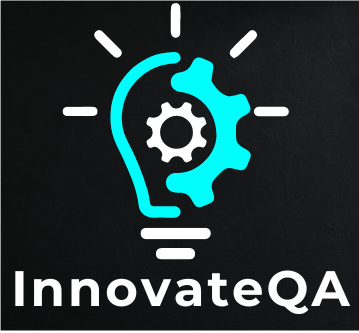
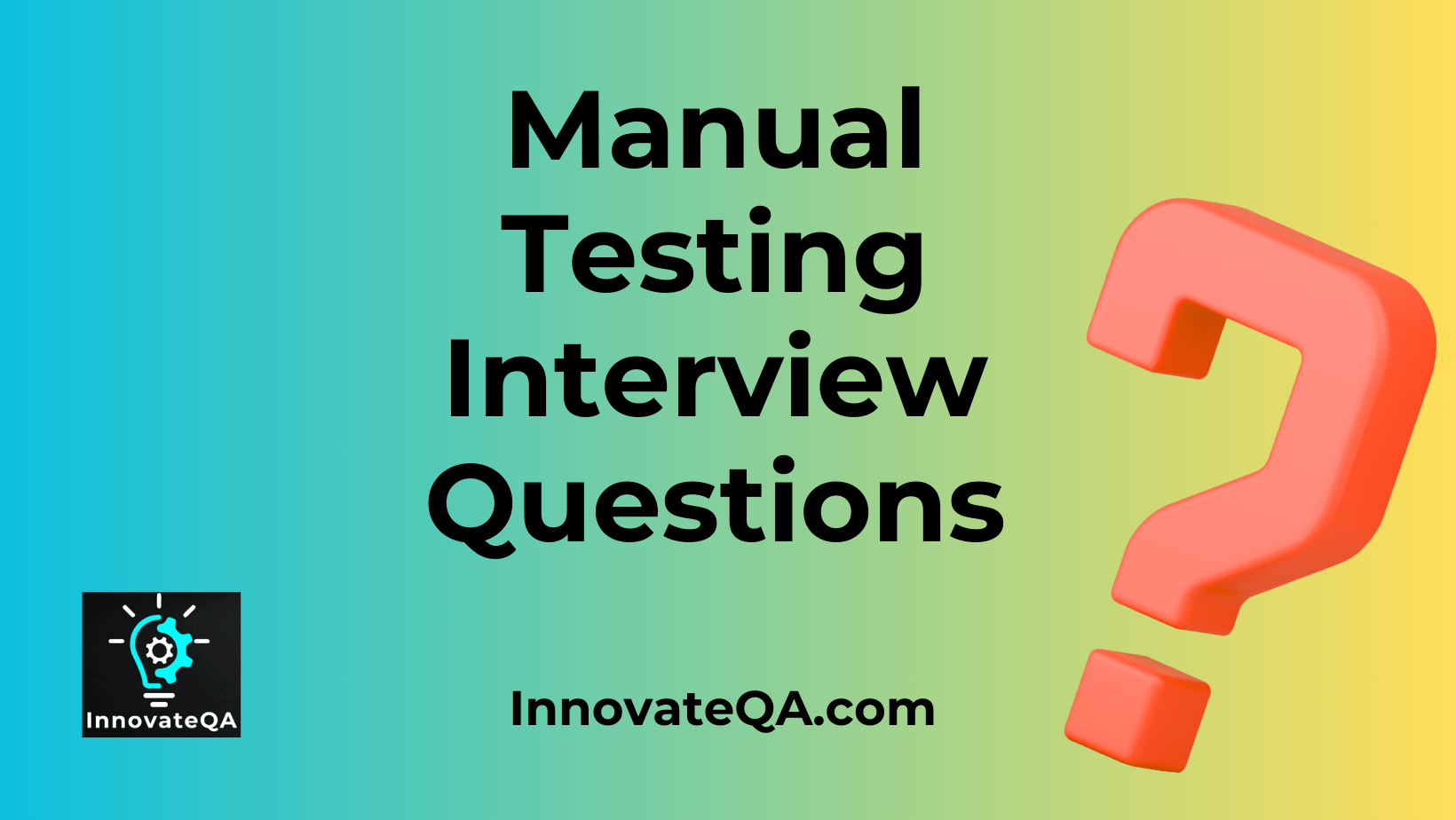
Interesting content about manual testing. Thanks for sharing this informative content.
Glad you liked it Shivani!
Do checkout our other posts as well.