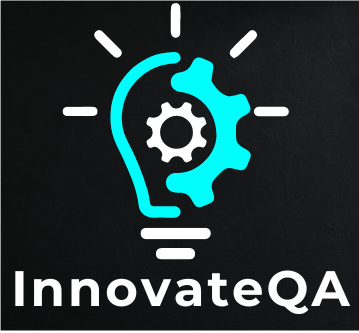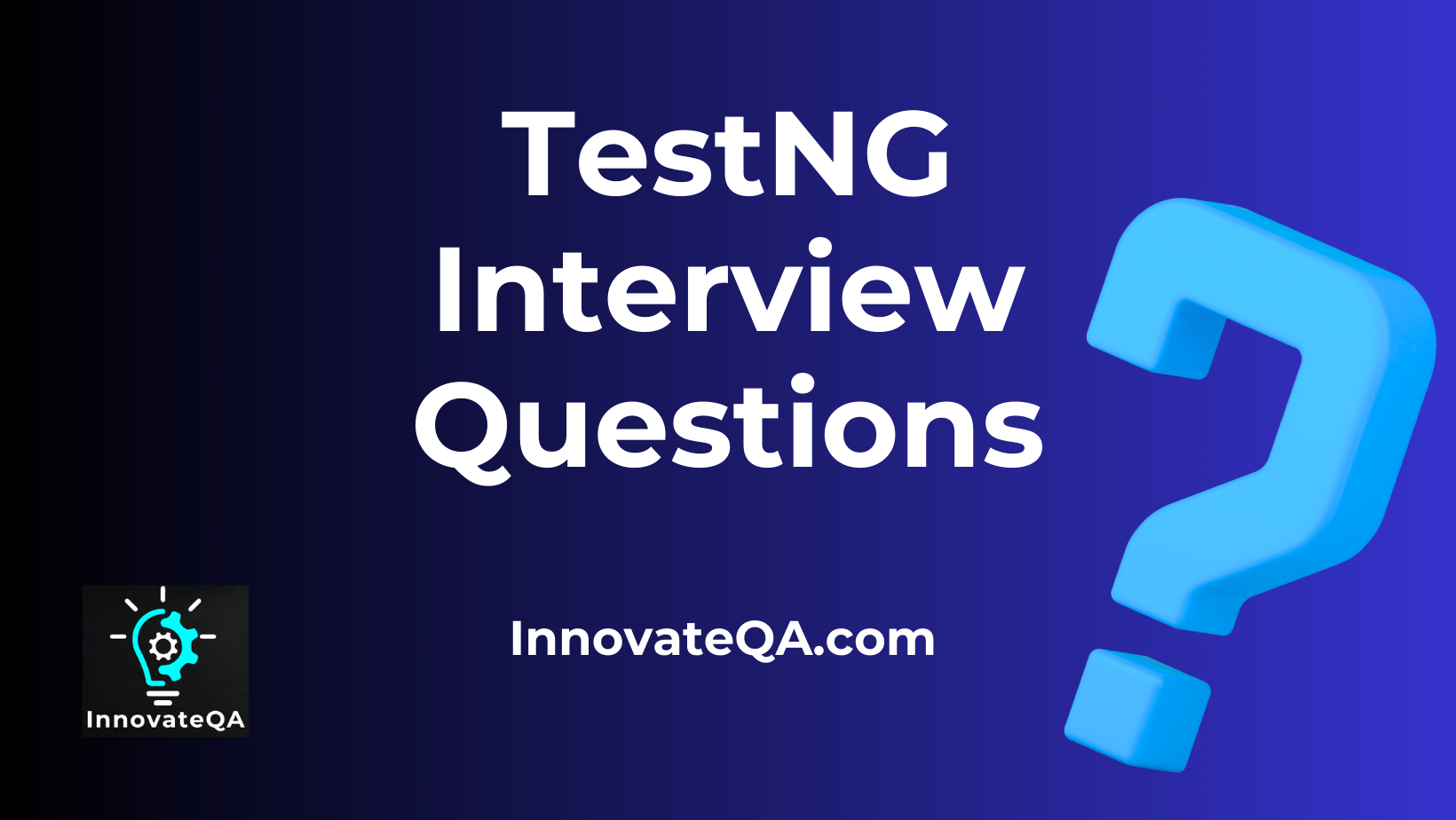Table of Contents
Toggle🤗Introduction
If you’re preparing for a TestNG interview, it’s essential to demonstrate your knowledge and proficiency in using TestNG with Selenium for automated testing.
Make sure you have a solid understanding of the basics of Selenium, such as its architecture, features, and how it integrates with TestNG, Maven and Jenkins.
Familiarize yourself with the TestNG documentation. It’s crucial to know where to find information and how to use different features.
Below are some testng interview questions along with their answers:
What is TestNG?
TestNG is a testing framework designed to simplify a broad range of testing needs, from unit testing to integration testing. It is inspired by JUnit and NUnit but introduces some new functionalities that make it more powerful and easier to use, such as annotations.
What are the advantages of using TestNG over JUnit?
TestNG offers several advantages over JUnit:
- TestNG supports testing in parallel, which can significantly reduce test execution time.
- TestNG supports parameterized testing out of the box.
- TestNG allows grouping of test methods for easier organization.
- TestNG provides more flexible annotations for setting up and tearing down tests.
- TestNG offers more advanced features such as dependency testing and data-driven testing.
Explain TestNG annotations.
TestNG annotations are used to control the flow of test methods. Some commonly used annotations include:
@Test: Marks a method as a test method.@BeforeMethod: Executed before each test method.@AfterMethod: Executed after each test method.@BeforeClass: Executed before the first test method in the current class.@AfterClass: Executed after all the test methods in the current class have been run.@BeforeSuite: Executed before all tests in the suite.@AfterSuite: Executed after all tests in the suite have been run.
How to run TestNG tests in parallel?
TestNG provides built-in support for running tests in parallel. You can specify parallel execution at various levels such as test, suite, class, or method. For example, to run tests in parallel at the test level, you can use the parallel attribute in the <test> tag in your testng.xml file:
<suite name="MySuite" parallel="tests" thread-count="5">
How to perform parameterized testing in TestNG?
TestNG supports parameterized testing using the @Parameters annotation. You can pass parameters to your test methods either through the testng.xml file or through a data provider method. Here’s an example using the testng.xml file:
@Test
@Parameters({"param1", "param2"})
public void testMethod(String param1, int param2) {
// Test method logic using parameters
}
And in testng.xml:
<test name="ParameterizedTest">
<parameter name="param1" value="value1"/>
<parameter name="param2" value="123"/>
<classes>
<class name="com.example.TestClass"/>
</classes>
</test>
How to create data-driven tests in TestNG?
TestNG supports data-driven testing using data providers. A data provider is a method that returns an array of objects or an array of arrays, where each object or array represents a set of test data. Here’s an example:
@DataProvider(name = "testdata")
public Object[][] testData() {
return new Object[][] {
{"username1", "password1"},
{"username2", "password2"},
// More test data sets...
};
}
@Test(dataProvider = "testdata")
public void loginTest(String username, String password) {
// Test login with provided username and password
}
How to handle dependencies between test methods in TestNG?
TestNG allows you to specify dependencies between test methods using the dependsOnMethods attribute of the @Test annotation. This ensures that a test method only runs after the specified dependent methods have successfully executed. Here’s an example:
@Test
public void loginTest() {
// Test login functionality
}
@Test(dependsOnMethods = "loginTest")
public void logoutTest() {
// Test logout functionality
}
What is the difference between @BeforeMethod and @BeforeTest annotations in TestNG?
- @BeforeMethod: This annotation is used to specify a method that should be executed before each test method within a test class.
- @BeforeTest: This annotation is used to specify a method that should be executed before any test method belonging to the classes inside the <test> tag in the testng.xml file.
Example:
public class MyTestClass {
@BeforeMethod
public void setUp() {
// Setup method executed before each test method
}
@Test
public void testMethod1() {
// Test method 1 logic
}
@Test
public void testMethod2() {
// Test method 2 logic
}
}
How to disable a test method in TestNG?
You can disable a test method temporarily by using the enabled attribute of the @Test annotation and setting it to false. This will prevent the test method from being executed.
Example:
@Test(enabled = false)
public void disabledTestMethod() {
// This test method will not be executed
}
Explain the use of listeners in TestNG.
TestNG provides listeners that allow you to customize and extend its behavior. You can create your own listeners by implementing TestNG listener interfaces or use predefined listeners provided by TestNG, such as ITestListener,IInvokedMethodListener,ISuiteListener, etc. Listeners can be used for tasks such as logging, reporting, and handling test events.
Example:
import org.testng.ITestListener;
import org.testng.ITestResult;
public class MyTestListener implements ITestListener {
@Override
public void onTestStart(ITestResult result) {
System.out.println("Test started: " + result.getName());
}
@Override
public void onTestSuccess(ITestResult result) {
System.out.println("Test passed: " + result.getName());
}
// Implement other methods as needed
}
How to prioritize test methods execution in TestNG?
TestNG allows you to prioritize test methods using the priority attribute of the @Test annotation. Test methods with lower priority values are executed first.
Example:
@Test(priority = 1)
public void testMethod1() {
// Test method 1 logic
}
@Test(priority = 2)
public void testMethod2() {
// Test method 2 logic
}
What is the purpose of the @DataProvider annotation in TestNG?
The @DataProvider annotation is used to supply test data to test methods. It is typically used in conjunction with the @Test annotation, where the test method receives data from the data provider method specified by @DataProvider.
Example:
@DataProvider(name = "testdata")
public Object[][] provideTestData() {
return new Object[][] {
{"data1", 123},
{"data2", 456},
// More test data sets...
};
}
@Test(dataProvider = "testdata")
public void testWithData(String data1, int data2) {
// Test method logic using supplied data
}
How can you perform group-wise execution of test methods in TestNG?
TestNG allows you to group test methods using the groups attribute of the @Test annotation. You can then specify which groups of tests to include or exclude when running tests.
Example:
@Test(groups = "smoke")
public void smokeTest1() {
// Smoke test 1 logic
}
@Test(groups = "smoke")
public void smokeTest2() {
// Smoke test 2 logic
}
@Test(groups = "regression")
public void regressionTest1() {
// Regression test 1 logic
}
@Test(groups = "regression")
public void regressionTest2() {
// Regression test 2 logic
}
In testng.xml, you can specify which groups to include or exclude:
<test name="GroupTests">
<groups>
<run>
<include name="smoke"/>
</run>
</groups>
<classes>
<class name="com.example.TestClass"/>
</classes>
</test>
How to handle timeouts in TestNG test methods?
TestNG allows you to specify a timeout for test methods using the timeOut attribute of the @Test annotation. If a test method takes longer than the specified timeout to complete, it will be marked as a failure.
Example:
@Test(timeOut = 5000) // Timeout in milliseconds (5 seconds)
public void testMethodWithTimeout() {
// Test method logic
}
Explain the concept of soft assertions in TestNG.
Soft assertions in TestNG allow you to continue the execution of a test method even after an assertion failure. This is useful when you want to verify multiple conditions within a single test method and report all failures at once.
Example using AssertJ library:
import org.assertj.core.api.SoftAssertions;
import org.testng.annotations.Test;
public class SoftAssertionExample {
@Test
public void softAssertionTest() {
SoftAssertions softAssert = new SoftAssertions();
int actualValue = 10;
softAssert.assertThat(actualValue).as("Check if value is greater than 5").isGreaterThan(5);
softAssert.assertThat(actualValue).as("Check if value is less than 20").isLessThan(20);
// Add more assertions as needed
softAssert.assertAll(); // This reports all failures
}
}
How to use TestNG data providers with external data sources like Excel or CSV files?
TestNG allows you to integrate external data sources like Excel or CSV files using custom data providers. You can write code to read data from these files and provide it to your test methods.
Example using Apache POI for Excel:
@DataProvider(name = "excelData")
public Object[][] provideExcelData() throws IOException {
FileInputStream file = new FileInputStream(new File("testdata.xlsx"));
XSSFWorkbook workbook = new XSSFWorkbook(file);
XSSFSheet sheet = workbook.getSheet("Sheet1");
int rowCount = sheet.getLastRowNum();
int colCount = sheet.getRow(0).getLastCellNum();
Object[][] data = new Object[rowCount][colCount];
for (int i = 0; i < rowCount; i++) {
XSSFRow row = sheet.getRow(i + 1);
for (int j = 0; j < colCount; j++) {
data[i][j] = row.getCell(j).toString();
}
}
workbook.close();
return data;
}
@Test(dataProvider = "excelData")
public void testWithDataFromExcel(String data1, String data2) {
// Test method logic using data from Excel
}
How can you handle test dependencies across classes in TestNG?
TestNG allows you to specify dependencies not only within the same class but also across different classes using the dependsOnGroups and dependsOnMethods attributes of the @Test annotation. This enables you to ensure that certain tests are executed only after specific groups or methods have completed successfully.
Example:
@Test(groups = "group1")
public void testMethod1() {
// Test method 1 logic
}
@Test(groups = "group2", dependsOnGroups = "group1")
public void testMethod2() {
// Test method 2 logic, dependent on group1
}
How to pass parameters to a TestNG test method from the testng.xml file?
You can pass parameters to TestNG test methods from the testng.xml file using the <parameter> tag within the <test> tag. These parameters can then be accessed in the test methods using the @Parameters annotation.
Example in testng.xml:
<test name="ParameterizedTest">
<parameter name="username" value="user1"/>
<parameter name="password" value="pass123"/>
<classes>
<class name="com.example.TestClass"/>
</classes>
</test>
Example in the test class:
@Test
@Parameters({"username", "password"})
public void loginTest(String username, String password) {
// Test login with provided username and password
}
Explain the purpose of the @Factory annotation in TestNG.
The @Factory annotation in TestNG is used to create a factory method that produces instances of test classes. This is particularly useful when you need to create multiple instances of the same test class with different data or configurations.
Example:
import org.testng.annotations.Factory;
public class MyTestFactory {
@Factory
public Object[] createInstances() {
Object[] result = new Object[5];
for (int i = 0; i < 5; i++) {
result[i] = new MyTestClass();
}
return result;
}
}
How to retry failed tests in TestNG?
TestNG provides a built-in mechanism for retrying failed tests using the retryAnalyzer attribute of the @Test annotation. You can implement a custom retry analyzer that decides whether a failed test should be retried based on certain conditions.
Example:
import org.testng.IRetryAnalyzer;
import org.testng.ITestResult;
public class RetryAnalyzer implements IRetryAnalyzer {
private int retryCount = 0;
private static final int MAX_RETRY_COUNT = 3;
@Override
public boolean retry(ITestResult result) {
if (retryCount < MAX_RETRY_COUNT) {
retryCount++;
return true;
}
return false;
}
}
Usage in test class:
@Test(retryAnalyzer = RetryAnalyzer.class)
public void failedTest() {
// Test method logic
}
What is the purpose of TestNG listeners? Can you provide examples of different types of TestNG listeners?
TestNG listeners allow you to listen to various events that occur during the test execution lifecycle and perform custom actions based on those events. Some examples of TestNG listeners are:
- ITestListener: Allows you to listen to test-level events such as test start, test success, test failure, etc.
- IInvokedMethodListener: Allows you to listen to method-level events such as method invocation start, method invocation success, method invocation failure, etc.
- ISuiteListener: Allows you to listen to suite-level events such as suite start, suite finish, etc.
Example:
import org.testng.ITestListener;
import org.testng.ITestResult;
public class MyTestListener implements ITestListener {
@Override
public void onTestStart(ITestResult result) {
System.out.println("Test started: " + result.getName());
}
@Override
public void onTestSuccess(ITestResult result) {
System.out.println("Test passed: " + result.getName());
}
// Implement other methods as needed
}
How can you execute TestNG tests programmatically without using the testng.xml file?
You can execute TestNG tests programmatically by creating a TestNG object and adding your test classes or test methods to it. Then you can invoke the run() method to execute the tests.
Example:
import org.testng.TestNG;
import java.util.ArrayList;
import java.util.List;
public class ProgrammaticTestExecution {
public static void main(String[] args) {
TestNG testng = new TestNG();
List<String> suites = new ArrayList<>();
suites.add("path/to/your/test/class/or/testng.xml");
testng.setTestSuites(suites);
testng.run();
}
}
How can you handle test suite configuration or setup in TestNG?
TestNG allows you to perform suite-level configuration or setup by using suite listeners (ISuiteListener). You can implement the ISuiteListener interface to listen to suite-level events such as suite start, suite finish, etc., and perform necessary setup or teardown actions.
Example:
import org.testng.ISuite;
import org.testng.ISuiteListener;
public class SuiteListener implements ISuiteListener {
@Override
public void onStart(ISuite suite) {
// Perform suite-level setup actions
}
@Override
public void onFinish(ISuite suite) {
// Perform suite-level teardown actions
}
}
How can you configure test methods to always run even if they are part of a failed group or dependency chain in TestNG?
TestNG provides the alwaysRun attribute in the @Test annotation to configure test methods to always run, regardless of whether they are part of a failed group or dependency chain. When set to true, the test method will be executed even if its dependencies fail.
Example:
@Test(dependsOnMethods = "someDependency", alwaysRun = true)
public void testMethod() {
// Test method logic
}
Explain the use of the @DataProvider and @Factory annotations together in TestNG.
Combining the @DataProvider and @Factory annotations in TestNG allows you to create data-driven tests where each set of test data can be used to create multiple instances of a test class. The data provider provides the test data, and the factory method creates instances of the test class using that data.
Example:
import org.testng.annotations.DataProvider;
import org.testng.annotations.Factory;
public class DataDrivenTestFactory {
@DataProvider(name = "testData")
public Object[][] provideTestData() {
// Provide test data
}
@Factory(dataProvider = "testData")
public Object[] createInstances(String param1, String param2) {
return new Object[] {new MyTestClass(param1, param2)};
}
}
In the above example, the provideTestData() method supplies test data, and the createInstances() method creates instances of the MyTestClass using that data.
How can you configure TestNG to run tests in a specific order?
TestNG provides several ways to configure the order of test method execution:
- Using priority attribute: You can assign priorities to test methods using the priority attribute of the @Test annotation. TestNG will execute methods in ascending order of priority.
- Using dependsOnMethods attribute: You can specify dependencies between test methods using the dependsOnMethods attribute of the @Test annotation. TestNG will ensure that methods specified as dependencies are executed before the dependent methods.
- Using priority attribute in testng.xml: You can specify the priority of test methods in the testng.xml file using the <test> tag’s priority attribute. TestNG will execute methods in the specified order.
How can you perform cross-browser testing using TestNG?
TestNG can be used to perform cross-browser testing by leveraging Selenium WebDriver. You can create test methods for each browser and use TestNG’s parallel execution feature to run tests concurrently on multiple browsers. Additionally, you can use data providers to specify browser configurations dynamically.
Example:
@Test(dataProvider = "browsers")
public void testCrossBrowser(String browser) {
WebDriver driver;
if (browser.equalsIgnoreCase("chrome")) {
driver = new ChromeDriver();
} else if (browser.equalsIgnoreCase("firefox")) {
driver = new FirefoxDriver();
}
// Test logic using the specified browser
}
@DataProvider(name = "browsers")
public Object[][] provideBrowsers() {
return new Object[][] {{"chrome"}, {"firefox"}};
}
How can you integrate TestNG with Maven for test execution?
You can integrate TestNG with Maven by configuring the Maven Surefire Plugin in your project’s pom.xml file. The Surefire Plugin allows you to execute TestNG tests during the Maven build process.
Example configuration in pom.xml:
<plugins>
<plugin>
<groupId>org.apache.maven.plugins</groupId>
<artifactId>maven-surefire-plugin</artifactId>
<version>3.0.0-M5</version>
<configuration>
<suiteXmlFiles>
<suiteXmlFile>testng.xml</suiteXmlFile>
</suiteXmlFiles>
</configuration>
</plugin>
</plugins>
After configuring the Surefire Plugin, you can run TestNG tests using the following Maven command:
mvn test
How can you configure TestNG to generate HTML test reports?
TestNG generates HTML reports by default, but you can customize the report generation by using listeners. TestNG provides built-in listeners like ExtentReports, IReporter, etc., for generating HTML reports. You can configure these listeners in the testng.xml file or programmatically.
Example using ExtentReports listener in testng.xml:
<listeners>
<listener class-name="com.aventstack.extentreports.testng.listener.ExtentITestListenerClassAdapter"/>
</listeners>
How can you skip a test method conditionally in TestNG?
TestNG allows you to skip test methods conditionally using the skip attribute of the @Test annotation or by throwing a SkipException. You can specify a condition within the test method to determine whether the method should be skipped.
Example using skip attribute:
import org.testng.SkipException;
import org.testng.annotations.Test;
public class SkipTest {
@Test
public void testMethod() {
if (condition) {
throw new SkipException("Skipping this test method");
}
// Test method logic
}
}
How can you perform parallel execution of test methods in TestNG?
TestNG provides built-in support for parallel execution of test methods. You can configure parallel execution at different levels such as test, suite, class, or method level using the parallel attribute in the testng.xml file or programmatically.
Example in testng.xml:
<suite name="MySuite" parallel="methods" thread-count="5">
</suite>
You can also use the parallel attribute at the <test>, <class>, or <methods> level to specify the scope of parallel execution.
How can you configure TestNG to generate reports in different formats?
TestNG generates reports in HTML format by default, but you can configure it to generate reports in other formats such as XML, JSON, or custom formats by using listeners. TestNG provides listeners like IReporter for customizing report generation.
Example using the IReporter interface:
import org.testng.IReporter;
import org.testng.ISuite;
import org.testng.xml.XmlSuite;
import java.util.List;
public class CustomReporter implements IReporter {
@Override
public void generateReport(List<XmlSuite> xmlSuites, List<ISuite> suites, String outputDirectory) {
// Custom report generation logic
}
}
In testng.xml:
<listeners>
<listener class-name="path.to.CustomReporter"/>
</listeners>
How can you configure TestNG to run tests based on regular expression patterns?
TestNG allows you to include or exclude test methods based on regular expression patterns using the include and exclude attributes in the <test> tag of the testng.xml file.
Example in testng.xml:
<test name="MyTest">
<packages>
<package name="com.example.tests.*" />
</packages>
<methods>
<include name=".*Login.*" />
</methods>
</test>
How can you configure TestNG to run tests with a specific invocation count?
TestNG allows you to specify the number of times a test method should be invoked using the invocationCount attribute of the @Test annotation.
Example:
import org.testng.annotations.Test;
public class InvocationCountTest {
@Test(invocationCount = 3)
public void testMethod() {
// Test method logic
}
}
Explain the purpose of the @BeforeSuite and @AfterSuite annotations in TestNG.
- @BeforeSuite: Annotating a method with @BeforeSuite ensures that the method is executed once before any test in the suite. This is useful for setting up preconditions or performing setup actions that are common to all tests in the suite.
- @AfterSuite: Annotating a method with @AfterSuite ensures that the method is executed once after all tests in the suite have been run. This is useful for performing cleanup actions or generating reports after the entire suite execution.
import org.testng.annotations.BeforeSuite;
import org.testng.annotations.AfterSuite;
public class SuiteSetup {
@BeforeSuite
public void beforeSuite() {
// Setup actions before the suite
}
@AfterSuite
public void afterSuite() {
// Teardown actions after the suite
}
}
How can you configure TestNG to run tests based on groups and priority together?
You can configure TestNG to run tests based on groups and priority together by specifying both attributes in the <methods> tag of the testng.xml file. TestNG executes the test methods based on the specified group inclusion or exclusion criteria and then prioritizes the test methods within each group.
Example in testng.xml:
<methods>
<include name="group1" />
<include name="group2" />
<methods>
<include name="testMethod1" priority="1" />
<include name="testMethod2" priority="2" />
</methods>
</methods>
Explain the purpose of the @Parameters annotation's inheritGroups attribute.
The inheritGroups attribute of the @Parameters annotation in TestNG specifies whether a test method should inherit the groups from its parent class. If set to true, the test method inherits the groups from its parent class; if set to false, the test method does not inherit the groups.
Example:
import org.testng.annotations.Test;
import org.testng.annotations.Parameters;
@Parameters({"param1", "param2"})
public class ParameterInheritanceTest {
@Test
public void testMethod() {
// Test method logic
}
}
In testng.xml:
<test name="MyTest">
<parameter name="param1" value="value1"/>
<parameter name="param2" value="value2"/>
<classes>
<class name="com.example.ParameterInheritanceTest"/>
</classes>
</test>
How can you configure TestNG to run tests in a specific order using the preserve-order attribute in the testng.xml file?
You can configure TestNG to run tests in a specific order by setting the preserve-order attribute to true in the testng.xml file. When preserve-order is set to true, TestNG preserves the order in which the test methods are defined in the test classes, and executes them in the specified order.
Example in testng.xml:
<suite name="MySuite" preserve-order="true">
</suite>
How can you configure TestNG to run tests in parallel with different data sets using the @DataProvider annotation?
TestNG allows you to run tests in parallel with different data sets by combining the @DataProvider annotation with parallel execution settings in the testng.xml file. You can specify the parallel execution mode at the method level (parallel=”methods”) and use a data provider to supply different data sets to each parallel instance of the test method.
Example in testng.xml:
<test name="MyTest" parallel="methods" thread-count="3">
<classes>
<class name="com.example.DataProviderParallelTest"/>
</classes>
</test>
Example DataProvider:
import org.testng.annotations.DataProvider;
import org.testng.annotations.Test;
public class DataProviderParallelTest {
@DataProvider(name = "testData")
public Object[][] provideTestData() {
return new Object[][] {
{"dataSet1"},
{"dataSet2"},
{"dataSet3"}
};
}
@Test(dataProvider = "testData")
public void testMethod(String dataSet) {
// Test method logic with data set
}
}
Explain the purpose of the @BeforeGroups and @AfterGroups annotations in TestNG.
- @BeforeGroups: Annotating a method with @BeforeGroups ensures that the method is executed before any test method belonging to the specified group(s) in the testng.xml file. This is useful for setting up preconditions that are common to all test methods within a particular group or set of groups.
- @AfterGroups: Annotating a method with @AfterGroups ensures that the method is executed after all test methods belonging to the specified group(s) in the testng.xml file have been run. This is useful for performing cleanup actions or generating reports after the execution of all test methods in a particular group or set of groups.
Example:
import org.testng.annotations.BeforeGroups;
import org.testng.annotations.AfterGroups;
public class GroupSetup {
@BeforeGroups("group1")
public void beforeGroup1() {
// Setup actions before group1
}
@AfterGroups("group1")
public void afterGroup1() {
// Teardown actions after group1
}
}
How can you configure TestNG to run tests in parallel with different thread counts for different test methods?
TestNG allows you to configure parallel execution with different thread counts for different test methods by specifying the parallel attribute at the method level in the testng.xml file. You can define methods or groups of methods and specify the parallel execution mode and thread count for each method or group individually.
Example in testng.xml:
<test name="MyTest">
<methods>
<include name="testMethod1" parallel="methods" thread-count="2"/>
<include name="testMethod2" parallel="methods" thread-count="5"/>
</methods>
<classes>
</classes>
</test>
In this example, testMethod1will run in parallel with 2 threads, and testMethod2 will run in parallel with 5 threads.
What is the purpose of the @Listeners annotation in TestNG? Can you provide an example of using listeners to perform actions before and after test execution?
The @Listeners annotation in TestNG is used to attach listeners to your test classes or test methods. Listeners allow you to intercept and respond to various events during the test execution lifecycle, such as test start, test success, test failure, etc. You can use listeners to perform actions such as logging, reporting, capturing screenshots, or customizing test behavior.
Example:
import org.testng.ITestListener;
import org.testng.ITestResult;
public class CustomTestListener implements ITestListener {
@Override
public void onTestStart(ITestResult result) {
// Perform actions before test method execution
System.out.println("Test started: " + result.getName());
}
@Override
public void onTestSuccess(ITestResult result) {
// Perform actions after test method passes
System.out.println("Test passed: " + result.getName());
}
@Override
public void onTestFailure(ITestResult result) {
// Perform actions after test method fails
System.out.println("Test failed: " + result.getName());
}
// Implement other listener methods as needed
}
Annotate your test class with @Listeners and specify the custom listener class:
import org.testng.annotations.Listeners;
import org.testng.annotations.Test;
@Listeners(CustomTestListener.class)
public class MyTestClass {
@Test
public void testMethod() {
// Test method logic
}
}
How can you configure TestNG to run tests from multiple packages in a specific order?
You can configure TestNG to run tests from multiple packages in a specific order by specifying the test classes or packages in the desired order within the testng.xml file. TestNG will execute the test classes or packages in the order they are defined in the testng.xml file.
Example in testng.xml:
<suite name="MySuite">
<test name="MyTest">
<packages>
<package name="com.example.package1"/>
<package name="com.example.package2"/>
</packages>
</test>
</suite>
In this example, TestNG will execute tests from com.example.package1 followed by tests from com.example.package2.
How can you configure TestNG to execute test methods in random order?
You can configure TestNG to execute test methods in random order by setting the preserve-order attribute to false and randomize attribute to true in the testng.xml file. When randomize is set to true, TestNG will execute test methods in a random order.
Example in testng.xml:
<suite name="MySuite" preserve-order="false" randomize="true">
</suite>
Explain the purpose of the @Parameters annotation's defaultValue attribute.
The defaultValue attribute of the @Parameters annotation in TestNG allows you to specify a default value for a parameter if it is not provided in the testng.xml file. If a parameter is not defined in the testng.xml file or if its value is not provided, TestNG will use the default value specified by the defaultValue attribute.
Example:
import org.testng.annotations.Parameters;
import org.testng.annotations.Test;
public class ParameterDefaultValue {
@Test
@Parameters("browser")
public void testMethod(String browser) {
// Test method with parameter
}
}
In testng.xml:
<test name="MyTest">
<parameter name="browser" value="chrome"/>
<classes>
<class name="com.example.ParameterDefaultValue"/>
</classes>
</test>
In this example, the default value for the browser parameter is “chrome”, but since no value is provided for the browser2 parameter, TestNG will use the default value.
How can you configure TestNG to execute test methods from multiple classes in parallel?
You can configure TestNG to execute test methods from multiple classes in parallel by specifying the parallel attribute in the testng.xml file at the suite level. Set the parallel attribute to “classes” to run test classes in parallel.
Example in testng.xml:
<suite name="MySuite" parallel="classes" thread-count="5">
<test name="MyTest">
<classes>
<class name="com.example.TestClass1"/>
<class name="com.example.TestClass2"/>
</classes>
</test>
</suite>
In this example, TestNG will execute test methods from TestClass1 and TestClass2 in parallel with a thread count of 5.
How can you configure TestNG to run tests in parallel with different instances of the same class?
You can configure TestNG to run tests in parallel with different instances of the same class by setting the parallel attribute to instances in the testng.xml file. This mode of parallel execution creates multiple instances of the test class and runs each instance in parallel with a separate thread.
Example in testng.xml:
<suite name="MySuite" parallel="instances" thread-count="3">
<test name="MyTest">
<classes>
<class name="com.example.TestClass"/>
</classes>
</test>
</suite>
In this example, TestNG will create three instances of TestClass and run each instance in parallel with a thread count of 3.
How can you configure TestNG to run tests with a specific time-out period for the entire suite?
You can configure TestNG to run tests with a specific time-out period for the entire suite by using the time-out attribute in the <suite> tag of the testng.xml file. The time-out attribute specifies the maximum time in milliseconds that the entire suite should take to complete execution.
Example in testng.xml:
<suite name="MySuite" time-out="60000">
</suite>
Explain the purpose of the @Listeners annotation in TestNG. How can you use it to customize test execution behavior?
The @Listeners annotation in TestNG allows you to attach listeners to your test classes or test methods. Listeners are Java classes that implement TestNG listener interfaces, such as ITestListener, ISuiteListener, IInvokedMethodListener, etc. These listeners allow you to intercept and respond to various events that occur during the test execution lifecycle, such as test start, test success, test failure, etc. You can use listeners to customize test execution behavior, perform additional logging or reporting, take screenshots on test failures, retry failed tests, etc.
Example:
import org.testng.annotations.Listeners;
@Listeners(MyCustomListener.class)
public class MyTestClass {
// Test methods
}
In this example, MyCustomListener is a custom listener class that implements one or more TestNG listener interfaces and provides custom behavior for handling test events.
How can you configure TestNG to group test methods using regular expressions in the testng.xml file?
You can configure TestNG to group test methods using regular expressions in the testng.xml file by using the <methods> tag within the <include> or <exclude> tag. Specify the regular expression pattern in the name attribute to match test method names that should be included or excluded from the test run.
Example in testng.xml:
<test name="MyTest">
<groups>
<include name=".*"/>
</groups>
<packages>
<package name="com.example.tests"/>
</packages>
<methods>
<include name=".*Test"/>
</methods>
</test>
In this example, TestNG will include test methods ending with “Test” from the specified package in the test run.
💁♀️Conclusion
These additional TestNG interview questions cover more advanced topics and scenarios that you may encounter while working with TestNG. Understanding these concepts will help you demonstrate your expertise in TestNG during interviews.
🌠Best Of Luck For Your Interview! 💼