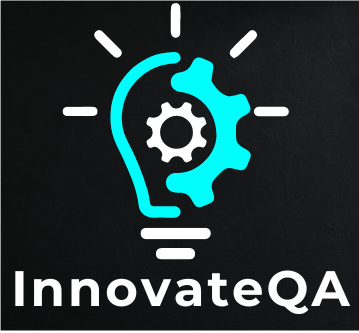Table of Contents
Toggle🤗Introduction
K6 is an open-source performance testing tool that is widely used for testing the scalability and performance of web applications.
Ensure you have a solid understanding of what K6 is, its purpose, and how it is used in performance testing.
Be prepared to discuss your hands-on experience with K6. Talk about specific projects or scenarios where you have used K6 to conduct performance testing.
Here are some common K6 interview questions along with their answers:
What is K6?
Answer: K6 is an open-source performance testing tool written in Go. It is designed for testing the performance of APIs, microservices, and websites. K6 uses JavaScript as its scripting language.
How does K6 differ from other load testing tools?
Answer: K6 is designed to be developer-friendly and scriptable in JavaScript. It allows for performance testing to be integrated into the development process, enabling developers to catch performance issues early in the development lifecycle. It also supports a modern scripting syntax and has a focus on ease of use.
Explain the scripting language used in K6.
Answer: K6 uses JavaScript as its scripting language. This allows users to write performance tests using a familiar language, making it accessible to developers with JavaScript expertise.
What are scenarios in K6?
Answer: Scenarios in K6 define the flow and behavior of virtual users during a test. They are used to structure and organize the load testing scripts, allowing for the simulation of realistic user behavior.
Explain the difference between a constant load and a ramp-up load scenario.
Answer: In a constant load scenario, a constant number of virtual users are maintained throughout the test. In a ramp-up load scenario, the number of virtual users gradually increases over time, simulating a gradual increase in user activity.
How do you set up environment variables in K6?
Answer: Environment variables in K6 can be set using the __ENV object. For example, to set an environment variable named BASE_URL, you can use: BASE_URL=__ENV.BASE_URL k6 run script.js.
Explain the concept of checks in K6.
Answer: Checks in K6 are assertions that verify whether the responses from the tested system meet certain criteria. They are used to define pass/fail criteria for individual HTTP requests or groups of requests.
What is the purpose of the --vus and --duration options in K6?
Answer: The –vus option sets the number of virtual users to simulate during the test, and the –duration option sets the maximum duration of the test.
How can you run a K6 test in distributed mode?
Answer: To run K6 in distributed mode, you can use the k6 run –out option to specify the type of output, such as –out influxdb=http://influxdb:8086/results, where results are sent to an InfluxDB database.
What is the role of the setup() and teardown() functions in K6 scripts?
Answer: The setup() function is used for initializing resources or performing setup tasks before the test starts, while the teardown() function is used for cleanup tasks after the test completes. They are optional functions that can be defined in a K6 script.
How do you parameterize data in K6 scripts for dynamic testing?
Answer: Data parameterization in K6 can be achieved using the data object. You can import data from external sources (e.g., CSV files) and use it to simulate different scenarios during the test.
Explain the purpose of the --summary-trend-stats option in K6.
Answer: The –summary-trend-stats option in K6 allows you to control which additional statistics are displayed in the summary output. It helps in customizing the information shown after the test run, providing more insights into the performance metrics.
How can you simulate user think time in K6?
Answer: User think time can be simulated in K6 using the sleep function. By incorporating sleep at strategic points in the script, you can introduce pauses to simulate the time users spend between interactions.
How do you handle authentication in K6 scripts for protected APIs?
Answer: Authentication in K6 can be handled by including the necessary credentials in the HTTP request headers or by using the http.auth function to set up authentication parameters. This ensures that the virtual users can access protected resources during the test.
Answer: The –out option in K6 is used to specify one or more output destinations for the test results. It allows users to define where the test data should be sent, such as a file, InfluxDB, Grafana, etc.
Explain how thresholds work in K6 and why they are important.
Answer: Thresholds in K6 are used to define performance criteria that, if not met, will result in the test being marked as unsuccessful. They help in setting expectations for response times, error rates, and other key metrics, enabling the identification of performance issues.
Can you integrate K6 with Continuous Integration (CI) tools? If yes, how?
Answer: Yes, K6 can be integrated with CI tools such as Jenkins or GitHub Actions. You can use K6 as a command-line tool in your CI/CD pipeline, incorporating it into your build and deployment processes to perform automated performance testing.
How can you handle dynamic parameters in your requests, such as tokens that expire during a test in K6?
Answer: Dynamic parameters, like tokens, can be handled in K6 by updating them dynamically during the test using JavaScript code. For example, you can use the __VU and __ITER variables to generate unique tokens for each virtual user and iteration.
What is the role of the K6 Cloud service, and how does it differ from running tests locally?
Answer: K6 Cloud is a service that allows you to execute K6 tests from multiple locations worldwide. It provides a scalable infrastructure for running tests in a distributed manner, simulating user traffic from different geographical locations. This differs from running tests locally, where the load is generated from a single machine.
How can you simulate realistic user behavior in K6 scripts?
Answer: Realistic user behavior in K6 scripts can be simulated by incorporating a combination of scenarios, random data generation, and think times between requests. Mimicking the expected user flow and interaction patterns helps create a more accurate representation of real-world usage.
Explain the concept of tags in K6 and how they can be useful.
Answer: Tags in K6 are used to label and categorize different parts of the test script. They can be assigned to scenarios, groups, or individual requests. Tags are useful for organizing and filtering results, making it easier to analyze specific aspects of the test, such as performance of a particular functionality or component.
How do you handle file uploads in K6 scripts?
Answer: File uploads in K6 can be handled using the http.file function to attach files to requests. This function allows you to specify the file path and MIME type, enabling virtual users to simulate the uploading of files during the test.
How can you analyze and interpret K6 test results, especially when dealing with a large number of virtual users?
Answer: Analyzing K6 test results can be done using the generated output, which includes summary statistics and metrics. Additionally, integrating K6 with visualization tools like Grafana or using the K6 Cloud service can provide more advanced and detailed insights into the performance of the tested system.
Explain how you can handle WebSocket communication in K6 scripts.
Answer: WebSocket communication in K6 can be handled using the ws.connect function to establish a WebSocket connection. Subsequent interactions, such as sending and receiving messages, can be managed through the WebSocket connection object.
How can you simulate gradual user ramp-down in K6, mimicking a scenario where users gradually leave the system?
Answer: Gradual user ramp-down in K6 can be simulated by gradually decreasing the number of virtual users using the –vus option or by combining it with the –duration option to control the overall test duration.
How can you simulate different geographic locations in K6 tests?
Answer: Simulating different geographic locations in K6 tests can be achieved by using the K6 Cloud service, which allows you to distribute virtual users across multiple locations globally. This helps in assessing the performance of your system from various geographical perspectives.
How does K6 handle iterations and VUs in scenarios, and what is the significance of the iteration planning phase?
Answer: In K6, during the iteration planning phase, the VUs determine how many iterations they will execute. If a VU finishes its iterations before the test duration ends, it may stop or continue executing additional iterations based on the defined scenario configuration.
Explain how to use the K6 Docker image for running tests in a containerized environment.
Answer: You can use the official K6 Docker image to run tests in a containerized environment. Mount your K6 script as a volume, and use the docker run command with the appropriate options to execute the test within a Docker container.
How can you parameterize test data in K6 for different test scenarios?
Answer: Test data parameterization in K6 can be achieved by using external data sources, such as CSV files. You can import the data, iterate through it, and use it dynamically in your test scenarios to simulate a variety of input conditions.
How can you analyze and visualize K6 test results using Grafana dashboards?
Answer: K6 results can be sent to InfluxDB, and Grafana can be used to create dashboards that visualize these results. Configure K6 to send output to InfluxDB using the –out influxdb option, and then set up Grafana to connect to InfluxDB and create custom dashboards for monitoring.
Answer: Cloud execution tokens in K6 Cloud are used to authenticate and authorize test execution in the cloud environment. They serve as access keys to run tests on K6 Cloud and are obtained from the K6 Cloud user interface or API.
How can you use the K6 JavaScript API to dynamically control the test execution flow?
Answer: The K6 JavaScript API allows dynamic control over the test execution flow. You can use constructs such as loops, conditions, and function calls to create more complex and dynamic test scenarios, responding to runtime conditions.
How can you simulate a spike in user load during a specific period in a K6 test?
Answer: Simulating a spike in user load during a specific period in K6 can be achieved by dynamically adjusting the number of virtual users (–vus) or the requests per second (–rps) over time. This allows you to simulate sudden increases or decreases in user activity.
How do you handle and report errors in K6 scripts, and what information is available for error analysis?
Answer: In K6, errors can be handled using the check function or by checking the HTTP status codes and response bodies. The __ERROR variable can be used to access information about the last error that occurred, aiding in error reporting and analysis.
Explain how to handle dynamic URLs and parameters in K6 scripts.
Answer: Dynamic URLs and parameters in K6 scripts can be handled by using JavaScript to construct URLs dynamically. Parameters can be included in requests by concatenating them or using template literals based on the requirements of the test scenario.
How can you use environment variables in K6 scripts, and why are they useful?
Answer: Environment variables in K6 can be accessed using the __ENV object. They are useful for parameterizing test scripts and making them more flexible, allowing users to customize aspects such as target URLs, authentication credentials, or other configuration settings.
How do you use the K6 REST API to trigger test runs programmatically?
Answer: The K6 REST API can be used to trigger test runs programmatically by sending a POST request to the /v1/cases/{caseID}/runs endpoint. You can include the test configuration and parameters in the request body.
How can you customize the output format of K6 results for better integration with external tools or systems?
Answer: K6 supports different output formats, and you can use the –out option to specify the output format. For example, you can use –out json=result.json to export the results in JSON format. This facilitates integration with external tools or systems.
How can you use custom tags in K6 to organize and filter results in the output?
Answer: Custom tags in K6 can be used to label different parts of the test script, such as scenarios, groups, or requests. These tags help organize and filter results, making it easier to analyze specific aspects of the test during result analysis.
How can you implement test retries in K6 for handling intermittent failures?
Answer: Test retries in K6 can be implemented by incorporating logic within the script to handle intermittent failures. For example, you can use a loop to retry requests that fail, with a maximum number of retry attempts specified.
How can you use the K6 Docker image to execute tests in a continuous integration (CI) environment?
Answer: The K6 Docker image can be used in CI environments by incorporating it into CI/CD pipelines. You can pull the K6 Docker image, mount your test script, and execute tests within a CI environment using containerization.
How do you use the K6 REST API to retrieve results and metrics after a test run?
Answer: The K6 REST API can be used to retrieve results by sending a GET request to the /v1/cases/{caseID}/results endpoint. This allows you to programmatically access metrics and details about the test run.
💁♀️Conclusion
Remember to stay updated with the latest releases and documentation for any changes or new features in K6.
Keep exploring and experimenting to deepen your understanding of K6 for performance testing.
🌠Good luck with your interview preparation!💼
👍You May Also Like👇
🔝4️⃣5️⃣➕ Manual Testing Scenario Based Interview Questions 2024 🚀
🤖 🔝6️⃣5️⃣ ➕Automation Testing Interview Questions 2024 🚀
🔝6️⃣5️⃣➕ API Testing Interview Questions 2024 🚀
🔝6️⃣5️⃣➕ Postman Interview Questions 2024 🚀
🔝3️⃣0️⃣➕ Cucumber Interview Questions 2024 🚀
🔝5️⃣0️⃣➕ TestNG Interview Questions 2024 🚀
🤖🔝💯+Selenium Interview Questions For Experienced 2024 🚀
🍵Top 💯+ Java Interview Questions For Automation Testing 2024 🚀
🔝6️⃣5️⃣➕ JMeter Interview Questions 2024 🚀
WebDriverIO Interview Questions
Top Cypress Interview Questions