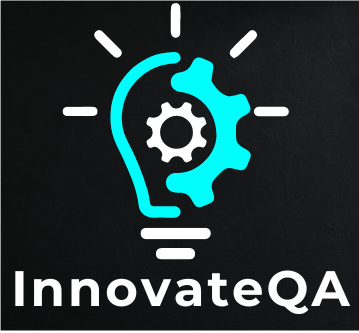Table of Contents
Toggle🤗Introduction
Burp Suite is a popular web application security testing tool, Make sure you have a strong understanding of basic web application security concepts.
Familiarize yourself with common web vulnerabilities such as Cross-Site Scripting (XSS), SQL Injection, Cross-Site Request Forgery (CSRF), etc.
If possible, practice using Burp Suite on real-world applications or vulnerable web applications.
Here are some common Burp Suite interview questions and answers :
What is Burp Suite?
Answer: Burp Suite is an integrated platform for performing security testing of web applications. It is widely used for finding security vulnerabilities in web applications and APIs.
Explain the main components of Burp Suite.
Answer: Burp Suite consists of several components, including the Proxy, Scanner, Spider, Repeater, Intruder, and Decoder. These tools work together to help security professionals identify and analyze vulnerabilities in web applications.
What is the purpose of the Burp Proxy tool?
Answer: The Burp Proxy tool is used to intercept and modify HTTP and HTTPS traffic between the browser and the target application. It allows security professionals to analyze and manipulate requests and responses, making it an essential tool for discovering and exploiting vulnerabilities.
How does the Burp Scanner tool work?
Answer: Burp Scanner is an automated tool that analyzes web applications for security vulnerabilities. It sends various crafted requests to the target application, observes the responses, and identifies potential security issues, such as SQL injection, cross-site scripting (XSS), and more.
What is Burp Spider, and what role does it play in web application testing?
Answer: Burp Spider is a tool used for web crawling and application mapping. It automatically navigates through the application, discovering and mapping out the various pages and functionality. This helps security professionals get a comprehensive view of the application’s attack surface.
Explain the purpose of Burp Repeater.
Answer: Burp Repeater is a tool for manually manipulating and reissuing HTTP requests. It allows security professionals to modify specific parameters or payloads in a request and observe the corresponding responses. This is useful for testing how the application behaves under different input scenarios.
What is Burp Intruder, and how is it used in security testing?
Answer: Burp Intruder is a tool designed for carrying out automated attacks against web applications. It can be used to perform tasks such as fuzzing, brute force attacks, and payload manipulation to identify vulnerabilities like injection flaws.
How can Burp Decoder be helpful during security testing?
Answer: Burp Decoder is used to analyze and decode encoded data, such as URL encoding or base64 encoding. It is valuable for understanding how data is manipulated or obfuscated in requests and responses, aiding in the identification of vulnerabilities.
What are some common security vulnerabilities that Burp Suite can help identify?
Answer: Burp Suite can help identify various vulnerabilities, including but not limited to SQL injection, cross-site scripting (XSS), cross-site request forgery (CSRF), security misconfigurations, and authentication issues.
How do you handle session management testing with Burp Suite?
Answer: Burp Suite can be used to test session management by capturing and analyzing session tokens, testing for session fixation, and attempting to manipulate session-related parameters. This helps ensure that the application’s session management is secure.
Explain the role of Burp Collaborator in Burp Suite.
Answer: Burp Collaborator is a feature that helps identify out-of-band vulnerabilities. It allows testers to detect interactions between the target application and external services, aiding in the identification of potential security issues.
How does Burp Extender enhance the functionality of Burp Suite?
Answer: Burp Extender allows users to extend the functionality of Burp Suite by adding custom plugins. These plugins can be used to automate tasks, implement custom scanners, or integrate with other tools, enhancing the capabilities of Burp Suite.
What is the purpose of Burp Target in the context of web application security testing?
Answer: Burp Target is used to manage the scope of the security testing. It allows users to define the target application, specify scope, and configure settings for the testing process, ensuring that the security assessment is focused on the relevant areas.
Explain the difference between passive and active scanning in Burp Suite.
Answer: Passive scanning involves observing and analyzing the traffic between the browser and the application without actively sending test payloads. Active scanning, on the other hand, involves actively sending crafted requests to the application to identify security vulnerabilities. Burp Suite supports both passive and active scanning.
How can Burp Suite be used to test for cross-site scripting (XSS) vulnerabilities?
Answer: Burp Suite can be used to test for XSS vulnerabilities by injecting malicious scripts into input fields and analyzing the application’s response. The Scanner tool, in particular, is effective at identifying and reporting XSS vulnerabilities by automatically testing different injection points.
Discuss the concept of Burp Macros and their use in security testing.
Answer: Burp Macros are used to automate multi-step processes during security testing. They are particularly useful for handling authentication workflows. Testers can record a sequence of requests and responses, including authentication steps, and then use Burp Macros to automate those steps during subsequent testing.
How does Burp Suite handle handling authentication during testing?
Answer: Burp Suite can handle authentication by capturing and managing session tokens, supporting various authentication mechanisms such as form-based authentication or HTTP authentication. Testers can configure Burp Suite to handle authentication automatically, allowing for a more comprehensive security assessment.
What is the purpose of Burp Comparer, and how is it used in security testing?
Answer: Burp Comparer is used to compare two HTTP responses and identify the differences between them. It can be helpful in analyzing the impact of parameter manipulation or payload changes. Testers can use Burp Comparer to identify variations in responses and potential security issues.
Explain the concept of Burp Match and Replace and its significance in testing.
Answer: Burp Match and Replace is a tool that allows testers to modify HTTP requests and responses on the fly based on specified patterns. It is useful for testing different input scenarios, modifying data, or bypassing certain security controls during security assessments.
How can Burp Suite assist in testing for SQL injection vulnerabilities?
Answer: Burp Suite can assist in testing for SQL injection vulnerabilities by injecting malicious SQL queries into input fields and observing the application’s response. The Scanner tool can automate this process, checking for SQL injection vulnerabilities and providing detailed reports on the findings.
Explain the concept of Burp Sequencer and its role in security testing.
Answer: Burp Sequencer is used for analyzing the randomness and quality of tokens, such as session tokens or anti-CSRF tokens. Testers can use Burp Sequencer to assess the predictability and strength of these tokens, helping identify potential weaknesses in session management or anti-CSRF protections.
How does Burp's content discovery features contribute to web application testing?
Answer: Burp Suite provides content discovery features such as the Spider and Scanner tools, which help testers identify hidden or forgotten parts of a web application. By discovering additional content, testers can expand the scope of their testing and identify potential security vulnerabilities in overlooked areas.
What is the purpose of Burp's "Match Location" feature in the Repeater tool?
Answer: The “Match Location” feature in the Repeater tool allows testers to specify where a payload should be inserted within the original request. This granular control is useful for testing different injection points within a request, enabling detailed analysis of the application’s response to payload variations.
How can Burp Suite be used to test for security misconfigurations?
Answer: Burp Suite can be used to test for security misconfigurations by analyzing the responses from the target application. Testers can look for information leakage, default credentials, exposed sensitive information, and other indicators of misconfigurations. Additionally, Burp Scanner may automatically identify common misconfigurations during active scanning.
Discuss the role of Burp's "Engagement Tools" in a security testing workflow.
Answer: Engagement Tools in Burp Suite, such as the Target Analyzer and Engagement Surveyor, assist in mapping out the target application’s attack surface and identifying potential security issues. These tools help testers plan and execute a more thorough security testing engagement.
How does Burp Suite handle the testing of RESTful APIs?
Answer: Burp Suite supports the testing of RESTful APIs by allowing users to send and intercept HTTP requests and responses. Testers can use tools like the Repeater, Intruder, and Decoder to manipulate and analyze API requests, test for vulnerabilities, and ensure the security of the API endpoints.
What is the purpose of Burp's "Session Handling Rules" and how are they used?
Answer: Session Handling Rules in Burp Suite are used to automate the handling of session-related tokens and parameters. Testers can define rules to extract, update, or manipulate session data automatically, streamlining the testing process and ensuring accurate representation of the application’s behavior.
How can Burp Suite assist in finding and testing for Cross-Site Request Forgery (CSRF) vulnerabilities?
Answer: Burp Suite can assist in CSRF testing by capturing and analyzing requests involving state-changing actions. Testers can use Burp’s Repeater or Intruder tools to modify and replay requests with manipulated data, helping identify potential CSRF vulnerabilities and their impact on the application.
Explain the process of using Burp Suite for WebSocket testing.
Answer: Burp Suite supports WebSocket testing through its WebSocket support feature. Testers can intercept and modify WebSocket messages, analyze the application’s WebSocket communication, and use tools like the Repeater to manipulate and test WebSocket-based functionalities.
How can Burp Suite be integrated into a DevSecOps pipeline for continuous security testing?
Answer: Burp Suite can be integrated into a DevSecOps pipeline by leveraging its REST API and automation capabilities. Security tests can be automated using Burp Scanner, and the results can be integrated into continuous integration/continuous deployment (CI/CD) pipelines for regular security assessments throughout the development lifecycle.
How does Burp Suite help in detecting and exploiting XML External Entity (XXE) vulnerabilities?
Answer: Burp Suite aids in detecting XXE vulnerabilities by allowing testers to inject crafted XML payloads and analyze the application’s responses. The Decoder and Repeater tools can be used to manipulate XML data, and the Scanner tool can automate the identification of XXE vulnerabilities by testing different injection points.
Explain the purpose of Burp's "Crawler" and how it contributes to the overall testing process.
Answer: The Burp Crawler is responsible for automatically navigating and mapping the application by following links and discovering new pages. It helps in creating a comprehensive site map, ensuring that the security testing covers all reachable parts of the application.
How can Burp Suite be used to identify and test for file upload vulnerabilities?
Answer: Burp Suite can be used to test file upload vulnerabilities by intercepting and modifying file upload requests. Testers can manipulate file types, sizes, and other parameters using tools like the Repeater and Intruder, while also monitoring the application’s responses for potential security issues.
What role does Burp's "Content-Type" detection play in security testing?
Answer: Burp’s Content-Type detection helps testers identify the types of content being sent or received in HTTP requests and responses. This information is crucial for understanding how the application processes different types of data and can aid in detecting security vulnerabilities related to content handling.
Discuss the significance of using Burp Suite in combination with other security testing tools.
Answer: Burp Suite can be complemented by other security testing tools to provide a more comprehensive assessment. For example, combining Burp Suite with tools like OWASP ZAP or custom scripts can enhance coverage and improve the identification of different types of vulnerabilities.
How can Burp Intruder be used for brute-force attacks, and what precautions should be taken?
Answer: Burp Intruder can be configured for brute-force attacks by providing a list of potential passwords or payloads. Testers should exercise caution to avoid causing account lockouts or disruptions to the target system. Additionally, rate limiting and delay settings can be adjusted to minimize the impact on the target.
In what scenarios would you use Burp Suite's "Live Task" feature, and how does it work?
Answer: The Live Task feature in Burp Suite allows testers to perform live testing, where requests and responses are processed in real-time without being saved to the disk. This is useful for scenarios where immediate feedback and interaction with the target application are required without storing sensitive data.
How does Burp Suite handle handling and testing for Cross-Origin Resource Sharing (CORS) issues?
Answer: Burp Suite can be used to identify CORS issues by analyzing the application’s responses and headers. Testers can manipulate Origin headers using tools like the Repeater or Intruder to test for misconfigurations or bypass restrictions related to Cross-Origin Resource Sharing.
Explain the process of using Burp Suite to analyze and test mobile applications.
Answer: Burp Suite can be used to test mobile applications by configuring the mobile device to route traffic through the Burp Proxy. Testers can intercept and analyze mobile app traffic, identify vulnerabilities, and use tools like the Repeater and Scanner to test the security of the APIs and backend services used by the mobile app.
What steps can be taken to ensure responsible and ethical use of Burp Suite during security testing engagements?
Answer: Testers should ensure they have proper authorization before using Burp Suite on any target system. They should adhere to ethical hacking guidelines, respect the target’s policies, avoid causing disruption, and handle any discovered vulnerabilities responsibly by reporting them to the appropriate parties.
How does Burp Suite handle testing for security headers, such as Content Security Policy (CSP) or Strict-Transport-Security (HSTS)?
Answer: Burp Suite can help test security headers by intercepting and analyzing HTTP responses. Testers can use the Repeater or Intruder tools to manipulate headers and assess the impact on the application. Additionally, Burp Scanner may automatically identify misconfigurations or missing security headers during active scanning.
Explain the use of Burp Suite's "Burp Extender" API and how it can be beneficial for custom integrations.
Answer: Burp Extender API allows developers to create custom plugins and extensions for Burp Suite. This extensibility allows integration with external tools, automation of specific tasks, and the addition of features tailored to the unique requirements of a security testing engagement.
How can Burp Suite be configured to handle SSL/TLS traffic during security testing?
Answer: Burp Suite can handle SSL/TLS traffic by acting as a proxy. Testers can configure their browser or application to route traffic through Burp Proxy, and Burp Suite provides options to generate and install SSL certificates, enabling the interception and analysis of HTTPS traffic.
What are the considerations for testing for Server-Side Request Forgery (SSRF) vulnerabilities using Burp Suite?
Answer: Testing for SSRF vulnerabilities with Burp Suite involves manipulating input parameters that could influence requests made by the server. Testers can use tools like Intruder to test different payloads, attempting to make the server initiate requests to unauthorized or internal resources, and observe the responses for potential SSRF vulnerabilities.
Discuss the importance of session token analysis in Burp Suite and how it contributes to security testing.
Answer: Session token analysis in Burp Suite involves monitoring and analyzing how session tokens are generated, transmitted, and validated. This helps testers understand the strength of session management and identify potential vulnerabilities, such as predictable session tokens or insufficient entropy..
How does Burp Suite assist in testing for security vulnerabilities related to XML and SOAP-based web services?
Answer: Burp Suite supports testing for XML and SOAP-based web services by allowing testers to manipulate requests and responses. Testers can use the Decoder tool to analyze and modify XML data, while the Repeater and Intruder tools can be used to test for injection vulnerabilities or analyze the impact of manipulated XML payloads.
Discuss the role of Burp Suite in testing for Business Logic vulnerabilities.
Answer: Burp Suite can assist in testing for Business Logic vulnerabilities by allowing testers to manipulate input parameters, such as values in forms or parameters in requests. Testers can use the various tools in Burp Suite to explore how the application handles different scenarios, identify logical flaws, and assess the impact on business logic.
How can Burp Suite be used for testing Single Sign-On (SSO) implementations?
Answer: Burp Suite can be used to test SSO implementations by intercepting and analyzing authentication requests and responses. Testers can assess the security of the SSO process, identify potential vulnerabilities such as token leakage, and ensure that the authentication mechanism is robust and secure.
Explain the process of using Burp Suite for testing security in a microservices architecture.
Answer: In a microservices architecture, Burp Suite can be used to test each microservice independently by intercepting and analyzing their communication. Testers can focus on API security, message validation, and data integrity, ensuring that each microservice adheres to security best practices.
Discuss the role of Burp Suite in API security testing and common vulnerabilities that can be identified.
Answer: Burp Suite is valuable for API security testing, allowing testers to intercept and analyze API requests and responses. Common vulnerabilities tested include injection flaws, insecure direct object references, improper authentication, and insufficient access controls. Testers can use Burp tools to identify and address these vulnerabilities in API endpoints.
💁♀️Conclusion
Remember to stay updated with the latest releases and documentation for any changes or new features in Burp Suite.
Keep exploring and experimenting to deepen your understanding of Burp Suite for Security Testing.
🌠Good luck with your interview preparation!💼
👍You May Also Like👇
🔝4️⃣5️⃣➕ Manual Testing Scenario Based Interview Questions 2024 🚀
🤖 🔝6️⃣5️⃣ ➕Automation Testing Interview Questions 2024 🚀
🔝6️⃣5️⃣➕ API Testing Interview Questions 2024 🚀
🔝6️⃣5️⃣➕ Postman Interview Questions 2024 🚀
🔝3️⃣0️⃣➕ Cucumber Interview Questions 2024 🚀
🔝5️⃣0️⃣➕ TestNG Interview Questions 2024 🚀
🤖🔝💯+Selenium Interview Questions For Experienced 2024 🚀
🍵Top 💯+ Java Interview Questions For Automation Testing 2024 🚀
🔝6️⃣5️⃣➕ JMeter Interview Questions 2024 🚀
WebDriverIO Interview Questions
Top Cypress Interview Questions