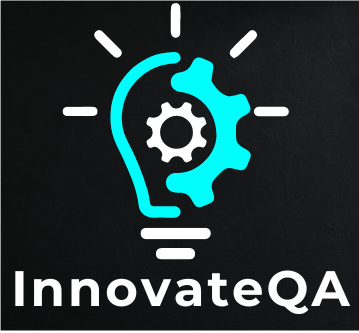Table of Contents
Toggle🤗Introduction
Preparing for a Gatling interview involves understanding the tool’s features, architecture, and being ready to discuss your experience with load testing and performance testing.
Familiarize yourself with the basics of Gatling, including its architecture, scripting language (Scala), and how it simulates user behavior.
Go through the official Gatling documentation to understand the tool’s features, functions, and best practices.
Here are some common Gatling interview questions along with their answers:
What is Gatling?
Answer: Gatling is an open-source load testing tool designed for testing the performance of web applications. It is built on the Scala programming language and supports scripting in Scala..
Explain the key features of Gatling.
Answer:
- Scala-based DSL: Gatling uses a domain-specific language (DSL) based on Scala for writing test scripts.
- Asynchronous and Non-blocking: Gatling is designed to handle asynchronous and non-blocking I/O, making it efficient for high-concurrency scenarios.
- Simulation Scripts: Performance tests in Gatling are defined as simulation scripts, which simulate user behavior on a website or application.
- Real-time Results: Gatling provides real-time monitoring and reporting of test results.
How do you install Gatling?
Answer: To install Gatling, you can download the Gatling bundle from the official website (https://gatling.io/download/) and extract it. Gatling requires Java to be installed on your machine. Once extracted, you can navigate to the Gatling directory and run the Gatling script.
Explain the basic structure of a Gatling simulation script.
Answer: A Gatling simulation script consists of the following key components:
- import statements: Import necessary Gatling classes and packages.
- HTTP Configuration: Define the base URL and other HTTP configurations.
- Scenario Definition: Define user scenarios, including HTTP requests, pauses, and other actions.
- Simulation Setup: Specify the number of users, ramp-up time, and other simulation settings.
- Simulation Execution: Execute the simulation.
What is the purpose of feeder files in Gatling?
Answer: Feeder files in Gatling are used to provide a source of data for dynamic parameterization of requests. Feeder files can contain data in various formats such as CSV, JSON, or TSV, and Gatling can read this data to inject values into the simulation during runtime.
Explain the difference between Gatling and JMeter.
Answer: Both Gatling and JMeter are tools used for performance testing, but they differ in their approach and architecture. Gatling is built on Scala and is designed to be lightweight, asynchronous, and suitable for high-concurrency scenarios. JMeter, on the other hand, is a Java-based tool that uses a thread-based model. Gatling’s scripting is in Scala, while JMeter uses a GUI for script creation.
How can you perform assertions in Gatling?
Answer: Assertions in Gatling are used to validate the responses received during the simulation. You can add assertions using the check method in the HTTP request, specifying conditions to validate the response status, content, or other attributes.
Explain the concept of virtual users in Gatling.
Answer: Virtual users in Gatling represent simulated users that interact with the application during a performance test. The number of virtual users is defined in the simulation script. Gatling allows you to simulate a realistic user load by specifying the number of users, ramp-up time, and other parameters.
How do you analyze Gatling test results?
Answer: Gatling generates detailed HTML reports that provide information on response times, request statistics, and other performance metrics. These reports include graphs and tables for easy analysis. Additionally, Gatling allows integration with external tools such as Grafana and InfluxDB for more advanced monitoring and visualization.
Can Gatling be used for testing non-web applications?
Answer: While Gatling is primarily designed for web application testing, it can also be adapted for testing non-web applications by using custom protocols. Gatling supports the creation of custom protocols, enabling the testing of various types of applications beyond HTTP.
Explain the concept of Gatling Scenarios.
Answer: Gatling Scenarios define the flow of user actions during a load test. They represent a sequence of HTTP requests and other actions that simulate a user’s interaction with a web application. Scenarios can include various user behaviors, such as navigating through pages, submitting forms, and interacting with dynamic content.
How does Gatling handle dynamic data during a test?
Answer: Gatling provides various mechanisms for handling dynamic data, such as session variables and feeders. Session variables can be used to capture and reuse values between different requests within a scenario. Feeders allow the injection of dynamic data from external files, enabling the simulation of varied user inputs.
What is the purpose of Gatling's ramp-up time in a simulation?
Answer: Ramp-up time in Gatling specifies the duration over which virtual users are gradually introduced into the simulation. It helps simulate a realistic scenario where users join the system gradually instead of all at once. This gradual increase in load helps identify performance bottlenecks and issues under increasing user concurrency.
How can you parameterize a Gatling request with dynamic values?
Answer: You can parameterize Gatling requests by using session variables or by dynamically injecting values from feeder files. Session variables allow you to capture and reuse values across different requests within a scenario, while feeder files provide a source of external data that can be injected into the simulation.
Explain the significance of Gatling's think time.
Answer: Think time in Gatling represents the duration between consecutive user actions. It simulates the time a real user might spend reading content or making decisions before initiating the next interaction. Introducing think time into a simulation helps make the test more realistic and representative of actual user behavior.
How can you simulate different user profiles in Gatling?
Answer: Gatling allows you to simulate different user profiles by defining multiple scenarios within a simulation. Each scenario can represent a distinct user profile with specific user behaviors, requests, and think times. By running simulations with different scenarios concurrently, you can simulate a diverse user population.
What is Gatling's throttling mechanism, and how does it work?
Answer: Gatling’s throttling mechanism allows you to control the rate at which virtual users are executed during a simulation. Throttling settings define the maximum number of requests or requests per second that can be generated. This feature helps simulate scenarios where the user load gradually increases, allowing for a more realistic test.
How can you integrate Gatling with continuous integration tools like Jenkins?
Answer: Gatling can be integrated with Jenkins by adding Gatling as a build step or using Gatling Jenkins plugins. You can configure Jenkins to trigger Gatling tests as part of your continuous integration pipeline, allowing for automated performance testing after each code change.
Explain the purpose of Gatling's assertions and how they contribute to performance testing.
Answer: Gatling assertions are used to verify that the responses received during a simulation meet specified criteria. These criteria can include checking response times, status codes, and content validation. Assertions help ensure that the application performs within acceptable parameters, allowing you to identify performance issues and bottlenecks.
How does Gatling handle cookie-based sessions in a performance test?
Answer: Gatling automatically manages cookie-based sessions by default. Each virtual user in a Gatling simulation is assigned a separate user session, and Gatling ensures that cookies are handled appropriately between requests. This allows for realistic simulation of user sessions and interactions with web applications.
How can you parameterize the number of users in a Gatling simulation?
Answer: The number of users in a Gatling simulation can be parameterized using the atOnceUsers, rampUsers, or constantUsersPerSec methods. These methods allow you to specify the number of users to be injected at once, ramped up over time, or injected at a constant rate, respectively.
Explain the concept of Gatling feeders in more detail.
Answer: Gatling feeders are used to inject data into simulations during runtime. They can read data from external files such as CSV, JSON, or TSV. Gatling supports various feeder types, including csvFeeder, jsonFileFeeder, and more, enabling the simulation of diverse scenarios with different sets of data.
What is the purpose of Gatling's Gatling Recorder?
Answer: Gatling Recorder is a tool provided by Gatling to assist in script creation. It acts as a proxy between the browser and the web application, recording the user interactions and generating Gatling scripts in the process. This helps users create Gatling simulations by capturing real user scenarios.
How can you handle dynamic session data in Gatling scripts?
Answer: Dynamic session data can be handled in Gatling scripts using Gatling’s session management features. You can use the set method to store dynamic values in the session, and the stored values can be reused in subsequent requests within the same scenario.
Explain the concept of Gatling assertions and how they differ from regular assertions in programming languages.
Answer: Gatling assertions are used to validate the responses received during a simulation. They are defined using the check method and can verify various aspects of the response, such as status codes, response times, and content. Unlike regular assertions in programming languages, Gatling assertions are specific to performance testing and are used to ensure the application’s performance meets expectations.
How can you configure Gatling to run tests in distributed mode?
Answer: Gatling supports distributed load testing through the use of Gatling FrontLine or by manually configuring multiple Gatling instances. In manual configuration, each Gatling instance represents a load injector, and they can be coordinated to simulate a large number of virtual users collectively.
What is the purpose of Gatling's throttling and pacing features, and how do they differ?
Answer: Throttling and pacing in Gatling control the rate at which virtual users execute requests. Throttling limits the overall number of requests or requests per second, while pacing introduces delays between requests. Throttling is useful for controlling the total load, while pacing is helpful for simulating realistic user think times.
How can you customize Gatling reports to include additional information or metrics?
Answer: Gatling reports can be customized by extending the ReportsGenerator class and implementing the desired modifications. You can add custom graphs, metrics, or information to the generated reports based on the specific requirements of your performance testing analysis.
Can Gatling be used for testing APIs, not just web applications?
Answer: Yes, Gatling can be used for testing APIs. Gatling’s DSL allows users to define HTTP requests for API testing, and assertions can be used to validate the API responses. Gatling’s flexibility makes it suitable for performance testing of both web applications and APIs.
What are Gatling assertions that can be applied to check response times?
Answer: Gatling provides several assertions to check response times, including:
- responseTime: Checks the total response time for a request.
- responseTimeInMillis: Specifies the maximum allowed response time in milliseconds.
- meanResponseTime: Verifies the average response time.
- percentile: Checks the response time at a specified percentile.
Explain how Gatling handles scenarios in a simulation and how multiple scenarios can be defined.
Answer: Gatling scenarios represent user interactions with a web application during a performance test. Multiple scenarios can be defined within a simulation, each representing a different user behavior. Scenarios are executed concurrently, allowing for the simulation of diverse user profiles and interactions.
What are Gatling's injection profiles, and how do they impact the distribution of virtual users?
Answer: Gatling provides various injection profiles, such as atOnceUsers, rampUsers, and constantUsersPerSec, to control the distribution of virtual users during a test. These profiles determine how users are injected over time, impacting the overall load on the system and helping simulate realistic scenarios.
How can you handle dynamic data in the URL parameters of Gatling requests?
Answer: Dynamic data in URL parameters can be handled by using Gatling’s session variables or feeders. You can capture dynamic values in session variables and use them in subsequent requests. Alternatively, feeders can be employed to inject dynamic data from external files into URL parameters during runtime.
Explain the concept of Gatling Scopes and how they are used in simulations.
Answer: Gatling Scopes define the context in which certain actions or configurations apply within a simulation. Scopes, such as setUp and tearDown, allow for the setup and cleanup of resources before and after a simulation. Scoping is useful for organizing and managing different aspects of a performance test.
How does Gatling handle the correlation of dynamic values in responses?
Answer: Gatling handles the correlation of dynamic values by allowing users to extract values from response bodies using regular expressions or CSS selectors. Extracted values can be stored in session variables and reused in subsequent requests, ensuring dynamic data is correctly correlated between different parts of a simulation.
What is the purpose of Gatling's throttling and how does it impact the load on the system?
Answer: Gatling’s throttling controls the rate at which virtual users send requests, helping manage the overall load on the system. Throttling settings, such as reachRps or constantConcurrentUsers, define the maximum rate of requests or concurrent users. This feature is crucial for simulating realistic user loads and identifying performance bottlenecks.
How can you simulate realistic think times in Gatling scenarios?
Answer: Realistic think times can be simulated in Gatling scenarios by using the pause method. The pause method allows you to introduce random or fixed durations between consecutive user actions, mimicking the time a real user might spend interacting with a web application.
Explain the purpose of Gatling's 'doIf' and 'asLongAs' conditional statements in simulations.
Answer: Conditional statements such as doIf and asLongAs in Gatling allow users to define specific actions based on certain conditions. For example, you can use doIf to conditionally execute a block of code if a certain condition is met. These statements enhance the flexibility of Gatling scripts, enabling dynamic behavior based on runtime conditions.
How can you simulate user logins and maintain authenticated sessions in Gatling?
Answer: User logins and authenticated sessions can be simulated in Gatling by including the login request in the scenario and storing authentication tokens or session information in session variables. Subsequent requests can then reuse this information to maintain the authenticated state throughout the simulation.
What are Gatling checks, and how are they different from assertions?
Answer: Gatling checks are used to inspect and validate the response of a request. They are defined using the check method and can verify various aspects of the response, such as status codes, headers, and body content. While assertions are used globally to verify overall test success, checks are specific to individual requests and provide detailed validation of responses.
Explain the concept of Gatling Feeders and how they can be useful in performance testing.
Answer: Gatling Feeders are mechanisms used to feed data into simulations during runtime. They read data from external files (CSV, JSON, etc.) and inject it into the simulation. Feeders are beneficial for creating realistic scenarios by providing dynamic data for virtual users, enabling a more comprehensive and diverse performance test.
How does Gatling handle scenario injection and what are the key injection profiles?
Answer: Gatling allows users to define injection profiles to control the rate at which virtual users are injected into a scenario. Key injection profiles include:
- atOnceUsers: Injects all users at once.
- rampUsers: Gradually ramps up the number of users over a specified duration.
- constantUsersPerSec: Injects users at a constant rate per second.
What is the purpose of Gatling's throttling mechanism, and how does it impact the behavior of virtual users during a simulation?
Answer: Gatling’s throttling mechanism controls the rate at which virtual users send requests, helping simulate realistic user loads. It can be used to limit the number of requests per second or maintain a constant number of concurrent users. Throttling is essential for understanding how the application performs under different levels of load.
Explain Gatling's strategy for handling asynchronous operations in web applications.
Answer: Gatling is designed to handle asynchronous operations efficiently. It utilizes the concept of virtual users and asynchronous/non-blocking I/O to simulate realistic user behaviors in web applications. Gatling scripts can include pauses and waits to model delays between asynchronous actions, ensuring accurate simulation of user interactions.
How can Gatling be integrated with external monitoring tools for enhanced reporting and analysis?
Answer: Gatling can be integrated with external monitoring tools like Grafana and InfluxDB for more advanced reporting and analysis. By configuring Gatling to publish real-time metrics, these tools can provide detailed visualizations and insights into system performance during a test.
Explain how Gatling handles session management and why it is important in performance testing.
Answer: Gatling manages user sessions by using session variables. Session variables store and share data across different requests within a scenario. This is crucial for scenarios where user interactions depend on data from previous requests, such as login credentials or dynamically generated values.
How can you handle dynamic data in Gatling when the application generates unique values for each virtual user?
Answer: When dealing with dynamic data unique to each virtual user, Gatling allows the use of session variables to capture and reuse dynamic values. These variables can be generated or extracted during the simulation and used in subsequent requests to mimic individual user behavior.
What are some common pitfalls to be aware of when using Gatling for performance testing?
Answer: Common pitfalls in Gatling include:
- Insufficient Think Times: Not simulating realistic user think times can lead to unrealistic load patterns.
- Unrealistic Scenarios: Creating scenarios that do not represent actual user behavior may result in inaccurate test results.
- Lack of Dynamic Data: Neglecting to include dynamic data, such as user logins and session management, may not accurately reflect real-world scenarios.
How can Gatling be extended or customized for specific testing needs?
Answer: Gatling can be extended by creating custom actions, protocols, or reports. Users can also create custom feeders, injectors, or assertions to tailor Gatling to specific testing requirements. This extensibility allows for adapting Gatling to various testing scenarios and application architectures.
Explain the concept of Gatling's virtual users and how they differ from real users.
Answer: Gatling’s virtual users are simulated entities that mimic real users’ interactions with a web application. Virtual users execute scenarios defined in Gatling scripts, generating requests and interacting with the application. Unlike real users, virtual users do not have physical presence, and their behavior is controlled programmatically to simulate diverse user loads.
💁♀️Conclusion
Remember to stay updated with the latest releases and documentation for any changes or new features in Gatling.
Keep exploring and experimenting to deepen your understanding of Gatling for load testing.
🌠Good luck with your interview preparation!💼
👍You May Also Like👇
🔝4️⃣5️⃣➕ Manual Testing Scenario Based Interview Questions 2024 🚀
🤖 🔝6️⃣5️⃣ ➕Automation Testing Interview Questions 2024 🚀
🔝6️⃣5️⃣➕ API Testing Interview Questions 2024 🚀
🔝6️⃣5️⃣➕ Postman Interview Questions 2024 🚀
🔝3️⃣0️⃣➕ Cucumber Interview Questions 2024 🚀
🔝5️⃣0️⃣➕ TestNG Interview Questions 2024 🚀
🤖🔝💯+Selenium Interview Questions For Experienced 2024 🚀
🍵Top 💯+ Java Interview Questions For Automation Testing 2024 🚀
🔝6️⃣5️⃣➕ JMeter Interview Questions 2024 🚀
Burp Suite Interview Questions
WebDriverIO Interview Questions
Top Cypress Interview Questions